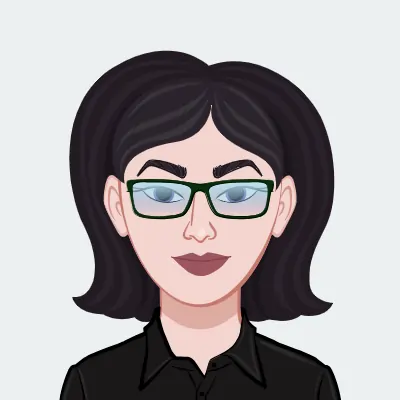We are dedicated to exploring programming concepts that make learning enjoyable and engaging. In this guide, we'll walk you through the process of creating, loading, and displaying captivating terminal-based graphics using the creative medium of ASCII art in C++. Our step-by-step approach will empower you with the skills to craft visual representations in the terminal, opening doors to the dynamic world of coding and creative expression.
Creating Visuals: ASCII Art in Terminals
Explore how to create captivating terminal-based graphics using ASCII art in C++. Our comprehensive guide walks you through the process step by step, allowing you to master this artistic coding technique. Whether you're a beginner or looking to enhance your skills, this resource is invaluable for both learning and enhancing your ability to complete your C++ assignment with creative flair.
Getting Started
Before delving into the code, it's important to have a foundational understanding of C++ programming. If you're new to C++, worry not! We'll be with you every step of the way, explaining each concept thoroughly.
Embarking on the Journey
Let's kick off this journey by crafting a delightful smiley face graphic using ASCII art. To achieve this, we'll employ a 2D vector of characters to bring our graphic to life. Here's a snippet of what the code looks like:
```cpp
# include
# include
int main ( ) {
// Define the dimensions of the graphic
constint rows = 5;
constint cols = 11;
// Define the ASCII art for the smiley face
std :: vector < std :: vector < char > > smiley = {
{' ', ' ', '*', '*', '*', '*', '*', '*', '*', ' ', ' '},
{' ', '*', ' ', ' ', ' ', ' ', ' ', ' ', ' ', '*', ' '},
{'*', ' ', ' ', ' ', ' ', ' ', ' ', ' ', ' ', ' ', '*'},
{'*', ' ', '*', ' ', '*', '*', ' ', '*', ' ', ' ', '*'},
{'*', ' ', ' ', ' ', ' ', ' ', ' ', ' ', ' ', ' ', '*'}
};
// Display the smiley face
for (const auto& row : smiley) {
for (const char& pixel : row) {
std :: cout << pixel;
}
std :: cout << std :: endl;
}
return 0;
}
```
Unveiling the Code
Now, let's unravel the key aspects of the code:
- Setting the Stage:We commence by establishing the dimensions of our graphic using constants like `constint rows` and `constint cols`. These constants determine the number of rows and columns within our ASCII art canvas.
- Crafting ASCII Art: Introducing a 2D vector named `smiley`, we craft our ASCII art masterpiece. Each element within this vector is itself a vector of characters, forming a complete row of our graphic.
- Displaying the Magic: Through nested loops, we navigate each element of the `smiley` vector. The inner loop navigates through each character within a row, which is then printed onto the terminal via `std::cout`.
- Sharing the Art:After showcasing a row of characters, we employ `std::endl` to transition to the next line, ensuring a seamless presentation of subsequent rows.
Conclusion
You've embarked on a journey to create your very first terminal-based graphic using the captivating medium of ASCII art in C++. This experience is just the beginning—there's an array of possibilities awaiting your exploration and creativity. Whether you're yearning to design intricate images, bring narratives to life, or even delve into interactive terminal-based experiences, the road ahead is brimming with exciting prospects limited only by your imagination. Let the command-line canvas be your gateway to a world of boundless coding and artistic endeavors.
Similar Samples
Struggling with programming concepts? Our experienced tutors are here to help. We offer step-by-step solutions and in-depth explanations, making complex topics easy to understand. With our support, you'll gain the confidence and skills needed to excel in your coursework.
C++
C++
C++
C++
C++
C++
C++
C++
C++
C++
C++
C++
C++
C++
C++
C++
C++
C++
C++
C++