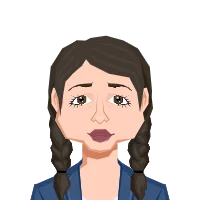- Spot Fake Reviews: Python & NLP
- Prerequisites
- Step 1: Importing Libraries
- Step 2: Load and Prepare Data
- Step 3: Text Vectorization
- Step 4: Train a Classifier
- Step 5: Evaluate the Model
- Conclusion
We recognize the significance of reliable reviews for your online platform or service. This is why we've compiled a comprehensive guide on creating text analysis tools to detect fake reviews using Python and Natural Language Processing (NLP) techniques. Our goal is to empower you with the knowledge and tools needed to maintain the integrity of your platform's reviews, fostering trust among your users and ensuring a positive online experience.
Spot Fake Reviews: Python & NLP
Discover how to perform text analysis in Python to spot and counteract fake reviews effectively. This comprehensive guide equips you with Python and NLP techniques to ensure the authenticity of reviews, a critical aspect when you write your Python assignment. By learning these skills, you'll not only enhance your ability to evaluate online content but also gain valuable insights that can be applied to various data analysis tasks in your academic and professional endeavors. Dive into the world of text analysis and empower yourself to make informed decisions while working on your Python assignments.
Prerequisites
Before we delve into the process, it's essential to ensure you have the necessary tools and libraries in place. We recommend having Python installed on your system, along with the NLTK and scikit-learn libraries. If you haven't already, you can install them easily using pip:
```bash
pip install nltk scikit-learn
```
Step 1: Importing Libraries
In this step, we import the necessary Python libraries for our text analysis project. These libraries are essential for various tasks, such as data manipulation, machine learning, and evaluation.
```python
import numpy as np
import pandas as pd
from sklearn.model_selection import train_test_split
from sklearn.feature_extraction.text import TfidfVectorizer
from sklearn.naive_bayes import MultinomialNB
from sklearn.metrics import classification_report, confusion_matrix, accuracy_score
```
Explanation:
- `numpy` and `pandas`: These libraries are used for data manipulation, including handling datasets and performing mathematical operations.
- `train_test_split` from `sklearn.model_selection`: This function is used to split our dataset into training and testing sets, which is essential for evaluating our model's performance.
- `TfidfVectorizer` from `sklearn.feature_extraction.text`: This class helps us convert text data into numerical vectors using the TF-IDF (Term Frequency-Inverse Document Frequency) technique.
- `MultinomialNB` from `sklearn.naive_bayes`: We use this classifier to train a machine learning model for classifying reviews.
- `classification_report`, `confusion_matrix`, and `accuracy_score` from `sklearn.metrics`: These functions are used to evaluate the model's performance and generate classification metrics like accuracy, precision, recall, and F1-score.
Step 2: Load and Prepare Data
In this step, we load and prepare our dataset. The dataset should contain reviews labeled as genuine or fake, and it should be in a format that can be easily processed by our Python code.
```python
# Load your dataset (replace 'your_dataset.csv' with your file)
data = pd.read_csv('your_dataset.csv')
# Split the data into training and testing sets
X = data['review']
y = data['label']
X_train, X_test, y_train, y_test = train_test_split(X, y, test_size=0.2, random_state=42)
```
Explanation:
- `pd.read_csv()`: This function reads the dataset from a CSV file and loads it into a Pandas DataFrame.
- `train_test_split()`: We use this function to split the dataset into training and testing sets. The `test_size` parameter determines the proportion of data allocated for testing (20% in this case), and `random_state` ensures reproducibility.
Step 3: Text Vectorization
In this step, we prepare our text data for machine learning by converting it into numerical vectors using TF-IDF vectorization.
```python
# Initialize the TF-IDF vectorizer
tfidf_vectorizer = TfidfVectorizer(max_features=5000) # You can adjust max_features as needed
# Fit and transform the training data
X_train_tfidf = tfidf_vectorizer.fit_transform(X_train)
# Transform the test data using the same vectorizer
X_test_tfidf = tfidf_vectorizer.transform(X_test)
```
Explanation:
- `TfidfVectorizer`: This class initializes the TF-IDF vectorizer, allowing us to convert text data into TF-IDF vectors.
- `fit_transform()`: We apply this method to the training data to both fit the vectorizer to the training text and transform it into numerical vectors.
- `transform()`: We use this method to transform the test data using the same vectorizer fitted to the training data. This ensures that the same vocabulary and scaling are applied consistently.
Step 4: Train a Classifier
In this step, we train a machine learning classifier, specifically the Multinomial Naive Bayes classifier, using the TF-IDF transformed training data.
```python
# Initialize the classifier
classifier = MultinomialNB()
# Train the classifier on the TF-IDF transformed training data
classifier.fit(X_train_tfidf, y_train)
```
Explanation:
- `MultinomialNB`: We initialize the Multinomial Naive Bayes classifier, a suitable choice for text classification tasks.
- `fit()`: We train the classifier on the TF-IDF transformed training data by providing it with both the training text data (`X_train_tfidf`) and the corresponding labels (`y_train`).
Step 5: Evaluate the Model
In this final step, we assess the performance of our trained classifier by making predictions on the test data and calculating various evaluation metrics.
```python
# Predict labels for the test data
y_pred = classifier.predict(X_test_tfidf)
# Evaluate the model's performance
accuracy = accuracy_score(y_test, y_pred)
conf_matrix = confusion_matrix(y_test, y_pred)
class_report = classification_report(y_test, y_pred)
print(f"Accuracy: {accuracy}")
print(f"Confusion Matrix:\n{conf_matrix}")
print(f"Classification Report:\n{class_report}")
```
Explanation:
- `predict()`: We use this method to predict labels (genuine or fake) for the test data based on the trained model.
- `accuracy_score`, `confusion_matrix`, and `classification_report`: These functions are used to evaluate the classifier's performance by calculating metrics such as accuracy, precision, recall, F1-score, and the confusion matrix.
Conclusion
We are committed to helping you identify and combat fake reviews effectively. By following these steps, you can maintain the integrity of your online platform's reviews and provide a reliable experience for your users. Trust our expertise to ensure the integrity of your reviews, and together, we can build a stronger and more credible online presence for your business.
Similar Samples
Explore our Python assignment samples to understand how we tackle complex programming challenges. Each sample demonstrates our commitment to delivering high-quality, well-structured code that adheres to best practices. Whether you're struggling with algorithms, data structures, or specific Python libraries, our examples provide clear solutions and insights to help you excel in your coursework.
Python
Python
Python
Python
Python
Python
Python
Python
Python
Python
Python
Python
Python
Python
Python
Python
Python
Python
Python
Python