The program deals with reading a series of characters from the UART and converting each string of characters to an integer. The strings are terminated by semicolons. Any invalid characters are ignored and an error message is printed. The conversion process continues indefinitely while there are characters coming from the UART. Below is the solution to this homework provided by our PLP assembly homework helpers.
String to Integer Conversion in PLP Assembly
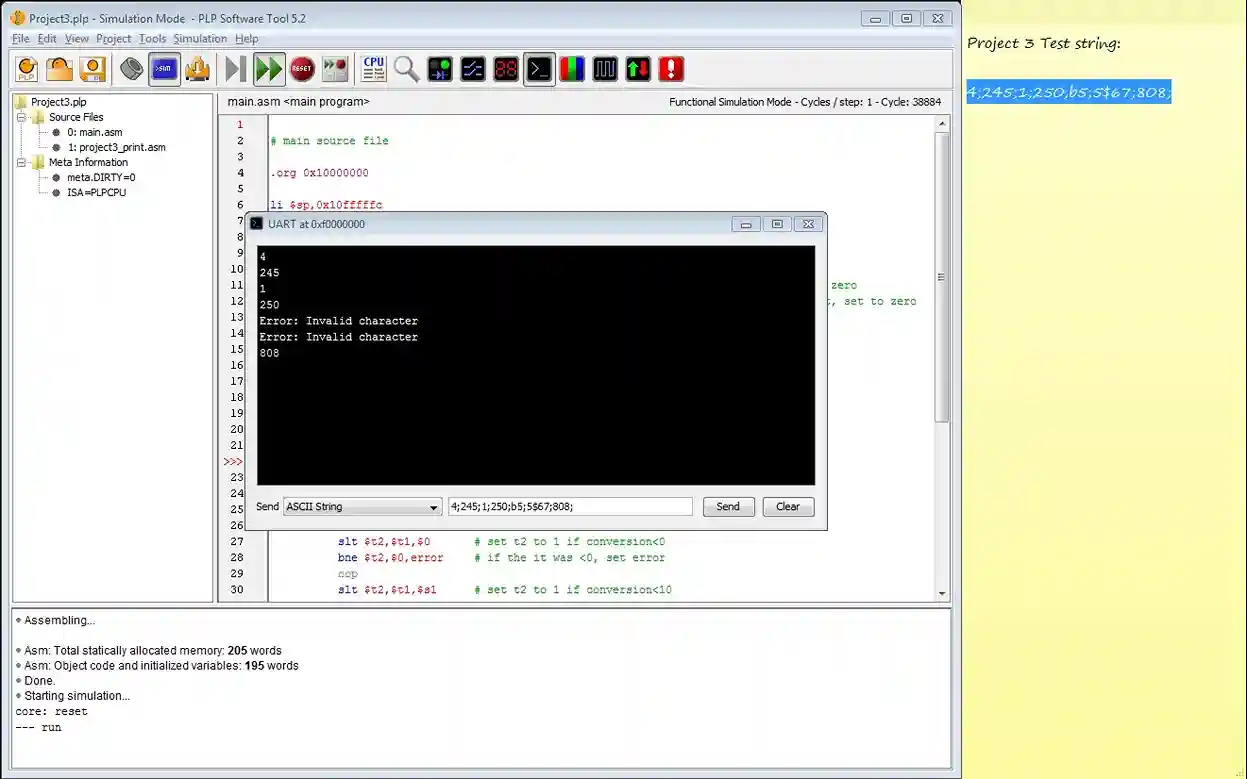
.org 0x10000000
li $sp,0x10fffffc
main:
li $s0,';' # delimiter to use
li $s1,10 # load s1 with 10 for doing multiplications by 10
li $a0,0 # a0 will contain the converted number, initialize to zero
li $a1,0 # a0 will contain 1 if there was a bad character input, set to zero
read:
li $t0,0xf0000000 # load UART command register address in t0
li $t1,2 # load a 2 to send a clear status command to the UART
sw $t1,0($t0) # send clear status command to UART
nop
inwait:
lw $t1,4($t0) # load current status register from UART
andi $t1,$t1,2 # test the second bit (ready)
beq $t1,$0,inwait # if there is no data, keep waiting
nop
lw $t1,8($t0) # load received char in t1
beq $t1,$s0,send # if the read character was a ';', send the result
nop
addiu $t1,$t1,-48 # convert from ascii to integer
slt $t2,$t1,$0 # set t2 to 1 if conversion<0
bne $t2,$0,error # if the it was <0, set error
nop
slt $t2,$t1,$s1 # set t2 to 1 if conversion<10
beq $t2,$0,error # if the it was >=10, set error
nop
mullo $a0,$a0,$s1 # multiply old number by 10
addu $a0,$a0,$t1 # add current digit to number
j read # read another character
nop
error:
addiu $a1,$0,1 # set a1 to 1 to indicate error
j read # read another character
nop
send:
call project3_print # print the converted number
nop
j main # restart program
nop
Similar Samples
xplore our curated samples at ProgrammingHomeworkHelp.com and witness firsthand the depth of our expertise across various programming disciplines. From Java and Python to Assembly Language and Web Development, our samples showcase solutions that demonstrate clarity, efficiency, and meticulous attention to detail. Whether you're tackling assignments or delving into complex projects, our samples serve as valuable resources to enhance your understanding and excel in programming.
Assembly Language
Assembly Language
Assembly Language
Assembly Language
Assembly Language
Assembly Language
Assembly Language
Assembly Language
Assembly Language
Assembly Language
Assembly Language
Assembly Language
Assembly Language
Assembly Language
Assembly Language
Assembly Language
Assembly Language
Assembly Language
Assembly Language
Assembly Language
