The homework deals with reading data from a file and process it by capitalizing the first letter of every word in the file and saving the resulting conversion to a different file. The program uses software interrupts (SWI) in order to access the files and printing errors. The program is to be implemented for the ARMSim# simulator. Check out the following solution provided by our ARM assembly homework help experts to learn more about string capitalization.
Capitalizing Strings and Accessing Files using Software Interrupts
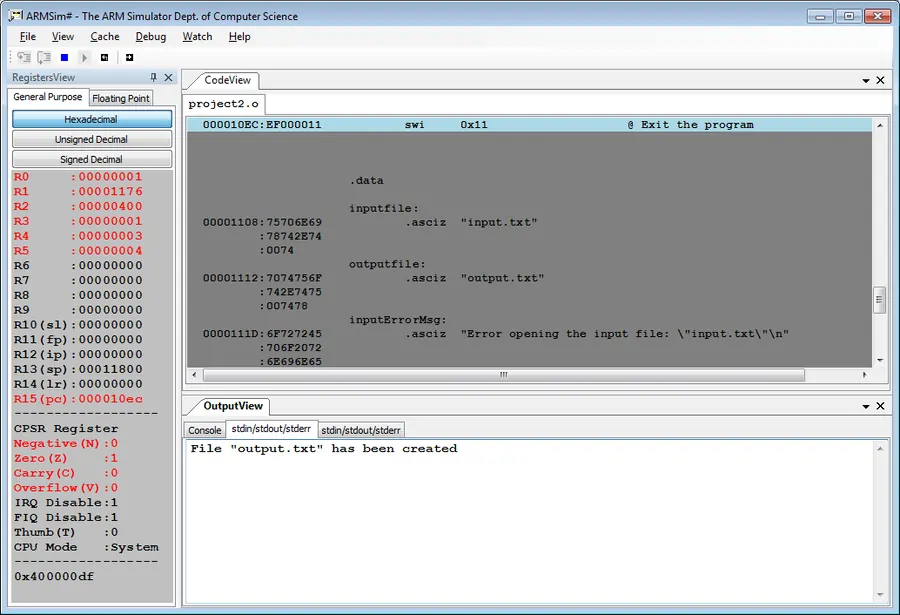
.text
.global _start
_start:
@ Open input file
ldr r0, =inputfile @ set input filename
mov r1, #0 @ open for reading
swi 0x66 @ Open the file
bcs inputError @ if error opening, go to error
mov r4, r0 @ save input file handle in r4
@ Open output file
ldr r0, =outputfile @ set output filename
mov r1, #1 @ open for writing
swi 0x66 @ Open the file
bcs outputError @ if error opening, go to error
mov r5, r0 @ save output file handle in r5
readLoop:
@ Read char from input file
mov r0, r4 @ load input file handle
ldr r1, =buffer @ read in buffer
mov r2, #1024 @ read at most 1024 characters
swi 0x6a @ read string from file
bcs readEnd @ if empty file, end loop
ldr r1, =buffer @ point to buffer
mov r2, #0 @ index in buffer, start in zero
mov r3, #1 @ indicate if we should change to uppercase
convLoop:
ldrb r0, [r1, r2] @ load char from string
cmp r0, #0 @ see if we reached the end of string
beq writeFile @ if so, write string
cmp r0, #'A' @ if not letter
blt saveSpace
cmp r0, #'Z' @ if letter
ble letter
cmp r0, #'a' @ if not letter
blt saveSpace
cmp r0, #'z' @ if not letter
bgt saveSpace
cmp r3, #1 @ see if we need to capitalize
bne saveChar @ if not, don't capitalize
sub r0, r0, #32 @ convert character to lowercase
letter:
mov r3, #0 @ 0 to avoid capitals, we are inside a word
b saveChar @ save character
saveSpace:
mov r3, #1 @ 1 to capitalize next letter
mov r0, #32 @ load space character
saveChar:
strb r0, [r1, r2] @ save space in string
add r2, r2, #1 @ increment string index
b convLoop
writeFile:
mov r0, #10
strb r0, [r1, r2] @ save newline in string
add r2, r2, #1 @ increment string index
mov r0, #0
strb r0, [r1, r2] @ save end of string
@ Write string to ouput file
mov r0, r5 @ load output file handle
ldr r1, =buffer @ write from buffer
mov r2, #1024 @ write all characters
swi 0x69 @ write string to file
b readLoop @ read next string from file
readEnd:
@ Close input file
mov r0, r4 @ get input file handle
swi 0x68 @ close the file
@ Close output file
mov r0, r5 @ get output file handle
swi 0x68 @ close the file
@ print end message
mov r0, #1 @ print to stdout
ldr r1, =okMsg @ load ok message
swi 0x69 @ print the message
b exit @ exit the program
inputError:
mov r0, #1 @ print to stdout
ldr r1, =inputErrorMsg @ load error message
swi 0x69 @ print the error message
b exit
outputError:
mov r0, #1 @ print to stdout
ldr r1, =outputErrorMsg @ load error message
swi 0x69 @ print the error message
exit:
swi 0x11 @ Exit the program
.data
inputfile:
.asciz "input.txt"
outputfile:
.asciz "output.txt"
inputErrorMsg:
.asciz "Error opening the input file: \"input.txt\"\n"
outputErrorMsg:
.asciz "Error opening the ouutput file: \"output.txt\"\n"
okMsg:
.asciz "File \"output.txt\" has been created\n"
buffer:
.skip 1024
.end
Related Samples
Explore our collection of free programming assignment samples for inspiration and guidance. Whether you're new to coding or seeking advanced techniques, our samples offer valuable insights and solutions across various programming topics.
Programming
Programming
Programming
Programming
Programming
Programming
Programming
Programming
Programming
Programming
Programming
Programming
Programming
Programming
Programming
Programming
Programming
Programming
Programming
Programming
