Instructions
Objective
Write a program to create a simple calculator in assembly language using NASM assembly language.
Requirements and Specifications
You will be writing an elf64 format NASM-based Linux assembly language program. This program should be a basic calculator that works with signed integers, supporting negation, addition, subtraction, multiplication, division, and storing numbers. The calculator has a single “memory” location called the accumulator. The accumulator should be a single 32-bit value in (2’s complement representation) that is initially 0. Your program should:
Read a character from the keyboard and perform an associated function based on the character read, as follows:
- 's' should then read in a possibly negative number (in base 10) and store it in the accumulator
- 'n' should negate the value found in the accumulator
- '+' should read in another possibly negative number (in base 10) and add that number to the accumulator’s value.
- '-' should read in another possibly negative number (in base 10) and subtract that number from the accumulator’s value.
- '*' should read in another possibly negative number (in base 10) and multiply the accumulator by the value read in.
- '/' should read in another possibly negative number (in base 10) and divide the accumulator by the value read in. This division should be integer based, and the remainder can be ignored.
- 'd' should print the value of the accumulator in base 10. Remember that the accumulator might be negative.
- 'b' should print the value of the accumulator in base 2 (i.e. as a 32 bit binary number.)
- 'q' should quit the program
Screenshots of output
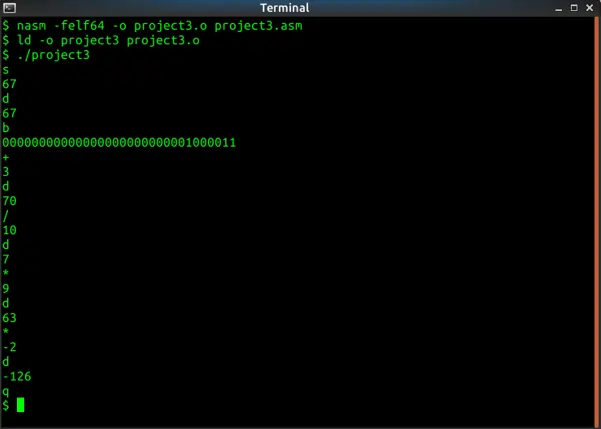
Source Code
section .data
buffer: TIMES(10) db 0
accumulator: dd 0
section .text
global _start
_start:
repeat:
; Read character from keyboard:
mov eax, 3 ; read
mov ebx, 1
mov ecx, buffer
mov edx, 10
int 0x80
mov al, [buffer] ; load read character in al
cmp al, 's' ; if the user entered s
je read ; read a number
cmp al, 'n' ; if the user entered n
je negate ; negate number
cmp al, '+' ; if the user entered +
je plus ; add another number
cmp al, '-' ; if the user entered +
je minus ; subtract another number
cmp al, '*' ; if the user entered *
je multiply ; multiply another number
cmp al, '/' ; if the user entered /
je divide ; divide another number
cmp al, 'd' ; if the user entered p
je decimal ; print number in base 10
cmp al, 'b' ; if the user entered b
je binary ; print number in binary
cmp al, 'q' ; if user entered q
je exit ; exit program
jmp repeat ; go back to the start
read:
call readInteger ; read integer
mov [accumulator], eax ; save number in accumulator
jmp repeat ; go back to start
negate:
neg DWORD[accumulator] ; negate the number
jmp repeat ; go back to start
plus:
call readInteger ; read integer
add [accumulator], eax ; add number to accumulator
jmp repeat ; go back to start
minus:
call readInteger ; read integer
sub [accumulator], eax ; subtract number from accumulator
jmp repeat ; go back to start
multiply:
call readInteger ; read integer
mul DWORD[accumulator] ; multiply number with accumulator
mov [accumulator], eax ; save result
jmp repeat ; go back to start
divide:
call readInteger ; read integer
mov ebx, eax ; copy number to ebx
mov eax, [accumulator] ; load accumulator for division
cdq ; extend sign to edx
div ebx ; divide accumulator over number
mov [accumulator], eax ; save result
jmp repeat ; go back to start
decimal:
mov eax,[accumulator] ; load number
call printDecimal ; print in decimal
jmp repeat ; go back to start
binary:
mov eax,[accumulator] ; load number
call printBinary ; print in binary
jmp repeat ; go back to start
exit:
mov rax, 1
mov rbx, 0
int 0x80
; Print character in al
printChar:
mov [buffer], al ; move char to buffer for printing it
; print character on screen
mov eax, 4 ; write
mov ebx, 1
mov ecx, buffer ; use buffer
mov edx, 1
int 0x80
ret
; Read character and return it in al
readChar:
; read character
mov eax, 3 ; read
mov ebx, 1
mov ecx, buffer ; use buffer
mov edx, 1
int 0x80
mov al, [buffer] ; get red character in al
ret
; Prints the number in eax in binary
printBinary:
mov r12d, eax ; copy number to r12d
mov r13, 32 ; print 32 bits
L1:
mov al, '0' ; put 0 in al to print it
shl r12d, 1 ; shift to put bit in carry flag
jnc L2 ; if bit was zero, go to next
mov al, '1' ; else, put 1 in al to print it
L2:
call printChar ; print character on screen
dec r13 ; decrement number of bits to print
jne L1 ; repeat while not zero
mov al, 10 ; load newline character
call printChar ; print character on screen
ret
; Read an integer and return it in eax
readInteger:
mov r12d, 1 ; set sign to +1
mov r13d, 0 ; set number to zero
L3:
call readChar ; read character
cmp al, '-' ; if it was a minus sign
jne L5 ; if not, go to process digit
mov r12d, -1 ; set sign to -1
L4:
call readChar ; read character
cmp al, 10 ; if it's enter
je L6 ; end loop
L5:
movzx eax, al ; extend al to 32 bits
sub al, '0' ; convert from ascii to digit
imul r13d, 10 ; multiply old number by 10
add r13d, eax ; add digit to number
jmp L4 ; repeat loop
L6:
mov eax, r12d ; load sign
mul r13d ; multiply number by sign
ret
; Print the integer in eax on the screen
printDecimal:
mov rcx, 0 ; push zero on stack
push rcx
cmp eax, 0 ; test if number is negative
jge L7 ; if positive continue
push rax
mov al, '-' ; else, print a minus sign
call printChar
pop rax
neg eax ; convert to positive
L7:
mov edx, 0 ; clear edx before division
mov ecx, 10 ; divide number by 10
div ecx
add dl, '0' ; convert digit to ascii
push rdx ; save digit on stack
cmp eax, 0 ; see if quotient is zero
jne L7 ; continue while not zero
L8:
pop rax ; pop digit from stack
cmp eax, 0 ; if reached the zero
je L9 ; end loop
call printChar ; print digit
jmp L8 ; repeat to print next digit
L9:
mov al, 10 ; load newline character
call printChar ; print character on screen
ret
Related Samples
At ProgrammingHomeworkHelp.com, we offer comprehensive support for Assembly Language assignments. Our website features expertly crafted samples to help you grasp complex concepts and improve your coding skills. These samples serve as valuable resources for understanding syntax, structure, and best practices in Assembly Language programming. With our dedicated assistance, students can tackle their assignments confidently and efficiently. Whether you’re struggling with basic tasks or advanced projects, our expert guidance ensures you achieve academic success in Assembly Language.
Assembly Language
Assembly Language
Assembly Language
Assembly Language
Assembly Language
Assembly Language
Assembly Language
Assembly Language
Assembly Language
Assembly Language
Assembly Language
Assembly Language
Assembly Language
Assembly Language
Assembly Language
Assembly Language
Assembly Language
Assembly Language
Assembly Language
Assembly Language
