Instructions
Objective
Write a SQL assignment program to work with tables.
Requirements and Specifications
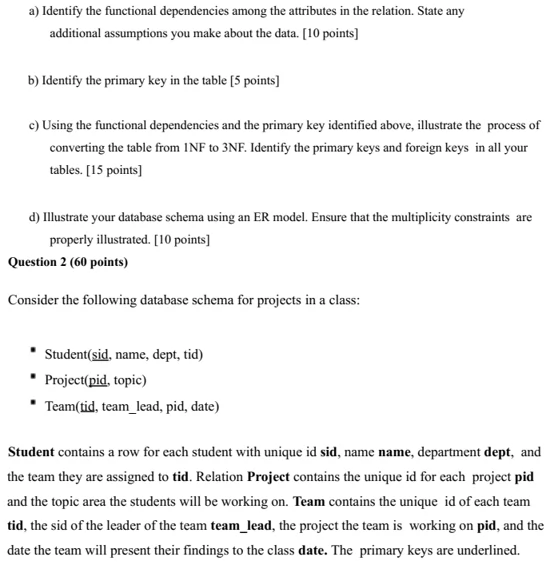
Source Code
Question 1
Part A: Functional Dependencies
Source Code
Question 1
Part A: Functional Dependencies
- Identified functional dependencies among attributes:
- student_advisor_id student_advisor_name
- student_id student_name, student_advisor_id
- department_id department_name
- course_id course_title, course_credit, department_id
- course_professor_id course_professor_name
- course_id, semester course_professor_id
- course_id, semester, course_professor_id student_id, course_grade
- course_id, semester, student_id semester_GPA
Additional assumptions:
- A student advisor can advise one or many students.
- For a student to be considered admitted into one or more departments, they would have been enrolled on courses coming from different departments. A course is under a department and a department has list of courses in it.
- Multiple same courses can open in the same semester which can have many different professors teaching it. However, for each course opened on the semester, only one professor handles it.
- A student can retake the same course but for a different semester which will yield them a different grade.
Part B: Primary key
Identified primary key: student_advisor_id, student_id, department_id, course_id, course_professor_id, semester
Part C: Normalization
Underlined attributes are primary keys while italicized attributes are foreign keys.
First Normal Form
Break columns that contain multiple values to make them atomic:
- student_advisor_name splits into advisor_first_name and advisor_last_name
- student_name splits into student_first_name and student_last_name
- course_professor_names split into professor_first_name and professor_last_name
- semester splits into semester_year and semester_number
Remove repeating groups thus we need to re-organize the columns to their respective tables:
- ADVISOR (student_advisor_id, advisor_first_name, advisor_last_name)
- STUDENT (student_id, student_first_name, student_last_name)
- DEPARTMENT (department_id, department_name)
- COURSE (course_id, course_title, course_credit, department_id)
- PROFESSOR (course_professor_id, professor_first_name, professor_last_name)
- COURSE_OFFERING (course_id, semester_year, semester_number, course_professor_id, student_id, course_grade, semester_GPA)
Second Normal Form
Non key attributes should be fully functional dependent on the primary key:
- SEMESTER_STUDENT (semester_year, semester_number, student_id, semester_GPA)
- COURSE_OFFERING (course_id, semester_year, semester_number, course_professor_id, student_id, course_grade)
Third Normal Form
Remove transitive functional dependency:
- COURSE_OFFERING (course_id, semester_year, semester_number, course_professor_id)
- COURSE_STUDENT (course_id, semester_year, semester_number, course_professor_id, student_id, course_grade)
Part D: ER Model
Question 2
Part A: ER Model
Part B: Constraints
With regards to cardinality:
- A team must have 1 leader and should be a student.
- Not all students can be a leader in a team.
- A team must have at least 1 student member.
- A student member can only be in a single team or none at all.
- A team can only work on project.
- A project must have at least 1 team working on it but can be more.
- A project should either be an internal or external but not both.
With regards to participation:
- Student has a partial participation to a team because they are not required to have a team right away.
- A team has full participation to a project. Without a team to work on a project it gets dissolved.
- An internal and external project has full participation to a project. They will only exists if a project exists.
- With regards to the full disjoint:
- A project must be an internal project or an external project (must be complete) but cannot be both (cannot overlap).
Part C: Create Table Statements
create table PROJECT (
pid integer not null,
topic varchar(100) not null,
project_type char(1) not null,
primary key(pid),
check (project_type = 'I' or project_type = 'E')
);
create table INTERNAL_PROJECT (
pid integer not null,
primary key(pid),
foreign key(pid) references PROJECT (pid)
);
create table EXTERNAL_PROJECT (
pid integer not null,
client_name varchar(30) not null,
budget decimal(10, 2) not null,
primary key(pid),
foreign key(pid) references PROJECT (pid)
);
create table STUDENT (
sid integer not null,
tid integer,
name varchar(30) not null,
dept varchar(30) not null
);
create table TEAM (
tid integer not null,
pid integer not null,
team_lead integer not null,
ate varchar(30) not null,
primary key(tid),
foreign key(pid) references PROJECT (pid),
foreign key(team_lead) references STUDENT (sid)
);
alter table STUDENT
add foreign key (tid) references TEAM (tid);
Part D: Queries
Part i: All students that have not been assigned to a team.
select *
from STUDENT
where tid is null;
Part ii: Number of teams working in each project ranked in descending order
select TEAM.tid, count(STUDENT.sid) as num_students
from TEAM left join STUDENT on TEAM.tid = STUDENT.tid
group by TEAM.tid
order by count(STUDENT.sid) desc;
select FILTERED_TEAM.tid, STUDENT.name, STUDENT.sid, FILTERED_TEAM.num_students
from STUDENT,
(select TEAM.tid, TEAM.team_lead, count(STUDENT.sid) as num_students
from TEAM left join STUDENT on TEAM.tid = STUDENT.tid
group by TEAM.tid
having count(STUDENT.sid) < 3) as FILTERED_TEAM
where FILTERED_TEAM.team_lead = STUDENT.sid
order by FILTERED_TEAM.num_students asc;
Part E: Additional Constraints
There are a few ways to solve these additional constraints in terms of limiting the number of rows for a particular table. One of which is the use of triggers but it is not a portable solution because every SQL application have different ways and syntax on how to implement them.
A more portable and logical solution is to create a column that keeps track the count. This count however needs to be updated from time to time. If a related data is removed, the count decreases and if a related data is added, then the count increases.
Part i: Each team can have no more than 4 members
We add a new column to the TEAM table that keeps track the number of members in the team:
alter table TEAM
add num_members integer;
alter table TEAM
add check (num_members >= 0 and num_members < 4);
So before we insert a new member to the team, we first update the num_members by increasing it. If it goes beyond 4, the constraint will throw an error thus it means we’re not allowed to add a new member to the team anymore.
Part ii: No more than 3 teams can work on a project
We add a new column to the PROJECT table that keeps track the number of teams working on it:
alter table PROJECT
add num_teams integer;
alter table PROJECT
add check (num_teams >= 1 and num_teams < 3);
So before we assign a project to a team, we first update the num_teams by increasing it. If it goes beyond 3, the constraint will throw an error thus it means we’re not allowed to add a new team for the project anymore.
Similar Samples
Explore our SQL programming homework samples at ProgrammingHomeworkHelp.com! Our curated examples showcase SQL queries, database management projects, and more. Discover how our expert solutions can assist you in mastering SQL concepts and achieving academic success. Whether you're learning basics or tackling advanced topics, our samples provide invaluable insights into SQL programming.
Computer Science
Computer Science
Computer Science
Computer Science
Computer Science
Computer Science
Computer Science
Computer Science
Computer Science
Computer Science
Computer Science
Computer Science
Computer Science
Computer Science
Computer Science
Computer Science
Computer Science
Computer Science
Computer Science
Computer Science
