Instructions
Objective
Write a python assignment program to implement gradient descent.
Requirements and Specifications
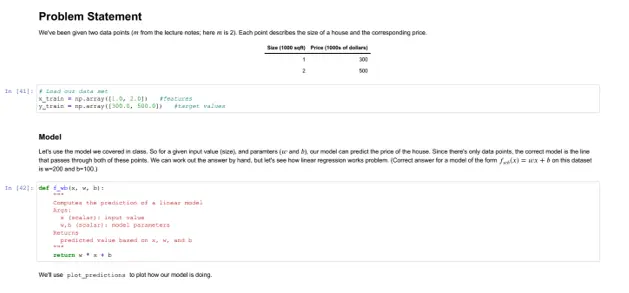
Source Code
In this quiz, you will:
TODO #1. Debug my gradient descent implementation (5PTS for `dj_dw` and 5PTS for `dj_db`) to find the best parameters ($w$ and $b$) for the linear regression model being used.
TODO #2. Play with the learning rate (5PTS for finding a good `alpha`).
TODO # 3. Experiment with the learning rate value (5PTS to find the learning rate `alpha` that breaks the process).
Note.
- We're only covering the single feature case (only focused on the size of a house).
- We're not concerned with testing.
import math, copy
import numpy as np
import matplotlib.pyplot as plt
# Problem Statement
We've been given two data points ($m$ from the lecture notes; here $m$ is 2). Each point describes the size of a house and the corresponding price.
| Size (1000 sqft) | Price (1000s of dollars) |
| ----------------| ------------------------ |
| 1 | 300 |
| 2 | 500 |
# Load our data set
x_train = np.array([1.0, 2.0]) #features
y_train = np.array([300.0, 500.0]) #target values
### Model
Let's use the model we covered in class. So for a given input value (size), and paramters ($w$ and $b$), our model can predict the price of the house. Since there's only data points, the correct model is the line that passes through both of these points. We can work out the answer by hand, but let's see how linear regression works problem. (Correct answer for a model of the form $f_{wb}(x) = wx + b$ on this dataset is w=200 and b=100.)
def f_wb(x, w, b):
"""
Computes the prediction of a linear model
Args:
x (scalar): input value
w,b (scalar): model parameters
Returns
predicted value based on x, w, and b
"""
return w * x + b
We'll use `plot_predictions` to plot how our model is doing.
def plot_predictions(x, y, w, b):
"""
Plots prediction model and actual values
Args:
x (ndarray(m,)): input values, m examples
y (ndarray(m,)): output values, m examples (the correct answers)
w,b (scalar): model parameters
"""
m = x.shape[0]
predictions = np.zeros(m)
for i in range(m):
predictions[i] = f_wb(x[i], w, b)
# Plot our model prediction
plt.plot(x, predictions, c='b',label='Our Prediction')
# Plot the data points
plt.scatter(x, y, marker='x', c='r',label='Actual Values')
# Set the title
plt.title("Housing Prices")
# Set the y-axis label
plt.ylabel('Price (in 1000s of dollars)')
# Set the x-axis label
plt.xlabel('Size (1000 sqft)')
plt.legend()
plt.show()
Before we get into any machine learning, let's try some values of $w$ and $b$ (`w_try`, `b_try`) and see what comes out.
w_try = 50
b_try = 300
plot_predictions(x_train, y_train, w_try, b_try)
We're not doing that great. The blue line is what we would use to predict prices given some test sizes.
### Compute Cost
Keeping track of the cost will help us know how well the $w$ and $b$ parameters capture the training data.
#Function to calculate the cost
def compute_cost(x, y, w, b):
"""
Computes the cost of a model
Args:
x (ndarray(m,)): input values, m examples
y (ndarray(m,)): output values, m examples (the correct answers)
w,b (scalar): model parameters
Returns
cost based on mean square error of prediction (using x, w, and b) and the correct asnwer (y)
"""
m = x.shape[0]
cost = 0
for i in range(m):
cost = cost + (f_wb(x[i], w, b) - y[i])**2
total_cost = 1 / (2 * m) * cost
return total_cost
compute_cost(x_train, y_train, w_try, b_try)
### TODO #1 (10PTS)
### Gradient Descent
`compute_gradient` will compute gradients used during the gradient descent process. This process will update $w$ and $b$, starting from an initial guess of these values. Please fix Lines 19 and 20.
def compute_gradient(x, y, w, b):
"""
Computes the gradient for linear regression
Args:
x (ndarray (m,)): input values, m examples
y (ndarray (m,)): output values, m examples (the correct answers)
w,b (scalar) : model parameters
Returns
dj_dw (scalar): The gradient of the cost w.r.t. the parameters w
dj_db (scalar): The gradient of the cost w.r.t. the parameter b
"""
# Number of training examples
m = x.shape[0]
dj_dw = 0
dj_db = 0
for i in range(m):
dj_dw += (f_wb(x[i], w, b) - y[i]) * x[i] #FIX ME
dj_db += (f_wb(x[i], w, b) - y[i]) * x[i] #FIX ME
dj_dw = dj_dw / m
dj_db = dj_db / m
return dj_dw, dj_db
`run_gradient_descent` will run gradient descent. The initial values for parameters (`w_initial` and `b_initial`), the learning rate (`alpha`), and how long to run gradient descent (`num_iters`) are specified by the user. The history of the cost and the parameter values are stored and returned (`J_history` and `p_history`).
def run_gradient_descent(w_initial, b_initial, alpha, num_iters, J_history, p_history):
"""
Computes the gradient for linear regression
Args:
w_initial (scalar): initial value of w
b_initial (scalar): initial value of b
alpha: learning rate
num_iters (scalar): how long gradient descent will be run
J_history (list): store cost after every iteration
p_history (list): store parameter tuple (w,b) after every iteration
Returns
dj_dw (scalar): The gradient of the cost w.r.t. the parameters w
dj_db (scalar): The gradient of the cost w.r.t. the parameter b
"""
w = w_initial
b = b_initial
for i in range(num_iters):
# Get the gradients
dj_dw, dj_db = compute_gradient(x_train, y_train, w, b)
# Update parameters
w = w - alpha * dj_dw
b = b - alpha * dj_db
# Save off for plotting
J_history.append(compute_cost(x_train, y_train, w , b))
p_history.append([w,b])
# Print cost every at intervals
if i% math.ceil(num_iters/10) == 0:
print(f"Iteration {i:4}: Cost {J_history[-1]:0.2e} ",
f"dj_dw: {dj_dw: 0.3e}, dj_db: {dj_db: 0.3e} ",
f"w: {w: 0.3e}, b:{b: 0.5e}")
return w, b, J_history, p_history
J_history = []
p_history = []
num_iters = 100
alpha = 0.008
w_initial = 0.
b_initial = 0.
w_final, b_final, J_history, p_history = run_gradient_descent(w_initial, b_initial, alpha, num_iters, J_history, p_history)
print(f"(w,b) found by gradient descent: ({w_final:8.4f},{b_final:8.4f})")
### Cost versus iterations of gradient descent
A plot of cost versus iterations is a useful measure of progress of the gradient descent process. Cost should always decrease in successful runs.
# plot cost versus iteration
fig, ax = plt.subplots(1,1, figsize=(6, 6))
ax.plot(J_history)
ax.set_title("Cost vs. iteration(start)")
ax.set_ylabel('Cost')
ax.set_xlabel('iteration step')
plt.show()
### Final Model
let's use the updated values of the parameters $w$ and $b$ (`w_final`, `b_final`) to plot the model.
plot_predictions(x_train, y_train, w_final, b_final)
#### TODO #2 (5 PTS)
Either increase or decrease `alpha` to arrive at a good value. Track the cost vs iteration plot to help guide the selection. Play with `num_iters`, if even you're best `alpha` doesn't quite get you there.
J_history = []
p_history = []
num_iters = 100
alpha = 0.02 #FIX ME.
w_initial = 0.
b_initial = 0.
# Run gradient descent
w_final, b_final, J_history, p_history = run_gradient_descent(w_initial, b_initial, alpha, num_iters, J_history, p_history)
print(f"(w,b) found by gradient descent: ({w_final:8.4f},{b_final:8.4f})")
# plot cost versus iteration
fig, ax = plt.subplots(1,1, figsize=(6, 6))
ax.plot(J_history)
ax.set_title("Cost vs. iteration(start)")
ax.set_ylabel('Cost')
ax.set_xlabel('iteration step')
plt.show()
# Plot final model
plot_predictions(x_train, y_train, w_final, b_final)
#### TODO #3 (5 PTS)
With `num_ters` set to 100, increase `alpha` starting from 0.002. At what value does the gradient descrent process break down and you start seeing NaNs in the cost, for instance?
J_history = []
p_history = []
num_iters = 100
alpha = 0.5 #Experiment
w_initial = 0.
b_initial = 0.
# Run gradient descent
w_final, b_final, J_history, p_history = run_gradient_descent(w_initial, b_initial, alpha, num_iters, J_history, p_history)
print(f"(w,b) found by gradient descent: ({w_final:8.4f},{b_final:8.4f})")
# plot cost versus iteration
fig, ax = plt.subplots(1,1, figsize=(6, 6))
ax.plot(J_history)
ax.set_title("Cost vs. iteration(start)")
ax.set_ylabel('Cost')
ax.set_xlabel('iteration step')
plt.show()
# Plot final model
plot_predictions(x_train, y_train, w_final, b_final)
## Congratulations!
- You're done with the final quiz.
- Please convert this notebook to a PDF and submit on Gradescope
- Make sure all output cells are visible in the PDF
Similar Samples
Explore our array of programming homework samples at ProgrammingHomeworkHelp.com. Our curated examples in Java, Python, C++, and more showcase our expertise in solving diverse coding challenges. Each sample is crafted to illustrate clear, efficient solutions that adhere to academic standards. Dive into our samples to see how we can help you excel in your programming assignments.
Python
Python
Python
Python
Python
Python
Python
Python
Python
Python
Python
Python
Python
Python
Python
Python
Python
Python
Python
Python