Instructions
Objective
Write a python assignment program to implement collection manager.
Requirements and Specifications
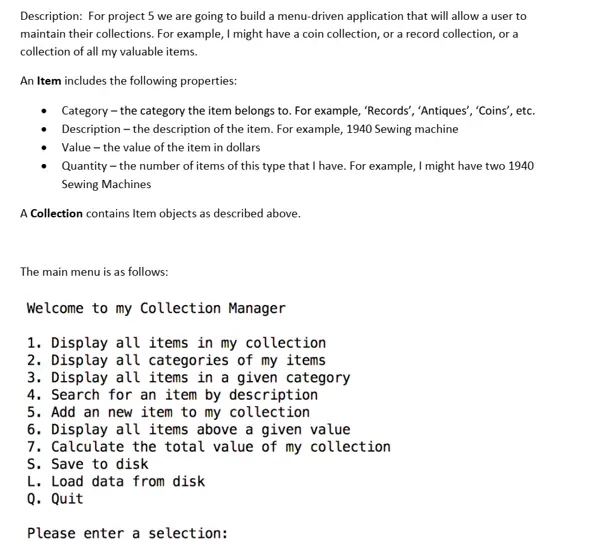
Source Code
import pickle
class Item:
'''
This class models an Item in a a collection.
An item has a category, description, value and quantity.
For example: Antique, Desk, 250.00, 1
'''
def __init__(self, category, desc, value, quant):
'''
This is the constructor for the Item class. It creates an Item object
from the parameters passed in by the user.
Note that self must be used in order to refer to the object's properties
This constructor should NOT need any modifications
'''
self.category = category
self.desc = desc
self.value = value
self.quant = quant
def display(self):
'''
This method simply displays the item properties in a nicely formatted manner.
This method should NOT need any modifications.
'''
print("{:<30}{:<18}{:8.2f}{:7d}".format(self.desc, self.category, self.value, self.quant))
class Collection:
'''
The Collection class models a collection of Item objects.
It also provides the methods necessary to display information related to this collection.
'''
def __init__(self):
'''
This is the constructor for the Collection class. Note that it initializes
a list. This list will contain Item objects.
This constructor should NOT need any modifications.
'''
self.items = []
def addItem(self, category, desc, value, quant):
'''
This method accepts information about the Item object to create in the parameter list.
An Item object is created and then added to the list.
'''
item = Item(category, desc, value, quant)
self.items.append(item)
def displayAllItems(self):
'''
This method displays all the Item objects in a nicely formatted table.
'''
if len(items_in_category) == 0:
print("there is no item saved in your collection!")
print("Consider load data option")
return
print("{:<30}{:<18}{:>8}{:>7}".format("Description", "Category", "Value", "Amount"))
print('-' * (30 + 18 + 8 + 7))
for item in self.items:
item.display()
def displayAllCategories(self):
'''
This method displays all the categories in the collection in a nicely
formatted table. Note that each category is displayed exactly once.
'''
categories = []
for item in self.items:
if item.category not in categories:
categories.append(item.category)
if len(categories) == 0:
print("There are no categories available")
return
print("Categories")
print("----------")
for category in categories:
print(category)
def displayAllItemsForCategory(self, category):
'''
This method displays all the item objects that are in the category specified in
the parameter list. This should be displayed in a nicely formatted table.
If no items exist for the given category then a message should be displayed to
the user stating so.
'''
items_in_category = []
for item in self.items:
if item.category == category:
items_in_category.append(item)
if len(items_in_category) == 0:
print("No items in '" + category + "' category")
return
print("Items for category: " + category)
print("{:<30}{:<18}{:>8}{:>7}".format("Description", "Category", "Value", "Amount"))
print('-' * (30 + 18 + 8 + 7))
for item in items_in_category:
item.display()
def displayItemsOverValue(self, value):
'''
This method displays all item objects whose value is greater than or equal to the
value specified in the parameter list.
'''
items_above_value = []
for item in self.items:
if item.value > value:
items_above_value.append(item)
if len(items_above_value) == 0:
print("No items having value greater than $" + "{:.2f}".format(value))
return
print("Items over $" + "{:.2f}".format(value))
print("{:<30}{:<18}{:>8}{:>7}".format("Description", "Category", "Value", "Amount"))
print('-' * (30 + 18 + 8 + 7))
for item in items_above_value:
item.display()
def displayItemFromDescription(self, desc):
'''
This method displays the first occurence of any item object whose description is
the same as the description specified in the parameter list.
'''
item_having_desc = None
for item in self.items:
if item.desc == desc:
item_having_desc = item
break
if item_having_desc is None:
print("No items having description of '" + desc + "'")
return
print("{:<30}{:<18}{:>8}{:>7}".format("Description", "Category", "Value", "Amount"))
print('-' * (30 + 18 + 8 + 7))
item_having_desc.display()
def displayCollectionValue(self):
'''
This method should display the total value of the collection.
The total value of each item is the item's value * the item's quantity.
'''
total_value = 0
for item in self.items:
total_value += item.quant * item.value
print("Collection value: $" + "{:.2f}".format(total_value))
# This simple print menu function displays the menu.
# You should NOT need to modify this function.
def printMenu():
print("")
print("1. Display all items in my collection")
print("2. Display all categories of my items")
print("3. Display all items in a given category")
print("4. Search for an item by description")
print("5. Add an new item to my collection")
print("6. Display all items above a given value")
rint("7. Calculate the total value of my collection")
print("S. Save to disk")
print("L. Load data from disk")
print("Q. Quit")
print()
# This is the main function that drives the program
# This function will be called when you run the program
# You should NOT need to modify this main function.
#
# This function is already implemented to display the menu,
# get input from the user and call the appropriate Collection class methods
def main():
stuff = Collection()
print()
print('Welcome to my Collection Manager')
while True:
printMenu()
selection = input("Please enter a selection: ").strip().upper()
if selection not in ['1', '2', '3', '4', '5', '6', '7', 'S', 'L', 'Q']:
print("Please enter a valid choice...")
continue
if selection == '1':
stuff.displayAllItems()
elif selection == '2':
stuff.displayAllCategories()
elif selection == '3':
category = input("Enter category: ").strip()
stuff.displayAllItemsForCategory(category)
elif selection == '4':
itemToFind = input("Enter item's description: ").strip()
stuff.displayItemFromDescription(itemToFind)
elif selection == '5':
cat = input("Enter the item's category: ").strip()
desc = input("Enter the item's description: ").strip()
value = eval(input("Enter the item's value: "))
quant = eval(input("Enter the item's quantity: "))
stuff.addItem(cat, desc, value, quant)
print("Item added")
elif selection == '6':
value = eval(input("Enter the value: "))
stuff.displayItemsOverValue(value)
elif selection == '7':
stuff.displayCollectionValue()
elif selection == 'S':
pickle.dump(stuff, open("stuff.p", "wb"))
print("Data saved...")
elif selection == 'L':
stuff = pickle.load(open("stuff.p", "rb"))
print("Data loaded...")
else:
print("Thanks for using my Collection Manager")
break
# This line of code runs the main function above automatically when you run the program.
if __name__ == "__main__":
main()
Similar Samples
Visit ProgrammingHomeworkHelp.com to explore our comprehensive library of programming assignment samples. Our examples, spanning languages like Java, Python, and C++, exemplify clarity and precision in solving diverse coding challenges. These samples showcase our commitment to delivering top-notch solutions that ensure academic success. Explore our portfolio to see how we can assist you in mastering programming concepts effectively.
Python
Python
Python
Python
Python
Python
Python
Python
Python
Python
Python
Python
Python
Python
Python
Python
Python
Python
Python
Python