Instructions
Objective
Write a program to create two invoice objects solution in python.
Requirements and Specifications
- For this assignment, refer to page 425 of your textbook. Complete the python assignment 10.10 and create the Invoice class as per instruction. (30 points)
- Once you have written the class, write a program that creates two Invoice Objects to hold the following data: (30 points)
- The program should store this data in the two objects, then display the object information in the manner shown in the table above, note that the total is NOT hardcoded, it’s calculated based on the item’s quantity and price (25 points)
| Part Num | Description | Quantity | Price | Total |
|---|---|---|---|---|
| 1001 | Hammer | 20 | 15 | 300 |
| 1001 | Locks | 15 | 5 | 75 |
Submit your finished code solution file(s) through the assignment link below:
Note: Write program Pseudocode (detail algorithm) and add it as a comment block to the submitted program. (15 points).
Screenshots
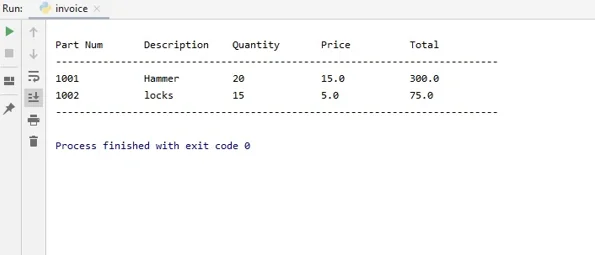
Source Code
# A brief description of the project
# Date
# CSC121 M8Pro – Invoice Class
# Your Name
class Invoice:
def __init__(self, number, description, quantity, price):
self.number = number
self.description = description
self.quantity = quantity
self.price = price
def get_number(self):
return self._number
def set_number(self, value):
self._number = value
def get_description(self):
return self._description
def set_description(self, value):
self._description = value
def get_quantity(self):
return self._quantity
def set_quantity(self, value):
self._quantity = value
def get_price(self):
return self._price
def set_price(self, value):
self._price = value
def calculate_invoice(self):
return self.price * self.quantity
number = property(get_number, set_number)
description = property(get_description, set_description)
quantity = property(get_quantity, set_quantity)
price = property(get_price, set_price)
def main():
"""
Algorithm:
1. Creating to invoice objects for given invoice parameters
2. Print header, using python string formatting with 15 chars per column
3. Print invoice #1 parameters, using python string formatting with 15 chars per column. Total amount is calculated
by calculate_invoice() instance method3.
4. Print invoice #2 parameters, using python string formatting with 15 chars per column. Total amount is calculated
by calculate_invoice() instance method
"""
i1 = Invoice('1001', 'Hammer', 20, 15.0)
i2 = Invoice('1002', 'locks', 15, 5.0)
print('{:<15}'.format('Part Num'), '{:<15}'.format('Description'), '{:<15}'.format('Quantity'),
'{:<15}'.format('Price'), '{:<15}'.format('Total'), sep='')
print('---------------------------------------------------------------------------')
print('{:<15}'.format(i1.number), '{:<15}'.format(i1.description), '{:<15}'.format(str(i1.quantity)),
'{:<15}'.format(str(i1.price)), '{:<15}'.format(str(i1.calculate_invoice())), sep='')
print('{:<15}'.format(i2.number), '{:<15}'.format(i2.description), '{:<15}'.format(str(i2.quantity)),
'{:<15}'.format(str(i2.price)), '{:<15}'.format(str(i2.calculate_invoice())), sep='')
print('---------------------------------------------------------------------------')
if __name__ == '__main__':
main()
Similar Samples
Need expert help with your programming homework? Our team of experienced programmers is here to assist you with high-quality solutions tailored to your requirements. Whether it's debugging, coding, or understanding concepts, we've got you covered. Get reliable support and ace your assignments effortlessly!
Python
Python
Python
Python
Python
Python
Python
Python
Python
Python
Python
Python
Python
Python
Python
Python
Python
Python
Python
Python
