Instructions
Objective
Write a python assignment program to create data visualization.
Requirements and Specifications
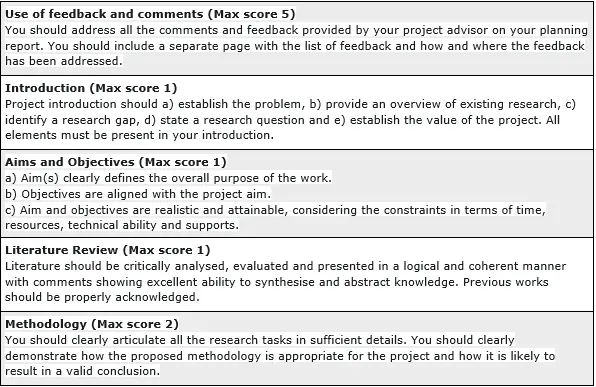
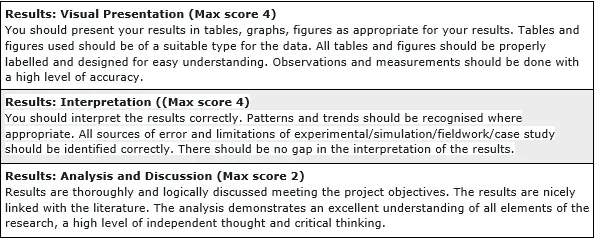
Source Code
import pandas as pd
import numpy as np
import tensorflow as tf
import matplotlib.pyplot as plt
from datetime import datetime, timedelta
# Read data
data = pd.read_csv('AEP_hourly.csv')
data['Datetime'] = [datetime.strptime(x, '%Y-%m-%d %H:%M:%S') for x in data['Datetime']]
data.head()
# Visualize Timeseries
fig, ax = plt.subplots(figsize=(14,10))
data.plot(x='Datetime', y = 'AEP_MW',ax = ax)
plt.grid(True)
plt.show()
# Let's define a Power Base so we conver the values to P.U
$P_{p.u}=\frac{P(MW)}{S_{base}}$
Sbase = data['AEP_MW'].max()
data['AEP_MW'] = data['AEP_MW']/Sbase
data.head()
# Create lag matrices
We want a model that can predicts the value of Energy Consumption for a time step $t_{n+1}$ given the values at time-steps $t_{n}, t_{n-1}, t_{n-2},...,t_{n-p}$ where $p$ is thenumber of lags:
$y_{t}=f(y(t_{n}),y(t_{n-1}),...,y(t_{n-p}))$
Assume that we have the following values:
$Y = [1621.0, 1536.0, 1500.0, 1434.0, 1489.0, 1620.0]$
For $p=3$ the lag values are:
$X_{1} = [1621.0, 1536.0, 1500.0]$ First three lags
$X_{2} = [1536.0, 1500.0, 1434.0]$ First three lags
$X_{3} = [1500.0, 1434.0, 1489.0]$ First three lags
Note that, these values will be contained in the same matrix, not in different vectors. So for this case $X$ will be a matrix of size 3x3
y = data['AEP_MW'].tolist()
lag = 48 # lag values
X = []
Y = []
if len(y) - lag <= 0:
X.append(y)
else:
for i in range(len(y)-lag):
Y.append(y[i+lag])
X.append(y[i:(i+lag)])
X, Y = np.array(X), np.array(Y)
X = np.reshape(X, (X.shape[0], X.shape[1], 1))
# Split data into Train and Test
# Define the size of the train data
train_size = 0.7 # 70%
n_training = int(len(X)*train_size)
X_train = X[:n_training]
Y_train = Y[:n_training]
X_test = X[n_training:]
Y_test = Y[n_training:]
print(f"There are {len(X_train)} samples for training and {len(X_test)} for testing")
# Model with LSTM (This is only a test model, the real model for this project is in the next cell, so you can skip this cell)
model = tf.keras.models.Sequential()
model.add(tf.keras.layers.LSTM(50, activation = 'relu', input_shape = (lag, 1)))
model.add(tf.keras.layers.Dense(1))
model.compile(optimizer='adam',loss='mse')
model.fit(X_train, Y_train, batch_size = 256, epochs = 20, validation_data = (X_test, Y_test))
# Transformer Neural Network (Model with Transformer Encoder)
The following cell contains two helper functions
def transformer_encoder(inputs, head_size, num_heads, ff_dim, dropout=0):
# Normalization
x = tf.keras.layers.LayerNormalization(epsilon=1e-6)(inputs)
# Attention
x = tf.keras.layers.MultiHeadAttention(
key_dim=head_size, num_heads=num_heads, dropout=dropout
)(x, x)
# Dropout layer
x = tf.keras.layers.Dropout(dropout)(x)
res = x + inputs
# Feed Forward Part
x = tf.keras.layers.LayerNormalization(epsilon=1e-6)(res)
x = tf.keras.layers.Conv1D(filters=ff_dim, kernel_size=1, activation="relu")(x)
x = tf.keras.layers.Dropout(dropout)(x)
x = tf.keras.layers.Conv1D(filters=inputs.shape[-1], kernel_size=1)(x)
return x + res
def build_model(input_shape,head_size,num_heads,ff_dim,
num_transformer_blocks,mlp_units,dropout=0,mlp_dropout=0):
inputs = tf.keras.Input(shape=input_shape)
x = inputs
# Add encoders
for _ in range(num_transformer_blocks):
x = transformer_encoder(x, head_size, num_heads, ff_dim, dropout)
# Pooling
x = tf.keras.layers.GlobalAveragePooling1D(data_format="channels_first")(x)
# NN layers
for dim in mlp_units:
x = tf.keras.layers.Dense(dim, activation="relu")(x)
x = tf.keras.layers.Dropout(mlp_dropout)(x)
# Output layer
outputs = tf.keras.layers.Dense(1)(x)
return tf.keras.Model(inputs, outputs)
input_shape = X_train.shape[1:] # Shape of data
# Create model
model = build_model(
input_shape,
head_size=256,
num_heads=4,
ff_dim=4,
num_transformer_blocks=4,
mlp_units=[128],
mlp_dropout=0.4,
dropout=0.25,
)
# Compile
model.compile(
loss="mse",
optimizer='adam',
)
# Display summary
model.summary()
model.fit(
X_train,
Y_train,
validation_data = (X_test, Y_test),
epochs=20,
batch_size=256
)
# Now, predict for the test dataset and plot
Because there are so many samples in the test dataset, the graph will look cluttered. That is why only 500 points will be plotted:
ypred = model.predict(X_test)
# Constructing the forecast dataframe
fc = data.tail(len(ypred)).copy()
fc.reset_index(inplace=True)
fc['forecast'] = ypred
fc = fc.iloc[-500:,:]
fig, ax = plt.subplots(figsize=(12,8))
fc.plot(x='Datetime', y='AEP_MW', ax = ax, label = 'Data')
fc.plot(x='Datetime', y='forecast', ax = ax, style='r--', label = 'Forecast')
plt.legend()
plt.grid(True)
plt.show()
We see that the forecast is not bad but it could be better. It is recommended to increase the number of epochs to reduce the error
# Predict N points ahead. Since this dataset is in hours, we will use N = 96 to predict the next 4 days
N = 96
y = y[-lag:]
X = []
Y = []
if len(y) - lag <= 0:
X.append(y)
else:
for i in range(len(y)-lag):
Y.append(y[i+lag])
X.append(y[i:(i+lag)])
X, Y = np.array(X), np.array(Y)
X = np.reshape(X, (X.shape[0], X.shape[1], 1))
ypred = []
for _ in range(N):
yp = model.predict(X)
ypred.append(yp)
X = np.append(X, yp)
X = np.delete(X, 0)
X = np.reshape(X, (1, len(X), 1))
ypred = [y[0][0] for y in ypred]
# Constructing the forecast dataframe
fc = data.tail(400).copy()
fc['type'] = 'original'
last_date = max(fc['Datetime'])
hat_frame = pd.DataFrame({
'Datetime': [last_date + timedelta(hours=x + 1) for x in range(N)],
'AEP_MW': ypred
})
fig, ax = plt.subplots(figsize=(12,8))
fc.plot(x='Datetime', y = 'AEP_MW', ax = ax, label = 'Data')
hat_frame.plot(x='Datetime', y = 'AEP_MW', ax = ax, color='r', label = 'Forecast')
plt.legend()
plt.grid(True)
plt.show()
Similar Samples
Explore our comprehensive collection of programming homework samples across various disciplines including Java, Python, C++, Data Visualization, and more. Each sample showcases our expertise in solving diverse coding challenges with clarity and precision. Whether you need help with algorithms, software development, or data analysis projects, our samples demonstrate our commitment to delivering high-quality solutions tailored to your academic requirements.
Data Visualization
Data Visualization
Data Visualization
Data Visualization
Data Visualization
Data Visualization
Data Visualization
Data Visualization
Data Visualization
Data Visualization
Data Mining
Data Visualization
Data Visualization
Data Visualization
Data Visualization
Data Visualization
Data Visualization
