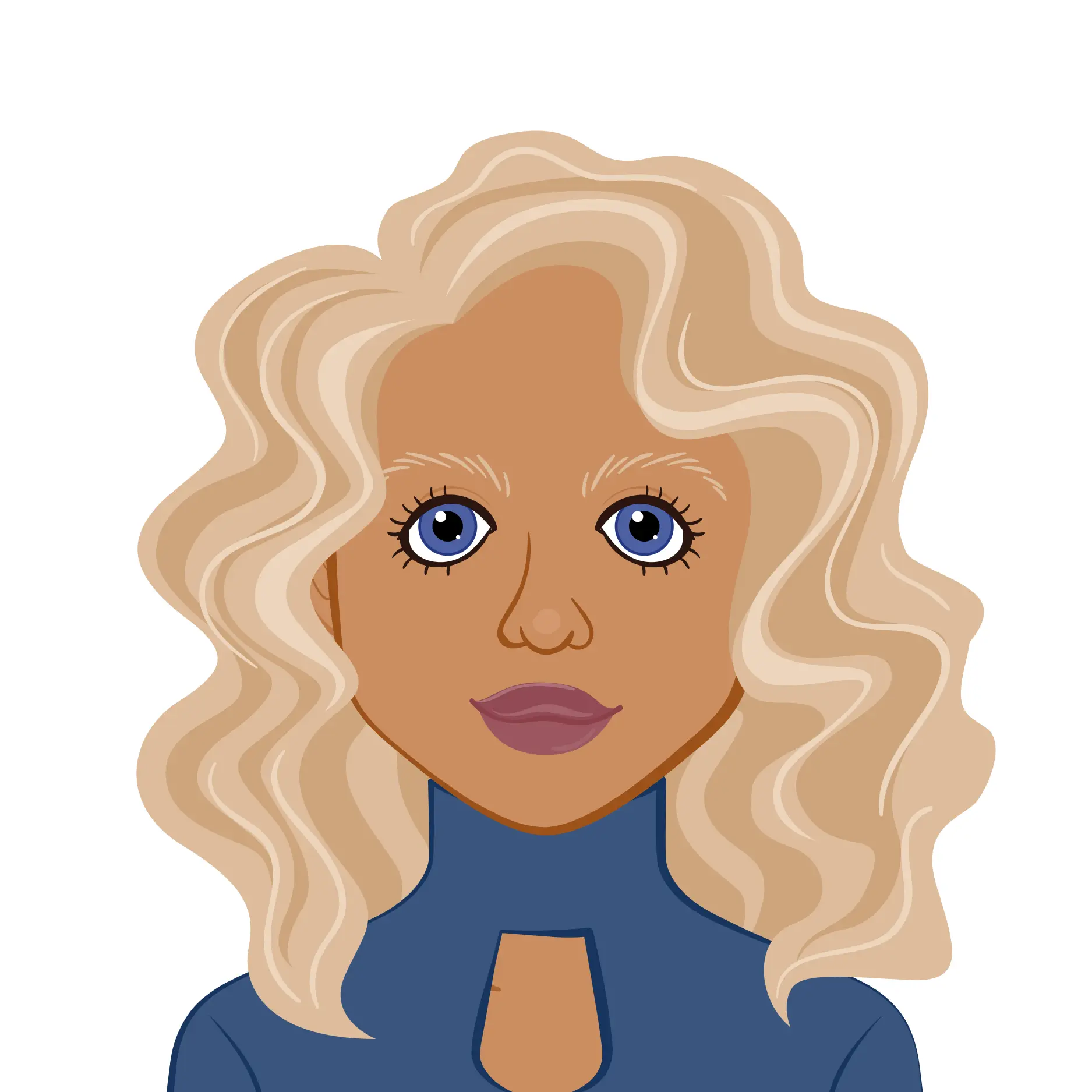- PostgreSQL to Pandas Dataframe in Python
- Step 1: Importing Required Packages
- Step 2: Establishing a Database Connection
- Step 3: Creating a Cursor
- Step 4: Defining the SQL Query
- Step 5: Fetching Data and Creating a Dataframe
- Step 6: Saving Data to a CSV File
- Step 7: Committing Changes
- Step 8: Closing the Database Connection
- Conclusion
In this comprehensive guide, we'll walk you through the process of importing data from a PostgreSQL database into a Pandas dataframe using Python. Whether you're a beginner looking to learn the fundamentals or an experienced developer seeking a quick reference, this guide has you covered. We'll break down the code and provide a detailed explanation of each block to help you understand the process and master the art of data manipulation in Python. By the end of this guide, you'll be equipped with the knowledge and skills to efficiently work with databases and analyze data with ease.
PostgreSQL to Pandas Dataframe in Python
Explore the world of data manipulation with our in-depth guide on creating Pandas dataframes from PostgreSQL data in python. This guide equips you to effortlessly import data from a PostgreSQL database into Pandas dataframes, helping you tackle your Python assignment with confidence. Whether you're a novice or a seasoned developer, our step-by-step instructions ensure you have the skills and knowledge necessary to excel in data analysis and data manipulation, ultimately helping your Python assignment by enabling you to efficiently work with databases and unlock valuable insights from your data, making your data-related tasks more manageable and insightful.
Step 1: Importing Required Packages
```python
import psycopg2 as pg
import pandas as pd
```
In this initial step, we set the stage for our data manipulation journey. This block plays a pivotal role by importing two essential libraries, psycopg2 and pandas. The psycopg2 library serves as the gateway to PostgreSQL database connectivity, enabling us to interact with the database seamlessly. On the other hand, pandas, renowned for its data manipulation capabilities, allows us to efficiently work with data structures, making it the perfect companion for this task.
Step 2: Establishing a Database Connection
```python
connection = pg.connect(
user = "postgres",
password = "root",
host = "localhost",
port = 5432,
database = "university_ddl"
)
```
Building on our foundation, we move to the next crucial phase - establishing a connection to our PostgreSQL database. This step involves specifying vital parameters such as the user, password, host, port, and the name of the database we intend to access. The connection forms the bridge between our Python script and the database, ensuring a secure and seamless flow of data, facilitating the subsequent steps of data retrieval and analysis.
Step 3: Creating a Cursor
```python
cursor = connection.cursor()
```
With the database connection in place, we venture into the realm of database operations. To effectively execute SQL queries and retrieve data, we create a cursor. This cursor serves as our tool for interacting with the database, allowing us to send queries, fetch data, and manage the flow of information. Its role is pivotal in ensuring that we can smoothly navigate the database, extract the data we need, and proceed with our data analysis journey.
Step 4: Defining the SQL Query
```python
query = "SELECT dept_name, ROUND(AVG(tot_cred), 2) AS dept_avg_credits FROM student GROUP BY dept_name ORDER BY dept_name ASC;"
cursor.execute(query)
```
As we delve deeper into our data manipulation journey, this step is pivotal in shaping the specific information we seek. In this block, we define a precise SQL query designed to calculate the average total credits for each department within the "student" table of our PostgreSQL database. Once the query is formulated, we pass it to our cursor for execution. This query encapsulates the core of our analysis, allowing us to obtain the department-wise average credits, a vital piece of data for our assignment.
Step 5: Fetching Data and Creating a Dataframe
```python
rows = cursor.fetchall()
df = pd.DataFrame(rows, columns = ['Department', 'Average Credits'])
```
With our SQL query executed, we transition to the phase of data retrieval. The results of our query are retrieved and stored in the 'rows' variable, which acts as a temporary holder for our data. Following this, the data is meticulously transformed into a Pandas dataframe. This dataframe creation is a critical step as it shapes our data into a structured format, making it easier for us to analyze and work with. The specified column names, 'Department' and 'Average Credits,' ensure clarity and organization within our dataframe.
Step 6: Saving Data to a CSV File
```python
df.to_csv('department_avg_credits.csv', index = False)
```
Efficiency is the hallmark of this phase as we aim to preserve our data for future reference. The Pandas dataframe, now containing our analyzed data, is skillfully saved to a CSV file with the name 'department_avg_credits.csv.' To maintain a clean and concise structure, the 'index = False' parameter is implemented. This ensures that the dataframe's index is omitted in the CSV file, resulting in a streamlined dataset that can be readily used for analysis, sharing, or reporting. This step marks the culmination of our data processing journey, where insights are transformed into a tangible resource for further exploration.
Step 7: Committing Changes
```python
connection.commit()
```
In this pivotal step, we ensure the integrity and consistency of our database operations. By committing the changes, we validate any modifications or transactions made during our data retrieval and manipulation process. It serves as a best practice to affirm that our database remains in a stable state. While in this specific code, it might not be immediately evident if there were changes to commit, adopting this practice safeguards against potential discrepancies and ensures the reliability of our data operations.
Step 8: Closing the Database Connection
```python
connection.close()
```
As we approach the conclusion of our data manipulation journey, it's imperative to terminate our database connection correctly. This final step is vital for releasing system resources and safeguarding against potential issues. Closing the connection is essential to prevent resource leakage, ensuring that all resources are appropriately released and that the connection is gracefully terminated, freeing up valuable system resources for other tasks.
This script is an illustrative example of connecting to a PostgreSQL database, retrieving data, and storing it as a CSV file. It encapsulates the fundamental principles of working with databases and data manipulation in Python, offering a comprehensive reference for both beginners and experienced developers seeking to harness the power of Python for efficient data analysis and manipulation tasks. It equips you with the foundational skills needed to seamlessly extract, analyze, and present data, further enhancing your proficiency in working with databases and data manipulation using Python.
Conclusion
In conclusion, this guide has equipped you with the essential knowledge and practical skills to seamlessly import data from a PostgreSQL database into Pandas dataframes using Python. We've dissected the code, explaining each step in detail, empowering both beginners and experienced developers to efficiently work with databases and perform data analysis with confidence. By following these steps, you can harness the power of Pandas to transform database information into a format that's ready for in-depth analysis and visualization, making your data-related tasks more manageable and insightful.
Similar Samples
At ProgrammingHomeworkHelp.com, explore our diverse range of programming homework samples. These examples demonstrate our proficiency in coding across multiple languages and complexities. Whether you need help with algorithms, data structures, or software development, our samples showcase clear, concise solutions tailored to academic standards. Discover how we can assist you in achieving excellence in your programming assignments.
Python
Python
Python
Python
Python
Python
Python
Python
Python
Python
Python
Python
Python
Python
Python
Python
Python
Python
Python
Python