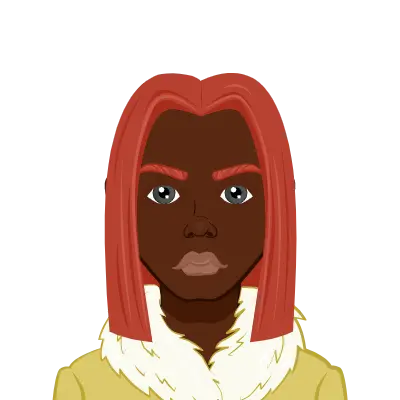- Comprehensive Overview of Microcontroller PWM Code
- Block 1: Header Files
- Block 2: Configuration Pragmas
- Block 3: Global Variables
- Block 4: Main Function
- Block 5: Port Configuration
- Block 6: Software PWM Loop
- Conclusion
This C code for a PIC18F4321 microcontroller implements a software-based Pulse Width Modulation (PWM) signal. The program configures the microcontroller's ports, initializing global variables to control the PWM period and on-time. Notably, it includes header files for standard operations and microcontroller-specific features. Configuration pragmas set key parameters like watchdog timer and oscillator selection. The code enters a main loop where it toggles a specified pin based on the defined on-time and period, creating a PWM waveform. The LED activation within the code suggests a testing scenario. This concise program serves as a foundational template for PWM applications in microcontroller-based systems.
Comprehensive Overview of Microcontroller PWM Code
This microcontroller code offers a clear illustration of a software-driven Pulse Width Modulation (PWM) signal generator for PIC18F4321. Through thoughtful port configuration and global variable initialization, the code establishes a foundation for PWM signal control, emphasizing testing with LED activation. The inclusion of essential header files and configuration pragmas ensures the setup of critical functionalities and microcontroller parameters. The main loop encapsulates a succinct yet robust PWM logic, showcasing the code's adaptability for diverse microcontroller applications. If you're grappling with understanding or modifying this code for a specific project, consider my expertise as a resource to help with your C assignment.
Block 1: Header Files
#include < stdio.h >
#include < stdlib.h >
#include < p18f4321.h >
#include < delays.h >
This block includes necessary header files for standard input/output operations (stdio.h), memory allocation (stdlib.h), microcontroller-specific features (p18f4321.h), and delay functions (delays.h).
Block 2: Configuration Pragmas
# pragma config WDT = OFF
# pragma config LVP = OFF
# pragma config BOR = OFF
# pragma config OSC = INTIO2
These are configuration pragmas for the microcontroller. They set configuration bits such as watchdog timer (WDT), low voltage programming (LVP), brown-out reset (BOR), and oscillator selection (OSC).
- WDT = OFF: Disables the watchdog timer.
- LVP = OFF: Disables low voltage programming.
- BOR = OFF: Disables brown-out reset.
- OSC = INTIO2: Configures the oscillator as INTIO2 (internal oscillator).
Block 3: Global Variables
int period = 100; // this is the variable to control the period
int on_time = 50; // this is the variable to control the pulse on time
Global variables period and on_time are declared and initialized. These variables control the period and on-time of the generated PWM signal, respectively.
Block 4: Main Function
void main(void) {
This marks the beginning of the main function.
Block 5: Port Configuration
TRISCbits.TRISC4 = 0; // Make RC4 as output
LATCbits.LATC4 = 1; // Turn LED D3 ON, This is only for testing
TRISBbits.TRISB3 = 0; // Enable A pin
TRISBbits.TRISB2 = 0; // Phase A - Directional control pin
LATBbits.LATB2 = 1; // Set direction control bit
This block configures the microcontroller's ports. It sets RC4 as an output and turns on an LED for testing. It configures pins B3 and B2 as output, likely for enabling and directional control.
Block 6: Software PWM Loop
while (1) {
LATBbits.LATB3 = 0; // Enable pin on time
Delay10TCYx(on_time);
LATBbits.LATB3 = 1; // Enable pin off time
Delay10TCYx(period - on_time);
}
This indicates the end of the main function.
Conclusion
In conclusion, the provided C code outlines a straightforward implementation of a software-based Pulse Width Modulation (PWM) generator for a microcontroller, specifically the PIC18F4321. Through careful port configuration and the use of global variables, the program establishes control over the period and on-time of a PWM signal. The heart of the operation lies in a loop that effectively toggles the state of a designated pin, creating a PWM waveform. While the LED activation serves as a test indicator, the code's modularity and clarity make it adaptable for diverse applications, offering a foundational example of PWM control in embedded systems programming with the PIC18F4321 microcontroller.
Related Samples
Discover our free embedded system assignment samples, designed to help you understand complex hardware-software interactions. Our comprehensive examples cover essential topics, providing valuable insights and practical solutions. Explore them today!
Embedded System
Embedded System
Embedded System
Embedded System
Embedded System
Embedded System
Embedded System
Embedded System
Embedded System
Embedded System
Embedded System
Embedded System
Embedded System
Embedded System
Embedded System
Embedded System
C++
Embedded System