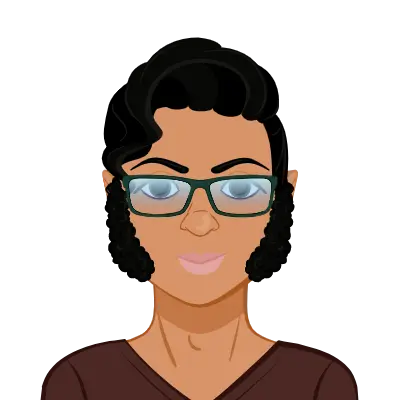- Simplify Web Interaction with Ruby
- Prerequisites
- Step 1: Setting up the Environment
- Step 2: Creating the Views
- Step 3: Handling File Uploads
- Step 4: Running the Application
- Conclusion
In this comprehensive guide, we'll lead you through the step-by-step process of building a dynamic webpage that enables users to effortlessly upload photos to a website. By harnessing the capabilities of the Ruby programming language and leveraging the flexibility of the Sinatra framework, you'll gain the skills to create a seamless and user-friendly photo upload experience. Whether you're new to programming or an experienced developer, this guide equips you with the tools and knowledge needed to craft an interactive platform where users can easily share their visual stories, ultimately enhancing your website's functionality in the process.
Simplify Web Interaction with Ruby
Explore our comprehensive guide on creating a user-friendly webpage for photo uploads using Ruby. From setting up the environment to handling uploads, our guide equips you with the skills to effortlessly enhance your website's functionality. Let us help your Ruby assignment journey with step-by-step instructions and practical insights.
Prerequisites
Before we begin crafting our photo upload webpage, make sure you're equipped with the essentials:
- Ruby: If Ruby isn't already part of your toolkit, grab it from the official Ruby website to kickstart your development journey.
- Sinatra Gem: Ensure you have the Sinatra gem installed by executing `gem install sinatra` in your command line.
Step 1: Setting up the Environment
The first step is to establish the perfect setting for our application. Create a designated project folder and lay the foundation with the `app.rb` file. This file will be the backbone of your Sinatra application.
```ruby
# app.rb
require 'sinatra'
# Define a route for the homepage
get '/' do
erb :index
end
# Define a route to handle file uploads
post '/upload' do
# Handle the uploaded file here
end
```
Step 2: Creating the Views
In this step, we'll make sure your application looks as good as it works. By creating the `views` folder in the same directory as `app.rb`, you're setting the stage for the visual experience of your application. Inside the `views` folder, craft a file named `index.erb`:
```html
< !DOCTYPE html>
< html>
< head>
< title>Photo Upload
< /head>
< body>
< h1>Upload a Photo
< form action="/upload" method="post" enctype="multipart/form-data">
< input type="file" name="photo" accept="image/*" />
< input type="submit" value="Upload" />
< /form>
< /body>
< /html>
```
Step 3: Handling File Uploads
Time to get down to business! In the `post '/upload'` route of your `app.rb` file, you'll handle the magic of uploaded files. Here's a basic starting point:
```ruby
# app.rb
post '/upload' do
if params[:photo]
tempfile = params[:photo][:tempfile]
filename = params[:photo][:filename]
# Here you can save the 'tempfile' to a permanent location
# and perform any other necessary operations.
"File '#{filename}' uploaded successfully!"
else
"No file uploaded."
end
end
```
Step 4: Running the Application
Now it's time to witness your creation in action! Fire up your Sinatra application by navigating to your project directory and running:
```bash
ruby app.rb
```
To see your application come to life, open a web browser and enter `http://localhost:4567`.
Conclusion
You've now successfully crafted a functional webpage that allows users to upload photos using the powerful combination of Ruby and Sinatra. However, this marks only the initial phase of your web development journey. As you venture forward, remember to explore deeper aspects such as enhancing security measures to protect user data, implementing robust file validation to ensure data integrity, and adopting efficient storage practices to manage the growing volume of user-contributed content. By continuously refining these components, your application can evolve into a comprehensive and secure platform that truly enriches user experience.
Related Samples
On ProgrammingHomeworkHelp.com, students can access related samples for Web Development assignments featuring Ruby and Sinatra. Our website is dedicated to providing comprehensive assignment support, helping students excel in their studies. Whether you need guidance with Ruby programming or Sinatra framework intricacies, our expertly crafted samples are designed to assist you in understanding key concepts and improving your skills. Explore our resources today to get the support you need for your Web Development assignments.
Web Development
Web Development
Web Development
Web Development
Web Development
Web Development
Web Development
Web Development
Web Development
Web Development
Web Development
Web Development
Web Development
Web Development
Web Development
Web Development
Web Development
Web Development
Web Development
Web Development