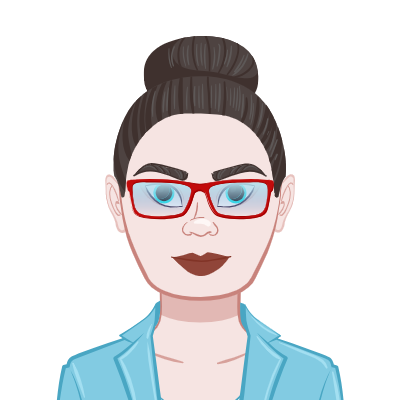- Building Visual Basic GUI Excellence
- Step 1: Getting Started
- Step 2: Designing a User-Friendly GUI
- Step 3: Adding Functionality
- Step 4: Witness Your Creation in Action
- Conclusion
We're here to guide you through the process of crafting a visually appealing graphical user interface (GUI) for your Visual Basic project. Our comprehensive guide will walk you through creating a simple Windows Forms application using Visual Studio, complete with an elegant GUI that's designed to make an impact. Whether you're a beginner or looking to enhance your GUI development skills, our step-by-step instructions and insights will empower you to create user-friendly interfaces that captivate and engage.
Building Visual Basic GUI Excellence
Explore the art of crafting visually appealing GUIs for your Visual Basic projects. Discover step-by-step guidance to design impressive user interfaces, ensuring enhanced user experiences. Whether you're a beginner or seeking help with your Visual Basic assignment, this resource empowers you to create elegant GUIs that truly stand out. Dive into the world of GUI design and elevate your programming skills to new heights.
Step 1: Getting Started
- Launch Visual Studio: Open Visual Studio on your computer.
- Create a New Project: Click on "Create a new project" and select the "Windows Forms App (.NET Framework)" template.
- Set Project Name and Location: Give your project a descriptive name and choose the location to save it. Click "Create" to proceed.
Step 2: Designing a User-Friendly GUI
- Add a Form to Your Project: In the Solution Explorer, right-click on your project and select "Add" > "Windows Form."
- Design the Form: Double-click the newly added form to access the designer. Find the "Button" and "Label" controls within the toolbox. Drag these controls onto the form.
- Customize Appearance and Position: Modify the "Text" property of the Button to read "Click Me!" and do the same for the Label, setting it to "Hello, VB!" Adjust the position of these controls as desired on the form.
Step 3: Adding Functionality
- Add Functionality to the Button: Double-click the "Click Me!" button to generate an event handler in the code-behind file for the form.
- Understanding the Code.
```vb
Public Class Form1
Private Sub Button1_Click(sender As Object, e As EventArgs) Handles Button1.Click
' This event handler dynamically changes Label1's text to "Hello, VB!" upon button click.
Label1.Text = "Hello, VB!"
End Sub
End Class
```
Step 4: Witness Your Creation in Action
- Run Your Project: Press F5 or click the "Start" button in Visual Studio to run your application.
- Interact with Your Interface: Your form, button, and label are ready. Click the "Click Me!" button to see the label elegantly display "Hello, VB!"
Conclusion
You've gained the skills to craft captivating GUIs for your Visual Basic projects. This guide provides the foundation to experiment with layouts and integrate advanced features into your applications. As you continue to explore Visual Studio's array of tools and options, you'll refine your GUI development prowess, enabling you to create interfaces that not only impress but also provide seamless user experiences. Your journey into GUI design has just begun!
Related Samples
Read our free programming assignment samples to gain clarity and enhance your understanding. These detailed examples cover various topics, providing valuable insights and practical solutions to improve your skills and academic performance.
Programming
Programming
Programming
Programming
Programming
Programming
Programming
Programming
Programming
Programming
Programming
Programming
Programming
Programming
Programming
Programming
Programming
Programming
Programming
Programming