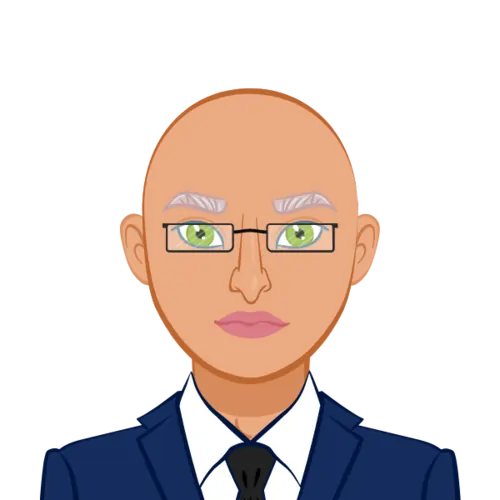Our team is excited to guide you through the process of building a captivating multi-agent simulation using NetLogo. In this tutorial, we'll delve into the creation of a basic predator-prey interaction simulation featuring wolves and rabbits. NetLogo is a potent tool for crafting agent-based models, empowering you to explore the fascinating dynamics of complex systems. We'll break down the code blocks with step-by-step explanations to ensure your successful journey in creating these intricate simulations.
Creating Multi-Agent Simulations: NetLogo Insights
Explore the world of multi-agent simulations with our comprehensive guide to crafting dynamic scenarios using NetLogo. Learn how to create intricate interactions between agents and develop immersive simulations. If you need assistance with your NetLogo assignment, this guide equips you with the skills to confidently tackle it head-on.
Step 1: Setting Up the Simulation
```netlogo
; Setup
globals [
num-wolves
num-rabbits
]
to setup
clear-all
set num-wolves 10
set num-rabbits 50
create-wolves num-wolves [
setxy random-xcor random-ycor
set color red
]
create-rabbits num-rabbits [
setxy random-xcor random-ycor
set color green
]
reset-ticks
end
```In the initial step, we prepare the stage for our simulation's narrative. We set the scene by initializing the world and determining the initial population of wolves and rabbits. Using the `create-wolves` and `create-rabbits` commands, our agents come to life with randomized positions and vivid colors. The `reset-ticks` command sets the timer ticking, marking the start of our simulation.
Step 2: Bringing the Simulation to Life
```netlogo
; Go
to go
ask wolves [
move
reproduce
]
ask rabbits [
move
reproduce
]
tick
end
```In the next phase, our simulation gains momentum as the agents embark on their dynamic journey. Through the `ask` command, we guide our wolves and rabbits to take action in each simulation cycle. The `move` procedure (not displayed here) orchestrates their graceful dance across the digital landscape, while the `reproduce` procedure (also not shown) captures the essence of life's perpetuation. The `tick` command faithfully propels us forward in time, revealing the unfolding simulation.
This two-step guide provides the foundation for your multi-agent simulation masterpiece. Feel free to personalize the `move` and `reproduce` procedures to align with your simulation's storyline and desired complexities.
Conclusion
In conclusion, having grasped the foundational aspects of building an engaging multi-agent simulation using NetLogo, you are now equipped with the essential tools to delve into the realm of complex systems. This newfound capability enables you to delve deeper into the realm of intricate agent interactions, fostering the creation of nuanced narratives. To elevate your simulation even further, contemplate the integration of advanced behaviors, immersive interactions, and captivating environmental elements. This marks the beginning of your journey into the captivating world of multi-agent systems, where the potential for creativity and exploration is boundless.
Related Samples
Discover our NetLogo Assignments sample section tailored for students seeking expertly solved programming challenges. From agent-based modeling to intricate simulations, explore comprehensive examples designed to deepen your understanding and excel in your coursework. Visit our website dedicated to enhancing your NetLogo proficiency and academic success.
NetLogo
NetLogo
NetLogo
NetLogo
NetLogo
NetLogo
NetLogo