Instructions
Objective
Write a program to create scores table in html page using Ruby to read csv file.
Requirements and Specifications
Write a simple Ruby program to create an HTML scores file for posting class scores.
The program should read a comma separated text file (exported form a spreadsheet) containing class scores and create an HTML file for displaying the scores. The program should read command line parameters to:
- determine if just the ID's or the Names and IDs should be displayed.
- command line qualifier: -ids or -names input file name.
- The program should have a main that calls various procedures. You may use global variables.
Additionally, you can use I/O redirection to capture the HTML output.
An example execution might be:
% ruby proj6.rb -ids scores1.csv > scores.html
% ruby proj6.rb -names scores1.csv > names.html
The source file will always be the same format. This includes:
,
,Assignments,
,Tests,
,Assignments weight,
,Tests Weight,
,Possible,<... possible scores ...>
, , <... scores ...>
, , <... scores ...>
, , <... scores ...>
Screenshots of output
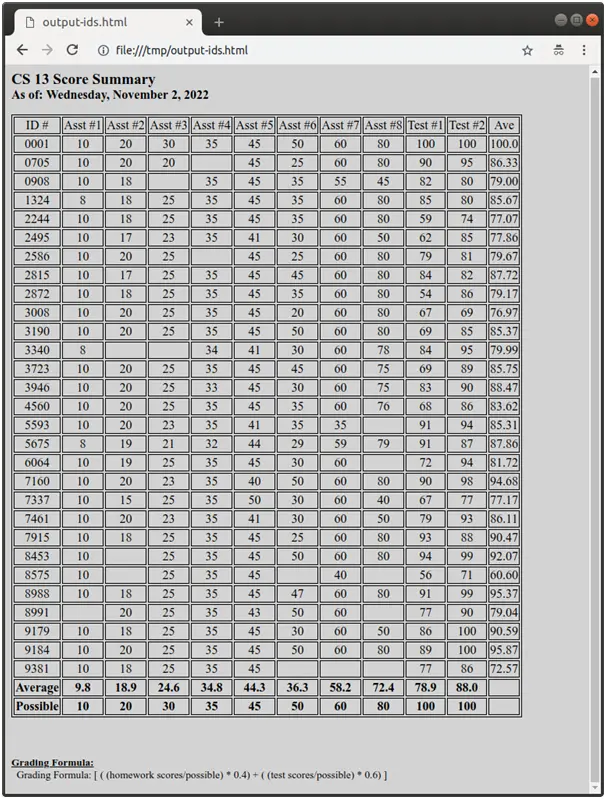
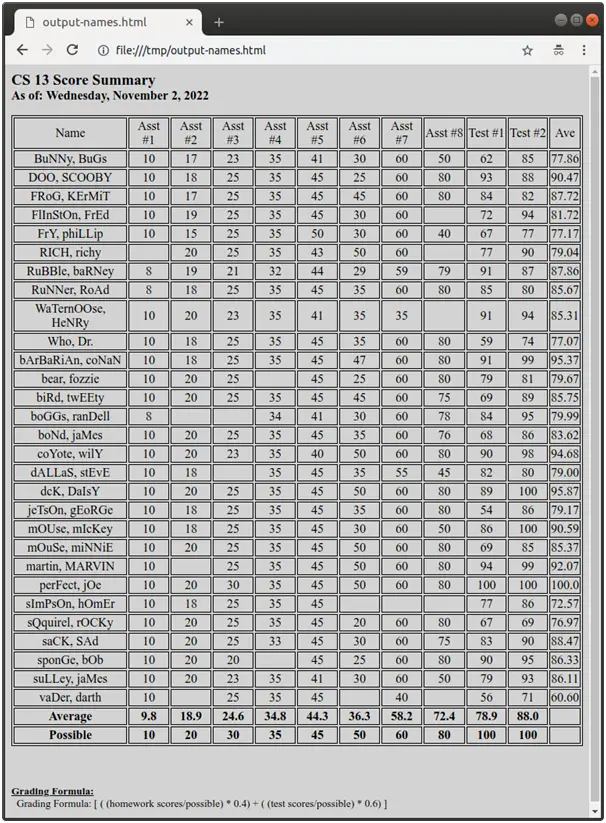
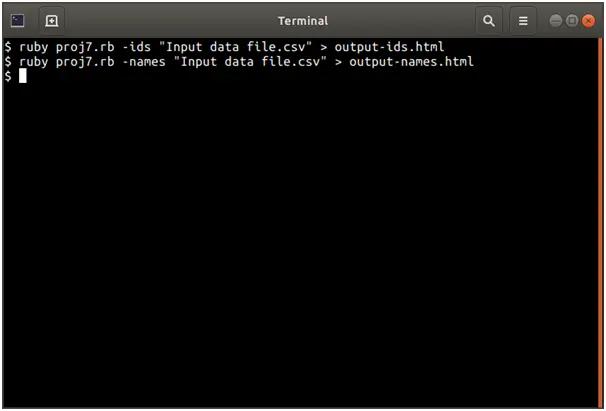
Source Code
require 'csv'
def startHTML
puts ""
end
def endHTML
puts ""
end
def printTitle (title)
puts "
#{title} "
puts "
As of: Wednesday, November 2, 2022
"
end
def startTable
puts ""
end
def endTable
puts "
"
end
def printCell (cell)
puts "
#{cell}
"
end
def startRow
puts ""
end
def endRow
puts ""
end
# convert a row (array) of text values to an array of integer values
def getRowValues (row)
arr = []
for e in row do
arr.push(e.to_i)
end
return arr
end
def printTableHeader (titles, idsOrNames)
startRow
if idsOrNames
printCell (titles[0])
else
printCell (titles[1])
end
for i in 2..titles.length-1 do
printCell (titles[i])
end
printCell ("Ave")
endRow
end
def printAverages (averages)
startRow
printCell(" Average ")
for avg in averages do
printCell (' %.1f ' % avg)
end
printCell(" ")
endRow
end
def printPossible (possible)
startRow
printCell("Possible ")
for p in possible do
printCell (' %d ' % p)
end
printCell(" ")
endRow
end
def csvToHTML (csv, idsOrNames)
title = csv[0][1]
nAssignments = csv[1][2].to_i
nTests = csv[2][2].to_i
aWeight = csv[3][2].to_i
tWeight = csv[4][2].to_i
possible = getRowValues(csv[6][2, csv[6].length])
titles = csv[5]
data = csv[7, csv.length-1]
# remove names or ids depending on selected column
m = data.transpose
if idsOrNames
m.delete_at(1)
m[0] = getRowValues(m[0]) # convert ids to integers
else
m.delete_at(0)
end
data = m.transpose
data = data.sort_by { |d| d.first } # sort by first column
startHTML
printTitle(title)
startTable
printTableHeader(titles, idsOrNames)
nVals = nAssignments + nTests # total number of values
averages = Array.new(nVals, 0.0)
nValid = Array.new(nVals, 0.0)
for i in 0..data.length-1 do
startRow
if idsOrNames
printCell('%04d' % data[i][0])
else
printCell(data[i][0])
end
# print and sum assignments
aSum = 0.0
for j in 0..nAssignments-1 do
cell = data[i][j + 1]
printCell (cell)
if not cell.nil?
aSum += 0.4 * cell.to_f / possible[j].to_f
averages[j] += cell.to_f
nValid[j] += 1.0
end
end
# print and sum tests
tSum = 0.0
for j in 0..nTests-1 do
cell = data[i][j + nAssignments + 1]
printCell (cell)
if not cell.nil?
tSum += 0.6 * cell.to_f / possible[j + nAssignments].to_f
averages[j + nAssignments] += cell.to_f
nValid[j + nAssignments] += 1.0
end
end
avg = 100 * ( aSum / nAssignments.to_f + tSum / nTests.to_f )
if avg == 100.0
printCell (avg)
else
printCell ('%.2f' % avg) # print average number with 2 decimal digits
end
endRow
end
# get total averages
for i in 0..averages.length-1 do
averages[i] = averages[i] / nValid[i]
end
printAverages (averages)
printPossible (possible)
endTable
puts "
Grading Formula:"
puts "
Grading Formula: [ ( (homework scores/possible) * 0.4) + ( (test scores/possible) * 0.6) ]"
puts "
"
endHTML
end
# main
if __FILE__ == $PROGRAM_NAME
# check that there are 2 arguments
if ARGV.length != 2
puts "Invalid number of arguments"
exit
end
# select ids or names
idsOrNames = case ARGV[0]
when "-ids"
true
when "-names"
false
else
puts "Invalid argument '#{ARGV[0]}', expected -ids or -names"
exit
end
# verify that file exists
if not File.file? ARGV[1]
puts "File '#{ARGV[1]}' not found"
exit
end
# load the csv
csv = CSV.read(ARGV[1])
# generate the HTML
csvToHTML(csv, idsOrNames)
end
Similar Samples
Discover high-quality programming assignment samples at ProgrammingHomeworkHelp.com. Our collection features diverse examples ranging from Java and Python projects to C++ and assembly language solutions. Each sample showcases our expertise in delivering clear, efficient, and well-documented code, designed to assist students in mastering programming concepts and excelling in their coursework.
Database
Database
Database
Database
Database
Database
Database
Database
Database
Database
Database
Database
Database
Database
Database
Database
Database
Database
Database
Database
