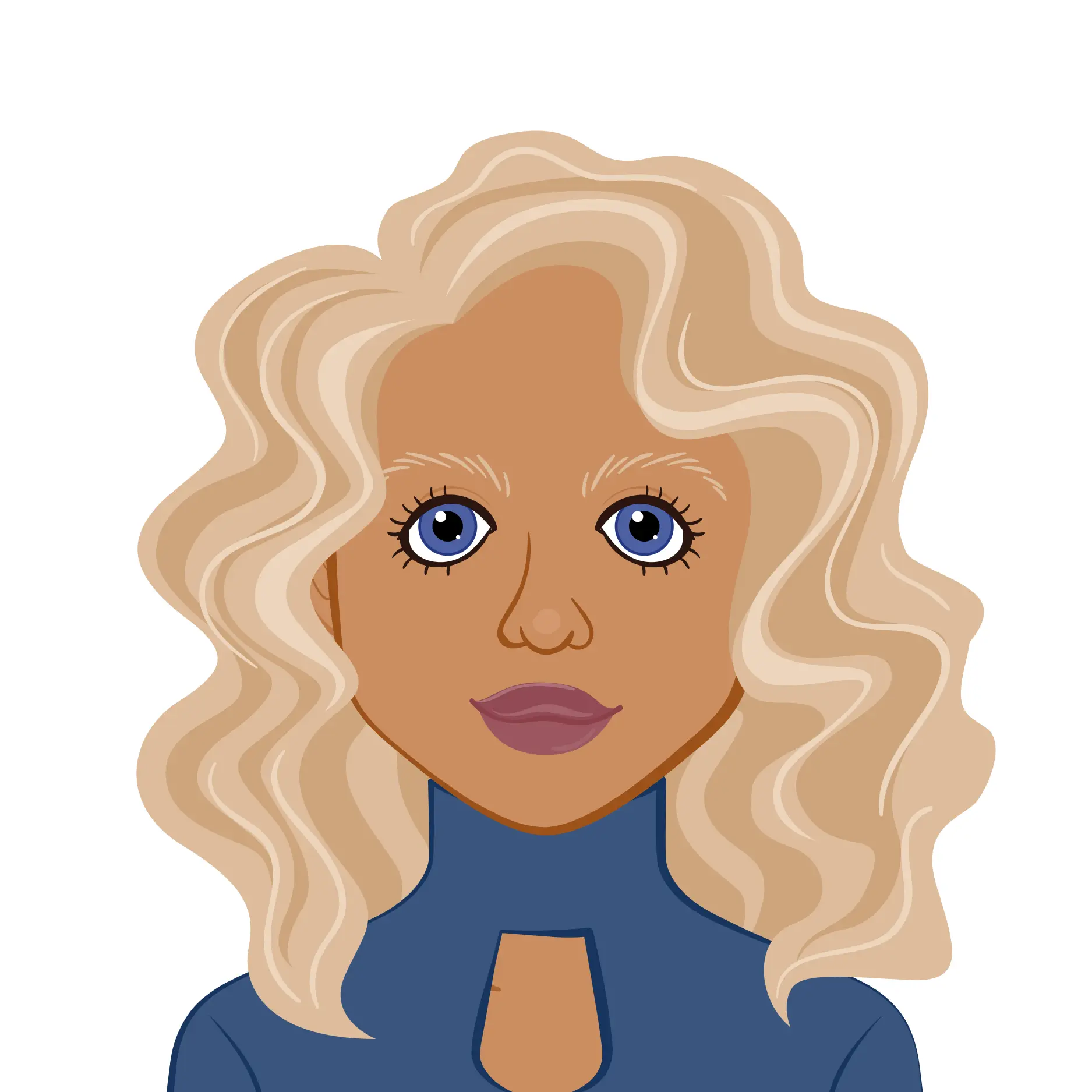In this guide, we will walk you through the process of rendering images in 3D using the scanline algorithm in Python. Our step-by-step approach will not only help you understand the essential concepts of 3D rendering but also provide you with practical hands-on experience in implementing the algorithm. You will gain insights into how to project 3D objects onto a 2D plane accurately and master the scanline algorithm to fill complex polygons efficiently. By the end of this guide, you'll have the tools to create captivating 3D visualizations and unleash your creativity in Python.
Step 1: Define the 3D Scene and Objects To begin, we'll set up a simple 3D scene with a cube. The cube, which is essential for computer graphics, will be represented by its vertices and faces (polygons). If you need any assistance with Python assignment help in creating or manipulating 3D objects like this cube, we are here to support you. Here's how we define the cube:
# In this example, we'll define a simple cube with vertices and faces (polygons)
vertices = np.array([
[0, 0, 0], [1, 0, 0], [1, 1, 0], [0, 1, 0],
[0, 0, 1], [1, 0, 1], [1, 1, 1], [0, 1, 1]
])
faces = np.array([
[0, 1, 2, 3], # Bottom face
[4, 5, 6, 7], # Top face
[0, 1, 5, 4], # Front face
[2, 3, 7, 6], # Back face
[1, 2, 6, 5], # Right face
[0, 3, 7, 4] # Left face
])
Step 2: Projection of 3D Objects onto a 2D Plane Next, we need to project the 3D cube onto a 2D plane to simulate the view from a camera. We'll use projection matrices to transform the 3D coordinates into 2D screen coordinates. The code and explanation are as follows:
def project_vertex(vertex, projection_matrix):
homogenous_vertex = np.append(vertex, 1)
projected_vertex = np.dot(projection_matrix, homogenous_vertex)
return projected_vertex[:2] / projected_vertex[3]
def project_object(vertices, projection_matrix):
projected_vertices = [project_vertex(v, projection_matrix) for v in vertices]
return np.array(projected_vertices)
Step 3: Scanline Algorithm for Filling Polygons The scanline algorithm is used to fill the projected polygons on the 2D plane. This algorithm works by scanning the scanlines (horizontal lines) and filling pixels between the edges of the polygon. Here's the implementation of the scanline algorithm:
def scanline_fill(polygon):
# Sort the vertices based on y-coordinate to find the top and bottom
sorted_vertices = polygon[np.argsort(polygon[:, 1])]
ymin, ymax = sorted_vertices[[0, -1], 1]
# Initialize the edge table and active edge list
edge_table = {}
active_edge_list = []
for i in range(len(polygon)):
next_idx = (i + 1) % len(polygon)
x1, y1 = sorted_vertices[i]
x2, y2 = sorted_vertices[next_idx]
# Skip horizontal edges
if y1 != y2:
edge = (y1, x1, (x2 - x1) / (y2 - y1))
if y1 not in edge_table:
edge_table[y1] = []
edge_table[y1].append(edge)
# Fill the polygon scanline by scanline
for y in range(int(ymin), int(ymax) + 1):
if y in edge_table:
active_edge_list.extend(edge_table[y])
active_edge_list.sort(key=lambda x: x[1])
# Fill pixels between pairs of edges in the active edge list
for i in range(0, len(active_edge_list), 2):
x_start = int(round(active_edge_list[i][1]))
x_end = int(round(active_edge_list[i + 1][1]))
for x in range(x_start, x_end + 1):
plt.plot(x, y, 'ko', markersize=1)
# Update the x-coordinate of each active edge for the next scanline
for i in range(len(active_edge_list)):
active_edge_list[i] = (active_edge_list[i][0], active_edge_list[i][1] + active_edge_list[i][2])
plt.gca().set_aspect('equal', adjustable='box')
plt.show()
Step 4: Main Code to Render the 3D Object In this step, we'll put everything together to render the 3D cube. We'll define the camera parameters, apply the view and projection matrices to the cube's vertices, and finally, call the scanline algorithm to fill the polygons. Here's the main code:
# Define the camera parameters (eye, target, and up vectors) and projection matrix
eye = np.array([2, 2, 2])
target = np.array([0, 0, 0])
up = np.array([0, 1, 0])
view_matrix = np.array([
[1, 0, 0, -eye[0]],
[0, 1, 0, -eye[1]],
[0, 0, 1, -eye[2]],
[0, 0, 0, 1]
])
projection_matrix = np.array([
[1, 0, 0, 0],
[0, 1, 0, 0],
[0, 0, 0, 0],
[0, 0, 1, 0]
])
# Apply the view and projection matrices to the vertices
view_projection_matrix = np.dot(projection_matrix, view_matrix)
projected_vertices = project_object(vertices, view_projection_matrix)
# Display the filled polygons in the 2D plane
for face in faces:
scanline_fill(projected_vertices[face])
Conclusion:
With the steps outlined in this guide, you have learned how to create 3D images using the scanline algorithm in Python. Rendering 3D scenes is a fascinating process that involves setting up 3D objects, projecting them onto a 2D plane, and filling polygons with the scanline algorithm. By following the provided code and explanations, you can explore more complex 3D rendering techniques, experiment with various camera angles and lighting effects, and create stunning visualizations that bring your ideas to life. Enjoy your journey into the captivating world of 3D rendering, and let your imagination soar as you craft mesmerizing 3D scenes and simulations with Python.
Related Samples
Browse our free Python assignment samples for clarity on complex programming topics. These samples provide detailed solutions and practical examples, showcasing Python's versatility in real-world applications. Each sample is designed to help you navigate through Python assignments with ease, offering valuable insights and clear explanations. Whether you're tackling data structures, algorithms, or advanced Python features, our samples serve as a reliable reference to guide you through your coursework.
Python
Python
Python
Python
Python
Python
Python
Python
Python
Python
Python
Python
Python
Python
Python
Python
Python
Python
Python
Python