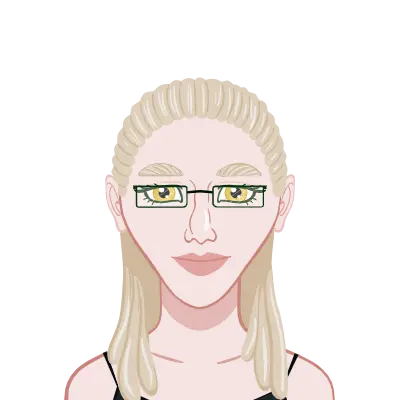- Building a Simple Neural Network in Python
- Step 1: Import Necessary Libraries
- Step 2: Define the Neural Network Architecture
- Step 3: Compile the Model
- Step 4: Display the Model Architecture
- Conclusion
In this step-by-step guide, we'll walk you through the process of creating a small neural network in Python using TensorFlow and Keras. Neural networks are essential in modern machine learning and artificial intelligence, playing a pivotal role in tasks such as image recognition, natural language processing, and more. We'll use TensorFlow, a powerful deep learning library, and Keras, a high-level API, to simplify the neural network construction.
Building a Simple Neural Network in Python
Explore our guide on 'Creating a Small Neural Network in Python' to assist you in writing your neural network assignment. Follow our step-by-step instructions to build a basic neural network using TensorFlow and Keras and jumpstart your journey into machine learning and artificial intelligence. Whether you're a beginner or looking to expand your knowledge, our comprehensive guide will provide you with the foundation you need to work with neural networks effectively.
Step 1: Import Necessary Libraries
We begin by importing the essential libraries needed for our neural network project. TensorFlow and Keras are the core libraries we'll be using.
```python
# Import necessary libraries
importtensorflow as tf
fromtensorflow import keras
fromtensorflow.keras import layers
```
Step 2: Define the Neural Network Architecture
In the second step, we'll lay the foundation for our neural network architecture. This architecture consists of layers that define how our network processes information:
```python
# Define the neural network architecture
model = keras.Sequential([
layers.Input(shape=(2,)), # Input layer with 2 features
layers.Dense(4, activation='relu'), # Hidden layer with 4 neurons and ReLU activation
layers.Dense(1, activation='sigmoid') # Output layer with 1 neuron and sigmoid activation
])
```
Here, we define the neural network's architecture using the Sequential API. This network consists of three layers:
- Input Layer: This layer specifies the input shape, which is (2,), indicating that we expect input data with 2 features.
- Hidden Layer: This is a fully connected (Dense) layer with 4 neurons (units) and a ReLU activation function. It learns to capture complex patterns in the data.
- Output Layer: This is also a Dense layer with 1 neuron and sigmoid activation. It's commonly used for binary classification tasks as it produces a probability value between 0 and 1.
Step 3: Compile the Model
Now that we've designed our neural network, it's time to configure it for training. We compile the model with these settings:
```python
# Compile the model
model.compile(optimizer='adam', # Optimizer for gradient descent
loss='binary_crossentropy', # Loss function for binary classification
metrics=['accuracy']) # Evaluation metric
```
We compile the model with the following settings:
- optimizer='adam': We use the Adam optimizer for gradient descent, a popular choice for training neural networks.
- loss='binary_crossentropy': Since this is a binary classification problem, we use binary cross-entropy as the loss function.
- metrics=['accuracy']: We want to track the accuracy of the model during training.
Step 4: Display the Model Architecture
To gain a deeper understanding of our neural network's structure, we can display a summary of the model. This summary provides essential information about the layers, parameters, and output shapes at each stage:
```python
# Display the model architecture
model.summary()
```
Conclusion
With these steps, you'll have a fully functional neural network ready to tackle your specific machine-learning tasks. The world of neural networks is vast and exciting, and this foundation will empower you to explore more complex architectures and applications in the future. Whether you're interested in image classification, natural language processing, or predictive modeling, this neural network provides you with a solid starting point for your machine-learning journey.
Related Samples
Browse through our free Python assignment samples for clear insights into solving programming challenges. These samples provide detailed explanations and real-world examples, helping you grasp Python's application in diverse contexts. Whether you're new to Python or seeking advanced techniques, these resources offer practical solutions to enhance your learning experience and tackle assignments effectively.
Python
Python
Python
Python
Python
Python
Python
Python
Python
Python
Python
Python
Python
Python
Python
Python
Python
Python
Python
Python