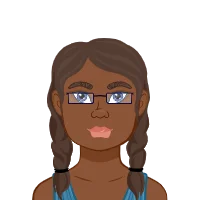In this comprehensive guide, we will walk you through the process of creating a Java-based bank account system from scratch. Whether you're a beginner looking to grasp the fundamentals or an experienced developer seeking a refresher, you'll find this guide valuable. We've included code examples and detailed explanations for each part of the system, making it accessible and educational for all levels of Java programmers.
Building Java Bank Account Software
Explore our comprehensive guide on how to create a design for a bank account system in Java. Master the art of Java programming while building a practical financial software solution. Additionally, if you're looking for expert assistance, our team can help you write your Java assignment to ensure your academic success.
Step 1: Create a BankAccount Class
Our BankAccount class serves as the core structure for individual bank accounts. It encapsulates essential properties such as account number, account holder name, and balance. The constructor method initializes these attributes when a new account is created.
The deposit and withdraw methods provide functionality for modifying the account balance while ensuring that only valid operations are performed. The toString method generates a clear and concise textual representation of the account's details for easy reference.
```java
public class BankAccount {
private int accountNumber;
private String accountHolder;
private double balance;
public BankAccount(int accountNumber, String accountHolder, double balance) {
this.accountNumber = accountNumber;
this.accountHolder = accountHolder;
this.balance = balance;
}
public int getAccountNumber() {
return accountNumber;
}
public String getAccountHolder() {
return accountHolder;
}
public double getBalance() {
return balance;
}
public void deposit(double amount) {
if (amount > 0) {
balance += amount;
System.out.println("Deposited: $" + amount);
} else {
System.out.println("Invalid deposit amount.");
}
}
public void withdraw(double amount) {
if (amount > 0 && amount <= balance) {
balance -= amount;
System.out.println("Withdrawn: $" + amount);
} else {
System.out.println("Invalid withdrawal amount.");
}
}
@Override
public String toString() {
return "Account Number: " + accountNumber + "\nAccount Holder: " + accountHolder + "\nBalance: $" + balance;
}
}
```
Step 2: Create a Transaction Class
Our Transaction class is responsible for managing financial transactions between bank accounts. It takes as parameters the source and target accounts, the transaction amount, and the type of transaction (either a "Transfer" or a "Withdrawal").
The execute method within this class handles the execution of transactions. In the case of a transfer, it checks whether the source account has sufficient funds before deducting the amount from the source and crediting it to the target account. This class ensures that transactions are carried out securely and reliably.
```java
public class Transaction {
private BankAccount sourceAccount;
private BankAccount targetAccount;
private double amount;
private String transactionType;
public Transaction(BankAccount sourceAccount, BankAccount targetAccount, double amount, String transactionType) {
this.sourceAccount = sourceAccount;
this.targetAccount = targetAccount;
this.amount = amount;
this.transactionType = transactionType;
}
public void execute() {
if (transactionType.equals("Transfer")) {
if (sourceAccount.getBalance() >= amount) {
sourceAccount.withdraw(amount);
targetAccount.deposit(amount);
System.out.println("Transfer successful.");
} else {
System.out.println("Insufficient funds for transfer.");
}
} else if (transactionType.equals("Withdraw")) {
sourceAccount.withdraw(amount);
}
}
}
```
Step 3: Create a BankSystem Class (Main Program)
Our BankSystem class acts as the control center of the bank account system. It begins by initializing two bank accounts, providing a starting point for user interactions. Users are presented with a menu-driven interface to select from options such as deposit, withdrawal, transfer, or exiting the system.
The program utilizes a while loop to continuously prompt the user for their choice until they decide to exit. This interactive design allows users to perform various banking operations while maintaining the integrity and security of the accounts.
```java
import java.util.Scanner;
public class BankSystem {
public static void main(String[] args) {
Scanner scanner = new Scanner(System.in);
BankAccount account1 = new BankAccount(101, "Alice", 1000.0);
BankAccount account2 = new BankAccount(102, "Bob", 1500.0);
System.out.println("Account Information:");
System.out.println(account1);
while (true) {
System.out.println("\nMenu:");
System.out.println("1. Deposit");
System.out.println("2. Withdraw");
System.out.println("3. Transfer");
System.out.println("4. Exit");
System.out.print("Enter your choice: ");
int choice = scanner.nextInt();
switch (choice) {
case 1:
System.out.print("Enter deposit amount: $");
double depositAmount = scanner.nextDouble();
account1.deposit(depositAmount);
break;
case 2:
System.out.print("Enter withdrawal amount: $");
double withdrawalAmount = scanner.nextDouble();
account1.withdraw(withdrawalAmount);
break;
case 3:
System.out.print("Enter transfer amount: $");
double transferAmount = scanner.nextDouble();
Transaction transaction = new Transaction(account1, account2, transferAmount, "Transfer");
transaction.execute();
break;
case 4:
System.out.println("Thank you for using the Bank Account System!");
scanner.close();
System.exit(0);
default:
System.out.println("Invalid choice. Please try again.");
break;
}
}
}
}
```
Conclusion
In conclusion, this guide has provided a thorough exploration of building a Java-based bank account system, equipping you with the essential knowledge to create your financial software. We've covered the core components, such as the BankAccount and Transaction classes, as well as the main program for user interactions. By following the steps outlined here, you've gained a strong foundation for designing and implementing more complex financial systems and honed your Java programming skills in the process. Happy coding!
Similar Samples
At ProgrammingHomeworkHelp.com, explore our collection of sample programming assignments demonstrating our expertise in tackling diverse coding challenges. From algorithm optimization to web development, these examples showcase our proficiency across various languages and technologies. Experience firsthand how our solutions can elevate your projects and academic pursuits. Trust us with your programming homework today.
Java
Java
Java
Java
Java
Java
Java
Java
Java
Java
Java
Java
Java
Java
Java
Java
Java
Java
Java
Java