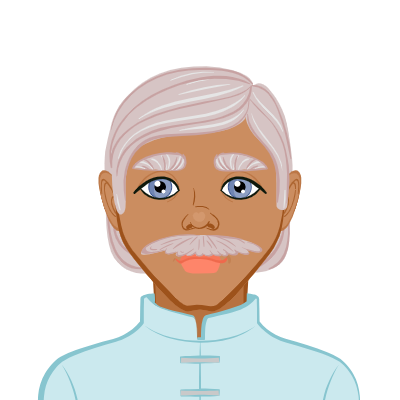In this comprehensive guide, we will walk you through the step-by-step process of creating a robust database application using Oracle SQL. You'll gain hands-on experience in designing a simple yet effective library management system, encompassing essential aspects such as schema creation, data insertion, and fundamental querying techniques. By the end of this guide, you'll have not only a solid understanding but also the practical skills to confidently build and manage database applications using Oracle SQL.
Oracle SQL App Development Essentials
Explore the process of building a database application using Oracle SQL. This guide walks you through designing a functional library management system, covering schema creation, data insertion, and fundamental querying. Whether you're new to Oracle SQL or aiming to enhance your skills, this resource equips you with essential knowledge to confidently develop your own database applications. Need assistance with your Oracle assignment? This guide is a valuable resource to set you on the right path.
Schema Creation
Our first step is designing the structure of your database by creating tables to store necessary information. We'll create three tables: `Authors`, `Books`, and `Borrowers`. Below is the SQL code for this:
```sql
-- Create Authors table
CREATE TABLE Authors (
author_id NUMBER PRIMARY KEY,
author_name VARCHAR2(100)
);
-- Create Books table
CREATE TABLE Books (
book_id NUMBER PRIMARY KEY,
title VARCHAR2(200),
author_id NUMBER,
published_year NUMBER,
FOREIGN KEY (author_id) REFERENCES Authors(author_id)
);
-- Create Borrowers table
CREATE TABLE Borrowers (
borrower_id NUMBER PRIMARY KEY,
borrower_name VARCHAR2(150),
contact_info VARCHAR2(200)
);
```
Data Insertion
Next, let's insert sample data to work with:
```sql
-- Insert sample authors
INSERT INTO Authors (author_id, author_name) VALUES (1, 'J.K. Rowling');
INSERT INTO Authors (author_id, author_name) VALUES (2, 'George Orwell');
-- Insert sample books
INSERT INTO Books (book_id, title, author_id, published_year) VALUES (1, 'Harry Potter and the Sorcerer''s Stone', 1, 1997);
INSERT INTO Books (book_id, title, author_id, published_year) VALUES (2, '1984', 2, 1949);
-- Insert sample borrowers
INSERT INTO Borrowers (borrower_id, borrower_name, contact_info) VALUES (1, 'John Doe', 'john@example.com');
INSERT INTO Borrowers (borrower_id, borrower_name, contact_info) VALUES (2, 'Jane Smith', 'jane@example.com');
```
Querying Data
With the data inserted, you can now start querying it:
```sql
-- Retrieve all books with their authors
SELECT Books.title, Authors.author_name
FROM Books
JOIN Authors ON Books.author_id = Authors.author_id;
-- Retrieve books borrowed by a specific borrower
SELECT Books.title, Borrowers.borrower_name
FROM Books
JOIN Borrowers ON Books.book_id = Borrowers.borrower_id
WHERE Borrowers.borrower_id = 1;
```
These queries demonstrate how to retrieve information from the database using SQL JOINs.
Conclusion
In conclusion, this guide has provided you with a practical and structured approach to creating a database application using Oracle SQL. From crafting the initial schema to inserting data and performing basic queries, you've gained foundational insights into the world of database application development. Armed with this knowledge, you're well-equipped to embark on more advanced projects and explore the vast possibilities that Oracle SQL offers for building powerful and efficient applications.
Related Samples
At ProgrammingHomeworkHelp.com, we provide extensive assignment support to students. Our website features a variety of expertly crafted samples, showcasing solutions to complex database problems. These samples are designed to guide students through their assignments, helping them understand intricate concepts and improve their grades. Whether you’re dealing with SQL queries, database design, or data management, our samples offer practical insights and techniques. Trust ProgrammingHomeworkHelp.com for reliable and comprehensive support in your database coursework.
Database
Database
Database
Database
Database
Database
Database
Database
Database
Database
Database
Database
Database
Database
Database
Database
Database
Database
Database
Database