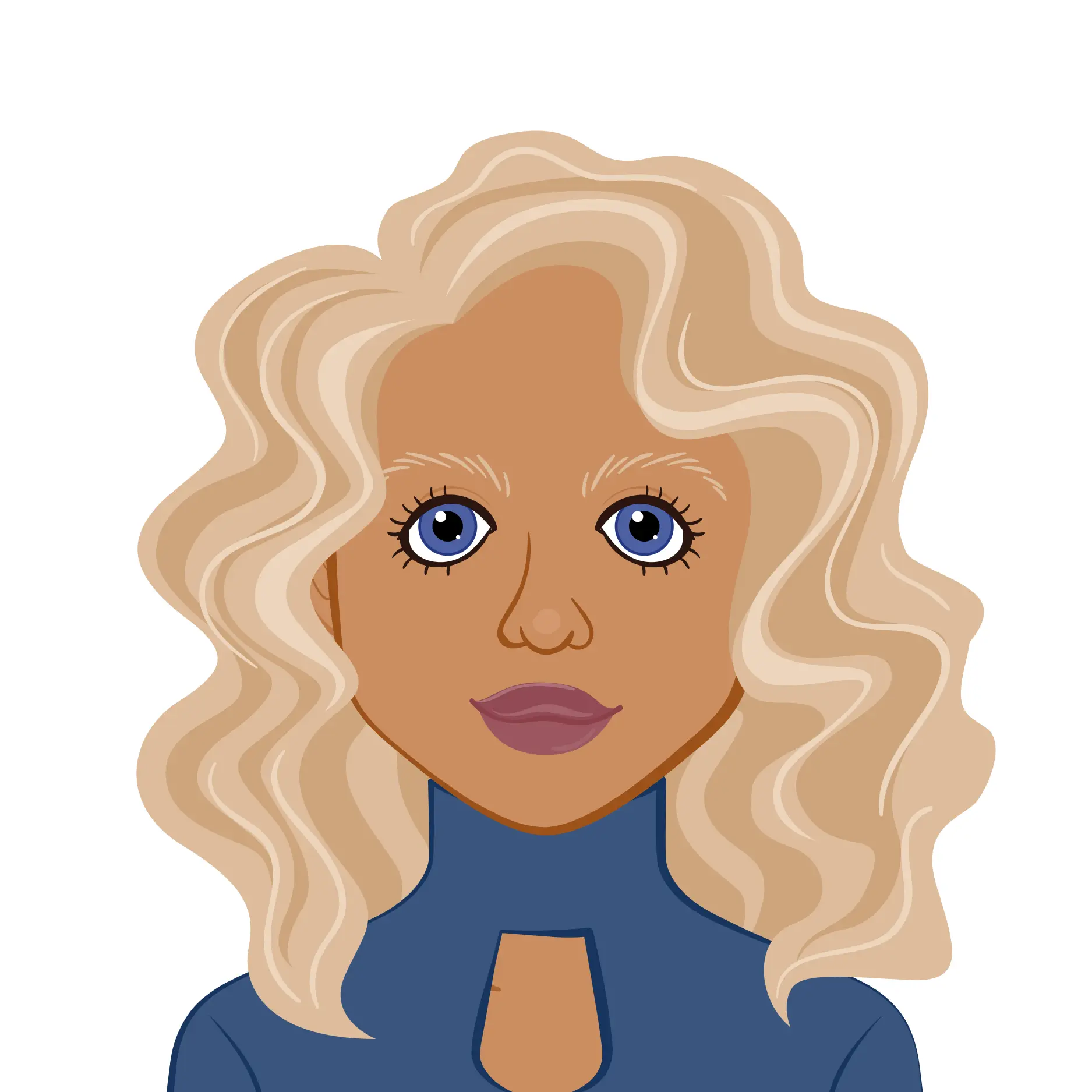In this comprehensive guide, we will walk you through the process of creating an AVL (Adelson-Velsky and Landis) tree in Python. AVL trees are self-balancing binary search trees that automatically maintain their balance, ensuring efficient operations. Whether you're a seasoned programmer looking to enhance your data structure skills or a newcomer seeking to understand the intricacies of AVL trees, this guide will provide you with the knowledge and practical insights needed to master this fundamental concept in computer science.
Building AVL Trees in Python
Explore the world of AVL trees in Python with our comprehensive guide. Our team is here to assist you with your Python assignment, ensuring you grasp this essential data structure concept. Whether you're a novice or an experienced programmer, our resources are designed to cater to your learning needs. With step-by-step explanations and practical examples, you'll gain a deep understanding of AVL trees and their applications, enhancing your coding skills and enabling you to tackle data structure challenges effectively. Mastering AVL trees is a valuable asset for any Python programmer, and we're here to support your journey every step of the way.
Prerequisites
Before we dive into creating an AVL tree, make sure you have the following prerequisites in place:
- Basic knowledge of Python programming.
- A code editor or Integrated Development Environment (IDE) to write and run Python code.
With these prerequisites met, you're ready to embark on your journey to mastering AVL trees in Python!
Creating the AVL Tree
Node Class
We'll begin by crafting a `Node` class to represent the nodes of our AVL tree. Each node will store its value, left child, right child, and height.
```python
class Node:
def __init__(self, key):
self.key = key
self.left = None
self.right = None
self.height = 1
```
AVLTree Class
Next, we'll create an `AVLTree` class to represent the AVL tree itself. This class will house methods for inserting and balancing nodes.
```python
class AVLTree:
def __init__(self):
self.root = None
```
Helper Methods
We've defined some helper methods to calculate the height of a node and the balance factor of a node. These methods play a crucial role in balancing the tree.
```python
def height(self, node):
if node is None:
return 0
return node.height
def balance_factor(self, node):
if node is None:
return 0
return self.height(node.left) - self.height(node.right)
```
Rotation Methods
To maintain the balance of the AVL tree, we implement rotation methods: left rotation and right rotation.
```python
def left_rotate(self, z):
y = z.right
T2 = y.left
y.left = z
z.right = T2
z.height = 1 + max(self.height(z.left), self.height(z.right))
y.height = 1 + max(self.height(y.left), self.height(y.right))
return
def right_rotate(self, y):
x = y.left
T2 = x.right
x.right = y
y.left = T2
y.height = 1 + max(self.height(y.left), self.height(y.right))
x.height = 1 + max(self.height(x.left), self.height(x.right))
return x
```
Insertion Method
Our insertion method allows us to insert a new node into the AVL tree while ensuring that the tree remains balanced.
```python
def insert(self, root, key):
if root is None:
return Node(key)
if key < root.key:
root.left = self.insert(root.left, key)
else:
root.right = self.insert(root.right, key)
root.height = 1 + max(self.height(root.left), self.height(root.right))
balance = self.balance_factor(root)
# Left-Heavy
if balance > 1:
if key < root.left.key:
return self.right_rotate(root)
else:
root.left = self.left_rotate(root.left)
return self.right_rotate(root)
# Right-Heavy
if balance < -1:
if key > root.right.key:
return self.left_rotate(root)
else:
root.right = self.right_rotate(root.right)
return self.left_rotate(root)
return root
```
Public Insert Method
Finally, we provide a public method to insert values into the AVL tree, taking care of updating the root.
```python
def insert(self, key):
self.root = self._insert(self.root, key)
```
Putting It All Together
With the Node class, AVLTree class, helper methods, rotation methods, and insertion method in place, you now have a complete AVL tree implementation in Python. You can use the `insert` method of the `AVLTree` class to insert values into the tree while automatically maintaining its balance.
Conclusion
Creating an AVL tree in Python involves implementing careful balancing logic to ensure efficient operations. We hope this guide has equipped you with the knowledge and skills to create and utilize AVL trees in your Python projects. By mastering the art of AVL trees, you'll not only enhance your coding prowess but also be well-prepared to tackle complex data structure challenges, making your programming journey even more rewarding.
Related Samples
Explore our comprehensive samples to gain insights into VHDL and other programming languages. Our curated examples cover a wide range of topics, from basic syntax to advanced algorithms, ensuring you grasp concepts effectively. Whether you're a student or a professional seeking clarity in VHDL design, our samples are tailored to enhance your learning experience. Dive into our collection today and elevate your understanding of VHDL programming.
Python
Python
Python
Python
Python
Python
Python
Python
Python
Python
Python
Python
Python
Python
Python
Python
Python
Python
Python
Python