The assignment deals with searching a number in a sorted array using CUSP assembly. The program takes a number to search from a determined address in memory and an array that starts at a predetermined address in memory. The program uses binary search to search the number in the array. The search result is saved in the accumulator. In the following code, our providers of CUSP assembly assignment help demonstrate binary search to show you the quality of the work we do.
Searching a Number in an Array Address
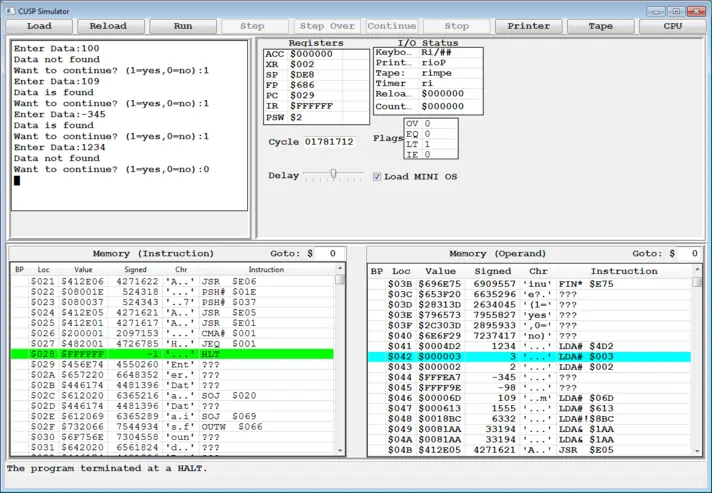
CUSP Assembly Code for Binary Search
.EQU NUMBER, $100
.EQU N, $101
.EQU SORTED, $102
.EQU @,$000 ; program start address
LDS# $E00 ; initialize stack to $E00
BinSearch:
LDA# 0 ; start left index in 0
STA LEFT ; update variable
LDA N ; load number of elements in acc
SBA# 1 ; start right index in n-1 = 5
STA RIGHT ; update variable
Search: LDA LEFT ; load LEFT index value in ACC
CMA RIGHT ; see if LEFT <=RIGHT
JGT fail ; if not, end search, we didn't find the number
ADA RIGHT ; Add LEFT+RIGHT
SHRA ; divide by 2 using a shift right to get the middle
TAX ; save middle index in X
LDA NUMBER ; load number to search in ACC
CMA+ SORTED ; compare number with SORTED[middle]
JEQ found ; if they are equal, we found it
JLT setright ; if the number is < middle, adjust right index
setleft: ; else, number > middle, adjust left index
ADX# 1 ; calculate middle+1
STX LEFT ; set LEFT = middle+1
JMP Search ; search again
setright:
SBX# 1 ; calculate middle-1
STX RIGHT ; set RIGHT = middle-1
JMP Search ; search again
found:
LDA# 1 ; set acc to 1 to indicate found
JMP done ; terminate program
fail:
LDA# 0 ; set acc to 0 to indicate not found
done:
HLT
; Variables for the search:
LEFT: .WORD 0
RIGHT: .WORD 5
.END
Related Samples
Explore our free assembly language assignment samples showcasing practical solutions and coding techniques. These examples illustrate various assembly language concepts and programming challenges, offering valuable insights and guidance for your assignments and projects.
Assembly Language
Assembly Language
Assembly Language
Assembly Language
Assembly Language
Assembly Language
Assembly Language
Assembly Language
Assembly Language
Assembly Language
Assembly Language
Assembly Language
Assembly Language
Assembly Language
Assembly Language
Assembly Language
Assembly Language
Assembly Language
Assembly Language
Assembly Language
