Instructions
Objective
Write an assembly language assignment to add extra minigames to maths games using MARS Mips.
Screenshots of output
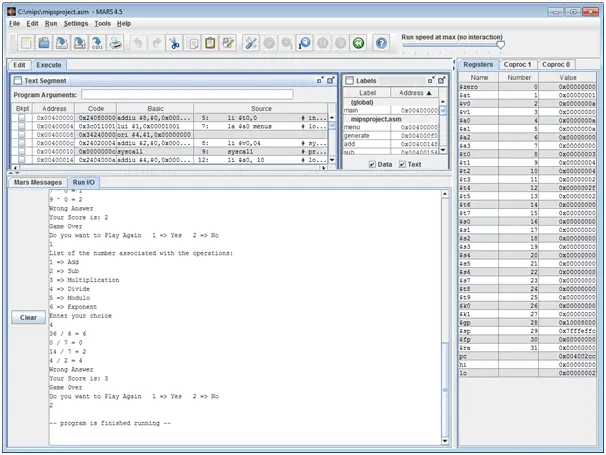
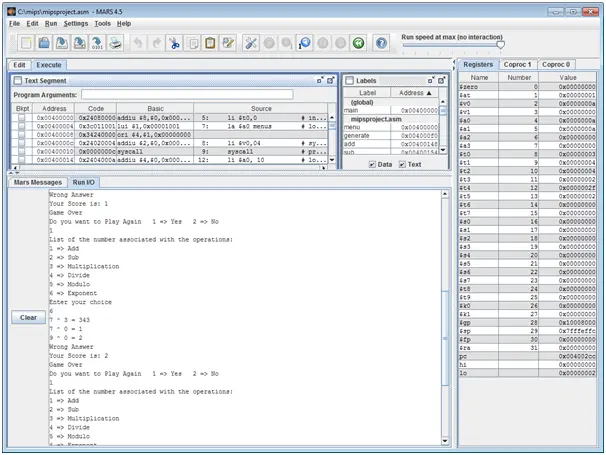
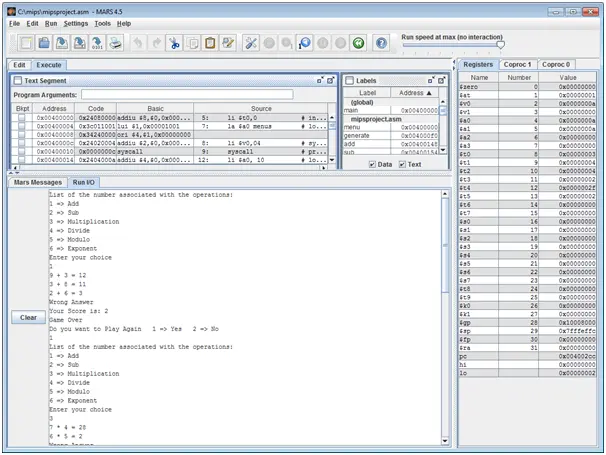
Source Code
.globl main
main:
menu:
li $t0,0 # initialize score to 0
# print menu title
la $a0 menus # load string address
li $v0,04 # syscall number to print a string
syscall # print the string
# print a newline
li $a0, 10 # load newline character
li $v0, 11 # syscall number to print a character
syscall # print the newline
# print first option
la $a0 first # load string address
li $v0,04 # syscall number to print a string
syscall
# print a newline
li $a0, 10 # load newline character
li $v0, 11 # syscall number to print a character
syscall # print the newline
# print second option
la $a0 second # load string address
li $v0,04 # syscall number to print a string
syscall
# print a newline
li $a0, 10 # load newline character
li $v0, 11 # syscall number to print a character
syscall # print the newline
# print third option
la $a0 third # load string address
li $v0,04 # syscall number to print a string
syscall
# print a newline
li $a0, 10 # load newline character
li $v0, 11 # syscall number to print a character
syscall # print the newline
# print fourth option
la $a0 fourth # load string address
li $v0,04 # syscall number to print a string
syscall
# print a newline
li $a0, 10 # load newline character
li $v0, 11 # syscall number to print a character
syscall # print the newline
# print fifth option
la $a0 fifth # load string address
li $v0,04 # syscall number to print a string
syscall
# print a newline
li $a0, 10 # load newline character
li $v0, 11 # syscall number to print a character
syscall # print the newline
# print sixth option
la $a0 sixth # load string address
li $v0,04 # syscall number to print a string
syscall
# print a newline
li $a0, 10 # load newline character
li $v0, 11 # syscall number to print a character
syscall # print the newline
# prompt user to enter a choice number
la $a0 choice # load string address
li $v0,04 # syscall number to print a string
syscall
# print a newline
li $a0, 10 # load newline character
li $v0, 11 # syscall number to print a character
syscall # print the newline
# read choice number from user
li $v0, 05 # syscall number to read a number
syscall # read the number
move $t1,$v0 # save choice number in t1
generate:
# generate first random number
li $a1,10 # generate a number between 0 and 9
li $v0, 42 # syscall number to generate random number
syscall # generate the number
move $t2,$a0 # save random number in t2
# generate second random number
li $a1,10 # generate a number between 0 and 9
li $v0, 42 # syscall number to generate random number
syscall # generate the number
move $t3,$a0 # save random number in t3
beq $t1,1,add # if choice = 1, go to add
beq $t1,2,sub # if choice = 2, go to sub
beq $t1,3,mul # if choice = 3, go to mul
beq $t1,4,div # if choice = 4, go to div
beq $t1,5,mod # if choice = 5, go to mod
beq $t1,6,exp # if choice = 6, go to exp
# if it's any other option, exit
li $v0,10 # syscall number to exit program
syscall # exit program
add:
li $t4, '+' # operation is +
add $t5, $t2, $t3 # calculate the result of the add operation, save in t5
j read # read user guess
sub:
li $t4, '-' # operation is -
sub $t5, $t2, $t3 # calculate the result of the sub operation, save in t5
j read # read user guess
mul:
li $t4, '*' # operation is *
mult $t2, $t3 # calculate the result of the mul operation
mflo $t5 # save multiplication result in t5
j read # read user guess
div:
beqz $t3, generate # if divisor is zero, generate another pair of numbers
mult $t2, $t3 # multiply to get an exact division all the time
mflo $t2 # use multiplication as first operand
li $t4, '/' # operation is /
div $t2, $t3 # calculate the result of the div operation
mflo $t5 # save division result in t5
j read # read user guess
mod:
beqz $t3, generate # if divisor is zero, generate another pair of numbers
li $t4, '%' # operation is %
div $t2, $t3 # calculate the result of the mod operation
mfhi $t5 # save remainder result in t5
j read # read user guess
exp:
andi $t3, $t3, 3 # use exponents between 0 and 3
li $t4, '^' # operation is ^
li $t5, 1 # initialize result to 1
beqz $t3, read # if exponent is zero, end
move $t6, $t3 # copy exponent to t6
exploop:
mult $t5, $t2 # else, multiply by base again
mflo $t5 # save result in t5
addi $t6, $t6, -1 # decrement exponent
bnez $t6, exploop # repeat while exponent is not zero
read:
# print the first generated number
move $a0, $t2 # load first generated number
li $v0,1 # syscall number to print an integer
syscall # print the number
# print a space
li $a0,' ' # load space character
li $v0, 11 # syscall number to print a character
syscall # print the character
# print the operation
move $a0,$t4 # load selected operation character
li $v0, 11 # syscall number to print a character
syscall # print the character
# print a space
li $a0,' ' # load space character
li $v0, 11 # syscall number to print a character
syscall # print the character
# print the second generated number
move $a0, $t3 # load second generated number
li $v0,1 # syscall number to print an integer
syscall # print the number
# print a space
li $a0,' ' # load space character
li $v0, 11 # syscall number to print a character
syscall # print the character
# print an equal sign
li $a0,'=' # load the equal character
li $v0, 11 # syscall number to print a character
syscall # print the character
# print a space
li $a0,' ' # load space character
li $v0, 11 # syscall number to print a character
syscall # print the character
# read user guess
li $v0, 05 # syscall number to read an integer
syscall # read integer
bne $t5,$v0,gameover # if the result is not equal to calculation it's game over
score:
addi $t0,$t0,1 # else, increment score
j generate # generate another pair
gameover:
# print wrong answer
la $a0 wrong # load message string address
li $v0,04 # syscall number to print a string
syscall # print the string
# print a newline
li $a0, 10 # load newline character
li $v0, 11 # syscall number to print a character
syscall # print the newline
# print end score message
la $a0 result # load address of message
li $v0,04 # syscall number to print a string
syscall # print the string
# print the score
move $a0,$t0 # load current score
li $v0,01 # syscall number to print an integer
syscall # print the number
# print a newline
li $a0, 10 # load newline character
li $v0, 11 # syscall number to print a character
syscall # print the newline
# print game over message
la $a0 end # load address of message
li $v0,04 # syscall number to print a string
syscall # print the string
# print a newline
li $a0, 10 # load newline character
li $v0, 11 # syscall number to print a character
syscall # print the newline
# print prompt to ask if user wants to play again
la $a0 gameovermenu # load address of message
li $v0,04 # syscall number to print a string
syscall # print the string
# print a newline
li $a0, 10 # load newline character
li $v0, 11 # syscall number to print a character
syscall # print the newline
# read number from user
li $v0, 05 # syscall number to read an integer
syscall # read integer
beq $v0,1,menu # if user selected 1, repeat option menu
stop:
li $v0,10 # syscall number to exit program
syscall # exit program
.data
menus: .asciiz "List of the number associated with the operations:"
first: .asciiz "1 => Add"
second: .asciiz "2 => Sub"
third: .asciiz "3 => Multiplication"
fourth: .asciiz "4 => Divide"
fifth: .asciiz "5 => Modulo"
sixth: .asciiz "6 => Exponent"
choice: .asciiz "Enter your choice"
wrong: .asciiz "Wrong Answer"
end: .asciiz "Game Over"
gameovermenu: .asciiz "Do you want to Play Again 1 => Yes 2 => No"
result: .asciiz "Your Score is: "
Similar Samples
Explore our curated collection of programming assignment samples at ProgrammingHomeworkHelp.com. Whether it’s Java, Python, C++, SQL, or more specialized topics, each sample showcases our expertise in delivering accurate and efficient solutions. Dive into our samples to see how we can help you understand complex programming concepts and excel in your academic pursuits.
Assembly Language
Assembly Language
Assembly Language
Assembly Language
Assembly Language
Assembly Language
Assembly Language
Assembly Language
Assembly Language
Assembly Language
Assembly Language
Assembly Language
Assembly Language
Assembly Language
Assembly Language
Assembly Language
Assembly Language
Assembly Language
Assembly Language
Assembly Language
