Claim Your Discount Today
Start the New Year with a smarter, more organized approach to your programming assignment at www.programminghomeworkhelp.com. Get expert help from experienced programmers who deliver well-documented, logically structured, and compiler-ready code aligned with university grading standards. From data structures and algorithms to object-oriented programming, debugging, database integration, and implementations in C, C++, Java, Python, and MATLAB, every solution features clean logic, optimized performance, and clear in-code comments for easy evaluation and timely submission.
We Accept
- 1. Understand the Query Execution Plan
- 2. Use Indexes Wisely
- 3. Minimize the Use of SELECT
- 4. Optimize Joins
- Ensure Proper Indexing on Join Columns
- Avoid Using Too Many Joins
- 5. Avoid Using Functions in WHERE Clauses
- 6. Limit the Use of Subqueries
- 7. Paginate Results
- 8. Use Aggregations Efficiently
- 9. Reduce Transactions
- 10. Utilize Database-Specific Features
- MySQL:
- PostgreSQL:
- SQL Server:
- 11. Monitor and Tune Performance
- 12. Leverage ORM Tools with Caution
- Conclusion
Final-year programming projects often involve database management systems (DBMS), where optimizing SQL queries becomes essential to achieve faster database performance. Whether you’re building an e-commerce site, a student management system, or a real-time chat application, poorly optimized SQL queries can lead to slow response times, high resource consumption, and frustrated users. This blog dives into practical, hands-on strategies to optimize SQL queries, helping students tackle complex programming assignments effectively. If you need help with SQL assignments or similar tasks, platform like Programming Assignment Help is great resources to get expert guidance.
1. Understand the Query Execution Plan
Before optimizing SQL queries, it's crucial to understand how your database processes them. Most modern databases provide tools to analyze query execution plans. For example:
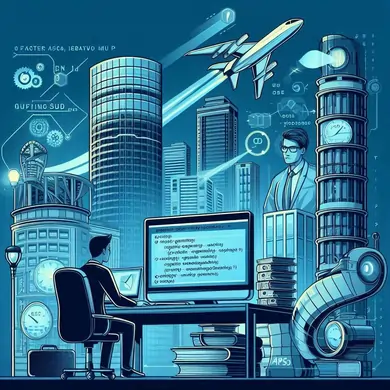
- MySQL: Use EXPLAIN or EXPLAIN ANALYZE to view query execution details.
- PostgreSQL: Utilize EXPLAIN along with its verbose option to dive deeper into execution.
- SQL Server: View the execution plan directly from its management studio.
Example:
Suppose you have a query like this:
SELECT * FROM students WHERE department = 'Computer Science';
Running EXPLAIN in MySQL might show that the database performs a full table scan, which is inefficient for large datasets. The solution? Indexing.
2. Use Indexes Wisely
Indexes speed up data retrieval by reducing the number of rows the database needs to scan. Adding indexes to columns frequently used in WHERE, JOIN, or GROUP BY clauses is a best practice.
Example:
Assume the students table has thousands of rows, and queries like this are common:
SELECT * FROM students WHERE department = 'Computer Science';
Instead of scanning the entire table, create an index:
CREATE INDEX idx_department ON students(department);
Now, the database uses the index to locate rows more quickly, reducing query execution time significantly.
Tip:
Avoid over-indexing. While indexes speed up reads, they can slow down writes (INSERT, UPDATE, DELETE) as the database must update the indexes too.
3. Minimize the Use of SELECT
Using SELECT * retrieves all columns, even if you don’t need them. This results in unnecessary data transfer and processing.
Example:
Instead of:
SELECT * FROM students WHERE department = 'Computer Science';
Use:
SELECT student_id, student_name FROM students WHERE department = 'Computer Science';
This approach reduces the workload on the database server, especially for tables with many columns.
4. Optimize Joins
Joins are powerful but can become performance bottlenecks when not used correctly. Here’s how to optimize them:
Ensure Proper Indexing on Join Columns
If you’re joining two tables, ensure the columns used in the ON clause are indexed.
SELECT s.student_id, d.department_nameFROM students sJOIN departments d ON s.department_id = d.department_id;
Index department_id in both tables:
CREATE INDEX idx_students_department_id ON students(department_id);CREATE INDEX idx_departments_department_id ON departments(department_id);
Avoid Using Too Many Joins
While SQL supports multiple joins, too many can slow down queries. Break complex queries into smaller chunks, process intermediate results in temporary tables, and then join those.
5. Avoid Using Functions in WHERE Clauses
Functions in the WHERE clause prevent the database from using indexes, forcing it to perform a full table scan.
Example:
Instead of:
SELECT * FROM students WHERE UPPER(department) = 'COMPUTER SCIENCE';
Use:
SELECT * FROM students WHERE department = 'Computer Science';
If case insensitivity is required, normalize your data during insertion or use a case-insensitive collation.
6. Limit the Use of Subqueries
Subqueries can be inefficient as they often execute separately for each row in the outer query. Replace subqueries with JOINs or Common Table Expressions (CTEs) where possible.
Example:
Instead of:
SELECT student_idFROM studentsWHERE department_id = (SELECT department_id FROM departments WHERE department_name = 'Computer Science');
Use a JOIN:
SELECT s.student_idFROM students sJOIN departments d ON s.department_id = d.department_idWHERE d.department_name = 'Computer Science';
7. Paginate Results
When dealing with large datasets, always paginate results to reduce the load on both the database and the application.
Example:
SELECT * FROM students LIMIT 10 OFFSET 20;
This fetches rows 21–30, preventing the application from loading unnecessary data.
8. Use Aggregations Efficiently
Aggregations like COUNT, SUM, and AVG can be slow on large tables. Optimize these queries by creating summary tables or materialized views that pre-compute results.
Example:
Instead of recalculating the total students in a department every time:
SELECT COUNT(*) FROM students WHERE department = 'Computer Science';
Create a summary table:
CREATE TABLE department_summary ASSELECT department, COUNT(*) AS student_countFROM studentsGROUP BY department;
Update the summary table periodically or use triggers to maintain it in real-time.
9. Reduce Transactions
Long-running transactions can lock rows or tables, slowing down performance for other queries. Break large transactions into smaller chunks.
Example:
Instead of:
BEGIN TRANSACTION;INSERT INTO students ...UPDATE courses ...DELETE FROM enrollments ...COMMIT;
Process each operation separately when possible:
BEGIN TRANSACTION;INSERT INTO students ...;COMMIT;BEGIN TRANSACTION;UPDATE courses ...;COMMIT;
10. Utilize Database-Specific Features
Each database system offers unique features for query optimization:
MySQL:
- Query Cache: Enable caching for repeated queries.
- Partitioning: Split large tables into smaller, more manageable chunks.
PostgreSQL:
- Vacuuming: Regularly run VACUUM to reclaim storage and optimize indexes.
- Parallel Query Execution: Utilize multi-core CPUs for faster query execution.
SQL Server:
- Query Hints: Use hints like WITH (NOLOCK) to improve performance in specific scenarios.
- Indexed Views: Precompute results for frequently used queries.
11. Monitor and Tune Performance
Regularly monitor query performance using database tools:
- MySQL: Use slow_query_log to identify slow queries.
- PostgreSQL: Analyze logs with tools like pgBadger.
- SQL Server: Use its built-in Query Store for detailed insights.
Example: Rewriting a Slow Query
Consider this query:
SELECT * FROM orders WHERE order_date > NOW() - INTERVAL 1 MONTH;
If order_date isn’t indexed, performance will degrade for large datasets. Index it:
CREATE INDEX idx_order_date ON orders(order_date);
Then run:
SELECT * FROM orders WHERE order_date > '2023-10-01';
12. Leverage ORM Tools with Caution
Object-Relational Mapping (ORM) tools like Hibernate and Django ORM simplify database interactions but can generate inefficient queries. Always review the SQL queries generated and optimize them when necessary.
Example:
If an ORM generates a query like:
SELECT * FROM students WHERE id IN (SELECT student_id FROM enrollments);
Rewrite it as:
SELECT s.*FROM students sJOIN enrollments e ON s.id = e.student_id;
Conclusion
Optimizing SQL queries is a blend of art and science, requiring both knowledge and practical experimentation. By following these hands-on techniques, you’ll not only improve the performance of your final year project but also gain valuable skills for real-world application development. If you’re struggling with SQL optimizations or any other part of your programming project, Programming Assignment Help is here to guide you. Whether it’s SQL, Python, Java, or any other language, expert assistance can make all the difference.









