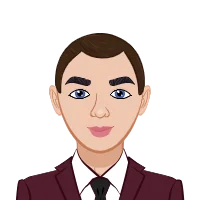Claim Your Offer
New semester, new challenges—but don’t stress, we’ve got your back! Get expert programming assignment help and breeze through Python, Java, C++, and more with ease. For a limited time, enjoy 10% OFF on all programming assignments with the Spring Special Discount! Just use code SPRING10OFF at checkout! Why stress over deadlines when you can score high effortlessly? Grab this exclusive offer now and make this semester your best one yet!
We Accept
Disk scheduling is a critical component of operating systems, responsible for determining the order in which disk I/O requests are processed. Understanding and implementing various disk scheduling algorithms is essential for grasping their impact on system performance. This guide aims to assist students in tackling assignments related to disk scheduling simulations. It emphasizes a thorough comprehension of the algorithms, effective solution design, and practical code implementation in Java. By exploring and comparing different algorithms such as FCFS, SSTF, SCAN, C-SCAN, LOOK, and C-LOOK, students can gain valuable insights into how these methods optimize disk access and reduce head movement. With a focus on step-by-step guidance, this resource provides a structured approach to developing simulations, from reviewing existing code and designing algorithm classes to testing and validating results. Ultimately, this guide seeks to enhance students' problem-solving skills and deepen their understanding of disk scheduling mechanisms in operating systems. By using this guide, students can solve their Java assignment effectively and gain assistance with programming assignment tasks, ensuring a comprehensive learning experience.
Understanding Disk Scheduling Algorithms
.webp)
Before diving into the implementation, it is essential to grasp the theory behind disk scheduling algorithms. The main goal of these algorithms is to minimize total head movement, thereby reducing seek time and improving overall system efficiency. Disk scheduling algorithms like FCFS, SSTF, SCAN, C-SCAN, LOOK, and C-LOOK each have unique strategies for handling I/O requests. FCFS processes requests in the order they arrive, while SSTF selects the closest request to the current head position. SCAN and C-SCAN move the disk arm in one direction, fulfilling requests until the end, with C-SCAN jumping back to the start. LOOK and C-LOOK are similar but only travel as far as the last request in each direction. Understanding these algorithms' nuances is crucial for designing and implementing effective disk scheduling solutions in Java, allowing you to optimize disk access and enhance system performance in your assignments. Here are some common disk scheduling algorithms:
- First-Come-First-Served (FCFS): Processes requests strictly in the order they arrive, making it straightforward but potentially inefficient if there are many requests spread across the disk. This algorithm serves as a baseline for comparing more sophisticated scheduling methods.
- Shortest Seek Time First (SSTF): Optimizes seek time by always selecting the request closest to the current head position. This reduces overall head movement, improving disk access performance, especially in scenarios with diverse request locations.
- SCAN (Elevator Algorithm): Moves the disk arm in one direction (e.g., towards higher cylinder numbers), servicing requests along the way until the end of the disk is reached. It then reverses direction and services requests in the opposite direction. This back-and-forth movement mimics an elevator's operation, aiming to minimize average seek time.
- C-SCAN (Circular SCAN): Similar to SCAN but limits movement to one direction only. Once it reaches the end of the disk, it jumps directly to the beginning without servicing requests in between. This approach reduces overhead by avoiding unnecessary backward seeks.
- LOOK: Similar to SCAN but reverses direction as soon as there are no more requests in the current direction. This optimization prevents unnecessary traversal to the extreme end of the disk when there are no pending requests.
- C-LOOK: Similar to C-SCAN, C-LOOK only jumps to the nearest request at the other end of the disk rather than the beginning. This strategy aims to reduce seek time by focusing on the nearest upcoming requests rather than returning to the beginning of the disk after reaching the end.
These algorithms provide different trade-offs between simplicity and efficiency, each suitable for various disk access patterns and system requirements. Understanding their operational principles helps in selecting and implementing the most appropriate algorithm for specific scenarios in disk scheduling simulations.
Designing the Solution
When designing a disk scheduling simulation, it is crucial to start by thoroughly understanding the provided codebase and the requirements of the assignment. Begin by reviewing the existing classes and methods to grasp how they interact and the overall structure of the program. Create a robust base class or interface to define a common structure for all disk scheduling algorithms, ensuring that each algorithm can be implemented consistently. Focus on accurately translating the theoretical aspects of each algorithm into practical code, paying close attention to details such as initial head position, request sequences, and the specific logic for head movement. Systematically implement and test each algorithm, verifying their correctness with both predefined and random data sets. By incrementally adding and validating functionality, you can build a comprehensive and effective simulation. This methodical approach not only helps in completing the assignment successfully but also enhances your understanding of how different disk scheduling strategies impact system performance.
- Understand the Provided Code: Begin by thoroughly reviewing the existing codebase, which typically includes a main class responsible for handling user input and displaying output. You'll also encounter a base class or interface that outlines the structure and essential methods for the algorithms. Understanding how these classes and methods interact is crucial before proceeding to implement additional algorithms or modifications.
- Create a Base Class/Interface: Establishing a base class or interface is fundamental as it sets the groundwork for uniformity across all implemented algorithms. This structure should define essential methods such as retrieving the algorithm's name, calculating the sequence of head movements based on specific rules of each algorithm, and computing the total head travel distance. This ensures consistency in functionality and facilitates easier integration of new algorithms into the existing simulation framework.
- Implement Each Algorithm: Building upon the defined base structure, proceed to implement each disk scheduling algorithm. Each algorithm implementation should focus on the intricacies of its unique head movement logic. For instance, algorithms like FCFS follow a straightforward sequential order, while more complex algorithms like SCAN or C-LOOK involve sophisticated decision-making processes based on the current head position and pending requests.
- Test Your Implementation: Thorough testing is essential to validate the accuracy and reliability of your implementations. Execute the simulation using both predefined textbook examples and randomly generated data sets. This comprehensive testing approach ensures that each algorithm performs as expected under various scenarios and edge cases. By verifying the correctness of your algorithms through rigorous testing, you can confidently refine and finalize your disk scheduling simulation, ensuring it meets the assignment requirements and demonstrates your understanding of disk scheduling principles in practice.
Implementing the Solution in Java
Implementing the solution in Java involves translating the theoretical understanding of disk scheduling algorithms into practical, functioning code. Start by setting up your project environment and including the provided source files. Carefully study the existing code to understand its structure and functionality. Use a consistent approach to implement each algorithm, beginning with a clear definition of the base class or interface that all algorithms will extend or implement. Write specific classes for each algorithm, ensuring that their unique logic for handling disk I/O requests is correctly translated into code. Focus on accurate calculations of head movement and the sequence of requests processed. Update the main class to include instances of the newly implemented algorithms and ensure the program correctly integrates and tests them. Thorough testing with both example and random data is crucial to validate the correctness of your implementation. This systematic approach ensures that you can successfully implement and compare various disk scheduling algorithms, deepening your understanding and enhancing your coding skills. Here's a step-by-step approach to implementing the solution:
- Set Up the Project: Creating a Java project involves organizing your files systematically. Ensure all provided source files, such as DiskSchedulingSimulation.java, ScheduleAlgorithm.java (defining essential algorithm methods), ScheduleAlgorithmBase.java (providing common functionalities), and FCFSAlgorithm.java (an initial implementation), are correctly included. This setup lays the foundation for integrating new algorithms seamlessly.
- Understand the Existing Code:
- DiskSchedulingSimulation.java: As the central component of the project, DiskSchedulingSimulation.java orchestrates the entire simulation process. It handles user interactions by managing input from users regarding disk parameters and the type of simulation to run (textbook examples or random data). This class is responsible for initializing the disk scheduling algorithms, executing them with the specified parameters, and presenting the results in a clear and organized manner. Its role extends beyond mere execution to providing a user-friendly interface that facilitates understanding and interaction with the underlying disk scheduling algorithms.
- ScheduleAlgorithm.java: Serving as a crucial interface, ScheduleAlgorithm.java defines the blueprint that each disk scheduling algorithm must adhere to. By outlining essential methods such as retrieving algorithm names, calculating head movements, and managing request sequences, this interface ensures a uniform structure across all implemented algorithms. Implementing classes must adhere to these method signatures, promoting consistency and enabling seamless integration of new algorithms into the simulation framework. This interface abstraction also enhances code maintainability and scalability by allowing algorithms to be added or modified without impacting the overall structure of the simulation.
- ScheduleAlgorithmBase.java: Operating as an abstract class, ScheduleAlgorithmBase.java provides foundational functionalities shared among all disk scheduling algorithms. It encapsulates common tasks such as calculating head movements based on request sequences, managing the disk arm's position, and computing total head travel distances. By centralizing these operations in a base class, it reduces redundancy across algorithm implementations and promotes code reusability. This abstraction also facilitates easier extension and customization of algorithms, enabling developers to focus on algorithm-specific logic while leveraging standardized operations provided by the base class.
- FCFSAlgorithm.java: As an initial implementation, FCFSAlgorithm.java serves as a reference for subsequent algorithm implementations within the project. It demonstrates the straightforward First-Come-First-Served (FCFS) algorithm, where requests are processed in the order they arrive. This implementation provides a foundational understanding of how algorithms interact with the simulation framework, illustrating concepts such as initializing request queues, managing head movements, and calculating total seek distances. FCFSAlgorithm.java not only sets a benchmark for algorithmic implementations but also serves as a starting point for developers to build more complex scheduling strategies based on its structured approach to disk I/O management.
1. Implement New Algorithms:
o Shortest Seek Time First (SSTF): The SSTFAlgorithm.java class exemplifies the implementation of the SSTF algorithm. It prioritizes the closest request to the current head position, enhancing disk access efficiency by minimizing seek time through systematic calculation and sequencing.
public class SSTFAlgorithm extends ScheduleAlgorithmBase {
public SSTFAlgorithm(int[] requestQueue, int initialPosition) {
super(requestQueue, initialPosition);
}
@Override
public String getName() {
return "SSTF";
}
@Override
protected void calcSequence() {
boolean[] visited = new boolean[requestQueue.length];
int currentPosition = initialPosition;
for (int i = 0; i < requestQueue.length; i++) {
int closestIndex = -1;
int closestDistance = Integer.MAX_VALUE;
for (int j = 0; j < requestQueue.length; j++) {
if (!visited[j] && Math.abs(requestQueue[j] - currentPosition) < closestDistance) {
closestDistance = Math.abs(requestQueue[j] - currentPosition);
closestIndex = j;
}
}
seekToSector(requestQueue[closestIndex]);
visited[closestIndex] = true;
}
}
}
- SCAN Algorithm: The SCANAlgorithm.java class showcases the SCAN algorithm's implementation, where the disk arm moves in one direction, serving requests until the end before reversing direction. This approach mirrors elevator-like behavior, optimizing overall seek time based on the initial head position and request distribution.
public class SCANAlgorithm extends ScheduleAlgorithmBase {
private boolean movingRight;
public SCANAlgorithm(int[] requestQueue, int initialPosition, boolean movingRight) {
super(requestQueue, initialPosition);
this.movingRight = movingRight;
}
@Override
public String getName() {
return "SCAN (" + (movingRight ? "Right" : "Left") + ")";
}
@Override
protected void calcSequence() {
List<Integer> left = new ArrayList<>();
List<Integer> right = new ArrayList<>();
for (int request : requestQueue) {
if (request < initialPosition) {
left.add(request);
} else {
right.add(request);
}
}
Collections.sort(left);
Collections.sort(right);
if (movingRight) {
for (int request : right) {
seekToSector(request);
}
for (int request : left) {
seekToSector(request);
}
} else {
for (int request : left) {
seekToSector(request);
}
for (int request : right) {
seekToSector(request);
}
}
}
}
- Update the Main Class: Ensure that DiskSchedulingSimulation.java incorporates instances of newly implemented algorithms, such as SSTF and SCAN. Update the count of algorithms tested accordingly to reflect these additions, ensuring comprehensive testing and comparison against expected outcomes.
- Test Your Implementation: Rigorously test the simulation using both predefined textbook examples and randomly generated data sets. Verify that each algorithm operates correctly under various scenarios, validating results against anticipated outcomes to ensure accuracy and reliability in simulating disk scheduling strategies. This iterative testing process helps refine implementations and solidify understanding of algorithmic efficiencies in disk I/O operations.
Conclusion
By following this guide, you will be able to implement and test various disk scheduling algorithms in Java. Understanding the theory behind each algorithm, designing a robust solution, and methodically implementing the code will ensure the successful completion of your disk scheduling simulation assignment. This guide provides a structured approach to mastering algorithms such as FCFS, SSTF, SCAN, C-SCAN, LOOK, and C-LOOK, emphasizing their impact on system performance. With a focus on practical implementation, from reviewing existing code and designing algorithm classes to testing and validating results, you will gain valuable insights into optimizing disk access and minimizing head movement. By enhancing your problem-solving skills and deepening your understanding of disk scheduling mechanisms in operating systems, you will be well-prepared to tackle similar assignments in the future. Happy coding!