Claim Your Offer
New semester, new challenges—but don’t stress, we’ve got your back! Get expert programming assignment help and breeze through Python, Java, C++, and more with ease. For a limited time, enjoy 10% OFF on all programming assignments with the Spring Special Discount! Just use code SPRING10OFF at checkout! Why stress over deadlines when you can score high effortlessly? Grab this exclusive offer now and make this semester your best one yet!
We Accept
Java Swing is a powerful framework that allows developers to create Graphical User Interfaces (GUIs) for their applications. When it comes to programming assignments, incorporating GUIs can be a challenging yet rewarding task. In this blog, we will delve into the world of Java Swing and explore a practical approach to creating GUIs for assignments. Whether you're a student seeking programming homework help or an enthusiast eager to enhance your Java skills, this guide aims to provide valuable insights. If you need help with your Java assignment, don't hesitate to reach out for assistance.
Creating graphical user interfaces (GUIs) with Java Swing is a skill that transcends the realm of mere coding; it's an art that combines functionality with aesthetic appeal, transforming a command-line-driven program into an interactive and visually engaging application. In the intricate world of programming assignments, where problem-solving meets creativity, the significance of mastering Java Swing cannot be overstated. As students embark on the journey of programming, the ability to design intuitive and user-friendly interfaces becomes paramount. This blog aims to serve as a comprehensive guide, unraveling the intricacies of Java Swing with a focus on its practical applications within the context of assignments. Whether you're a novice seeking programming homework help or a seasoned developer eager to enhance your Java skills, this exploration into the creation of GUIs promises to be an enlightening odyssey.
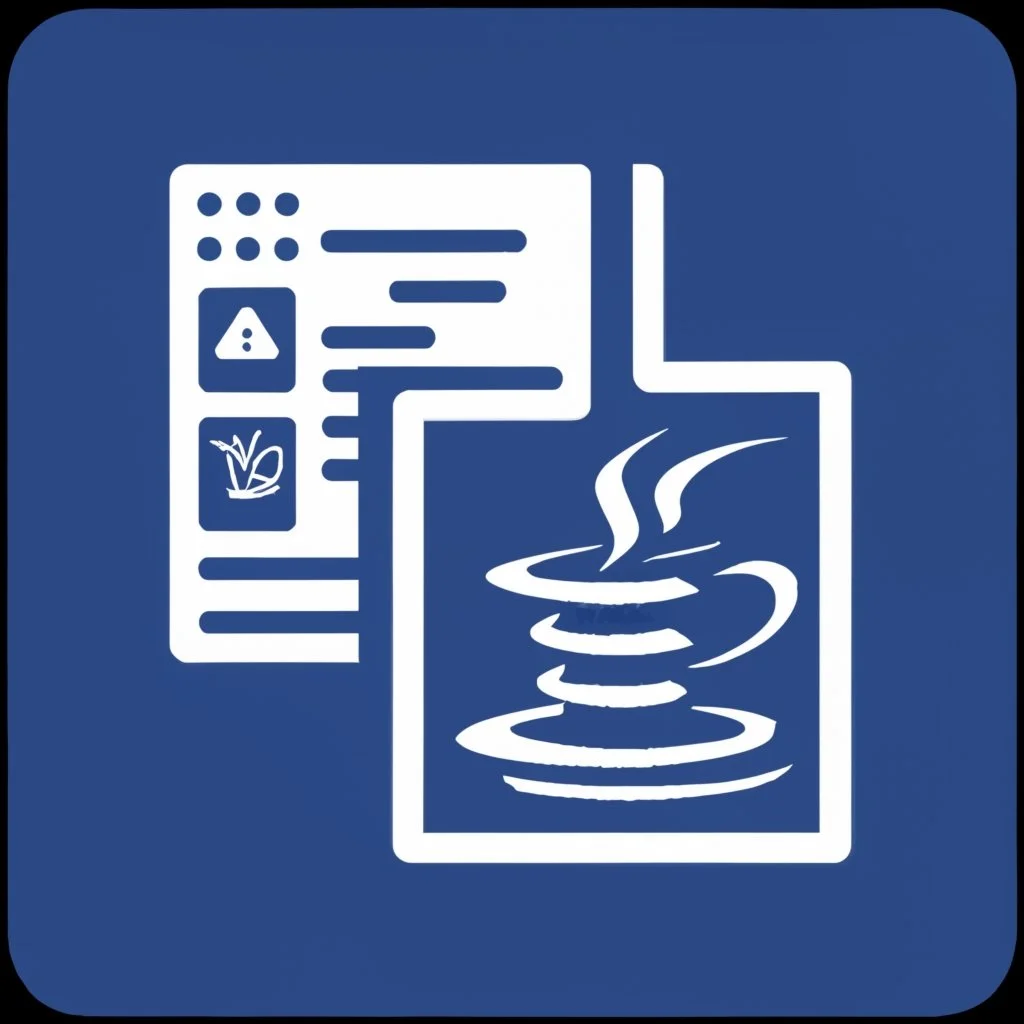
Java Swing, nestled within the Java Foundation Classes (JFC), stands as a stalwart in the domain of GUI development. It transcends the limitations of its predecessors, offering a robust toolkit replete with a myriad of components, ranging from buttons and text fields to complex containers like panels and frames. Understanding the foundational elements of Swing is the initial step in unraveling its potential. At its core, Swing revolves around the creation and manipulation of graphical components within a windowed environment. The JFrame class serves as the canvas on which these components are placed, providing the scaffolding for building intricate GUIs. Equally vital are JPanel instances, acting as modular containers that house various components, fostering a structured and organized layout.
The power of Java Swing extends beyond the mere assembly of components. The true beauty lies in its flexibility and adaptability, allowing developers to craft interfaces that cater to diverse user experiences. This adaptability is facilitated by layout managers, a critical aspect of GUI design that ensures components are arranged dynamically, accommodating different screen sizes and orientations. Whether employing the BorderLayout for a structured approach or GridBagLayout for a more intricate arrangement, understanding the nuances of layout managers empowers developers to sculpt interfaces that seamlessly adjust to varying user environments.
The practical journey into Java Swing doesn't stop at understanding the components and layout managers; it extends into the realm of hands-on programming. This blog will serve as a virtual guide, walking you through the creation of a basic GUI application. From configuring your development environment to designing the user interface and implementing event handling, each step is a building block towards a robust GUI. Real-world examples and code snippets will be your companions, illustrating not only the syntax but also the thought process behind each line of code. This hands-on approach aims to bridge the gap between theory and practice, enabling both novices and experienced developers to grasp the intricacies of GUI development with Java Swing.
As we delve deeper, the blog will address common challenges encountered during GUI development assignments. From navigating the intricacies of layout design to managing user input and responsiveness, tackling these challenges head-on is essential for honing your skills. Debugging techniques specific to GUI development will be explored, accompanied by insights into tools that streamline the troubleshooting process. Through this, you will be equipped not only to complete assignments successfully but also to troubleshoot and enhance the quality of your GUI-based applications.
The exploration doesn't halt at addressing challenges; it ventures into advanced Java Swing techniques that elevate GUI development to an art form. Custom painting, animations, and the integration of external libraries are among the advanced topics covered in this guide. These techniques inject a level of sophistication and dynamism into your GUIs, transcending the conventional and transforming your assignments into showcases of creativity and innovation. Multi-threading, a key aspect of responsive GUIs, will be demystified, and the integration of JavaFX, a modern counterpart to Swing, will be explored for those seeking a more contemporary approach to GUI development.
Understanding Java Swing
Java Swing is a part of the Java Foundation Classes (JFC) and serves as the standard GUI toolkit for Java. It offers a rich set of components, including buttons, text fields, panels, and more, allowing developers to build interactive and visually appealing applications. Understanding the basic concepts of Swing is crucial for anyone venturing into GUI development with Java.
Understanding Java Swing involves delving into the intricate details of its framework, components, and fundamental concepts. At the core of Java Swing lies a robust set of tools designed to empower developers in crafting sophisticated Graphical User Interfaces (GUIs) for their applications. The key element, JFrame, serves as the main window of a Swing application, providing a container for other components. Complementary to JFrame is JPanel, a versatile container that allows developers to organize and group components within a user interface. Understanding the hierarchy of these components is fundamental to creating well-structured and visually appealing GUIs.
Java Swing offers a myriad of components, ranging from the basic JButton to more complex structures like JTable and JTree. Each component serves a specific purpose, enabling developers to design interactive and responsive interfaces. Buttons, for instance, facilitate user interaction, while text fields capture input. Panels act as containers for organizing components spatially, and layouts such as BorderLayout and GridLayout contribute to the visual arrangement of these elements. Grasping the role and functionality of each component is essential for constructing GUIs that align with both user expectations and assignment requirements.
To effectively utilize Java Swing, developers must also familiarize themselves with layout managers. These managers determine the arrangement and positioning of components within a container, accommodating various screen sizes and resolutions. Layout managers like FlowLayout, BorderLayout, and GridLayout offer different approaches to organizing components, providing flexibility in GUI design. This understanding becomes paramount when developing assignments with diverse layout requirements, ensuring that the GUI maintains its integrity across different platforms.
Exception handling is another critical aspect of Java Swing programming. As developers build complex GUIs, errors and exceptions may arise. Being proficient in exception handling allows developers to gracefully manage unexpected situations, preventing application crashes and enhancing the overall robustness of the program. Thorough knowledge of try-catch blocks, exception types, and appropriate error messages contributes to the reliability and user-friendliness of the GUI.
A comprehensive understanding of Java Swing involves exploring the concept of threading. GUI applications often require multiple threads to maintain responsiveness while handling time-consuming tasks. Developers need to distinguish between the Event Dispatch Thread (EDT) and worker threads, ensuring that time-intensive operations do not compromise the GUI's responsiveness. Implementing threading correctly is crucial for delivering assignments that exhibit both efficiency and a seamless user experience.
In essence, to truly comprehend Java Swing, developers must navigate through the intricacies of its components, event handling mechanisms, layout managers, exception handling, and threading concepts. Mastery of these fundamental aspects empowers developers to create GUIs that not only meet assignment requirements but also demonstrate a level of sophistication and user-centric design. As students seek programming homework help, a solid foundation in understanding Java Swing becomes a valuable asset, providing them with the skills necessary to tackle diverse and complex GUI-based assignments.
Hands-On Java Swing Programming
Now, let's delve deeper into the intricacies of hands-on Java Swing programming to provide a comprehensive understanding of the subject. Begin your journey by setting up a Java development environment, ensuring that you have the necessary tools and libraries installed. Familiarize yourself with popular Integrated Development Environments (IDEs) such as Eclipse or IntelliJ IDEA, which offer robust support for GUI development and facilitate a seamless coding experience.
As you embark on creating your first GUI application, the JFrame class takes center stage. This fundamental component serves as the main window of your application, providing a container for other GUI elements. Explore the various properties of JFrame, such as size, title, and default close operation, to customize the appearance and behavior of your application window. Understand the significance of the Event Dispatch Thread (EDT) to ensure the responsiveness of your GUI by handling events in a separate thread.
Master the usage of JPanel to organize and group related components, creating a structured and visually appealing layout. Dive into JButton for interactive actions, JTextField for user input, and JCheckBox for options. Harness the power of layout managers like BorderLayout, GridLayout, and FlowLayout to arrange components systematically, adapting to different screen sizes and orientations.
The true essence of Java Swing lies in event handling, where user interactions trigger specific actions in your application. Explore the ActionListener interface to capture button clicks and user inputs, enabling you to respond dynamically to user actions. As you progress, delve into more complex event handling scenarios involving mouse events, key events, and focus events. Understanding how to gracefully handle these events will enhance the interactivity and user experience of your GUI.
To solidify your understanding of Java Swing, venture into creating multi-panel applications. Learn how to switch between panels dynamically, allowing for a more dynamic and organized user interface. This skill is particularly valuable when dealing with assignments that require multiple views or stages of interaction. Additionally, explore the integration of images and icons to add a visual flair to your GUI, enhancing the overall aesthetic appeal.
No discussion of hands-on Java Swing programming would be complete without addressing data input validation and error handling. Learn to implement input validation strategies to ensure that the data entered by users is accurate and meets specified criteria. Discover how to display meaningful error messages and alerts, guiding users towards correct input behavior. This attention to detail not only enhances the functionality of your application but also demonstrates a commitment to user-friendly design.
As you advance in your hands-on exploration, consider incorporating file handling capabilities into your Java Swing applications. Learn how to read and write data to external files, facilitating tasks such as saving user preferences or loading predefined configurations. File handling is an essential aspect of real-world applications and can be a valuable addition to your programming arsenal.
To cap off your hands-on Java Swing programming journey, experiment with creating responsive and visually appealing GUIs. Explore the use of custom painting and animations to breathe life into your applications, making them stand out in terms of both functionality and aesthetics. Consider incorporating third-party libraries or APIs to add advanced features, giving your GUIs a modern and competitive edge.
In essence, hands-on Java Swing programming is a dynamic and engaging process that involves not only mastering the technical aspects of the Swing framework but also cultivating a creative and problem-solving mindset. Through continuous practice, experimentation, and exploration of the diverse features Java Swing has to offer, you'll not only be well-prepared for assignments but also equipped with a valuable skill set that extends to real-world application development. Embrace the challenges, celebrate the victories, and enjoy the journey of crafting intuitive and visually appealing GUIs with Java Swing.
Common Challenges and Solutions
Developing graphical user interfaces (GUIs) with Java Swing brings forth a myriad of challenges that programmers often encounter. One common hurdle is mastering the intricate layout management system in Swing. Dealing with different layout managers such as BorderLayout, FlowLayout, and GridLayout can be perplexing, especially for beginners. Mismanagement of layouts can result in awkwardly positioned components or unexpected resizing issues. The solution lies in a meticulous understanding of each layout manager's behavior and choosing the appropriate one based on the specific requirements of the GUI.
Another prevalent challenge revolves around event handling in Java Swing. Assignments often demand interactivity, requiring developers to respond to user actions like button clicks or mouse movements. The complexity arises when dealing with multiple components triggering events concurrently. To address this, implementing ActionListener interfaces and properly structuring the event-handling code becomes crucial. This ensures a systematic approach to handling events, preventing potential conflicts and enhancing the overall responsiveness of the GUI.
Handling user input validation poses yet another challenge. Assignments frequently involve collecting data from users through text fields or other input components. Verifying the correctness of the input and providing meaningful feedback in case of errors is vital. The challenge here is striking a balance between thorough validation and user-friendly error messages. Developers must anticipate various input scenarios and implement validation checks without overwhelming users with overly technical error messages. A well-designed validation mechanism ensures the robustness of the application and enhances the user experience.
GUI responsiveness is a common concern, especially in assignments where intricate layouts or resource-intensive operations are involved. The challenge lies in preventing the GUI from freezing or becoming unresponsive during lengthy tasks. One solution is implementing multi-threading to separate time-consuming operations from the main event dispatch thread (EDT). This approach ensures that the GUI remains responsive, allowing users to interact with the application even while complex operations are in progress. However, developers must be cautious when updating Swing components from multiple threads to avoid synchronization issues, emphasizing the importance of thread safety.
Managing GUI state is an additional challenge that arises in assignments with dynamic interfaces. As the user interacts with different components, the state of the GUI may change, requiring careful tracking and updating. This challenge becomes more pronounced in larger applications with numerous interconnected components. A viable solution involves adopting the Model-View-Controller (MVC) architectural pattern. Separating the data (Model) from the presentation (View) and the application logic (Controller) facilitates better organization and maintenance of the GUI's state, promoting scalability and code reusability.
Debugging GUI applications poses its own set of challenges, primarily because the graphical nature of the interface can make it challenging to identify and diagnose issues. Standard debugging tools may not provide sufficient insights into the visual aspects of the application. Therefore, incorporating logging statements, strategically placed breakpoints, and utilizing GUI-specific debugging tools can streamline the debugging process. Visualization tools, such as the Swing Explorer, enable developers to inspect the structure and properties of Swing components during runtime, aiding in identifying and rectifying issues effectively.
Cross-platform compatibility is a concern that arises when creating Java Swing GUIs, as different operating systems may interpret certain components or features differently. This challenge can lead to inconsistencies in the appearance and behavior of the application across various platforms. To mitigate this, developers should adhere to platform-independent design principles, avoid relying on platform-specific features, and thoroughly test the application on different operating systems. Additionally, leveraging the Look and Feel API in Swing allows developers to achieve a consistent appearance across platforms by customizing the visual style of their applications.
Lastly, integrating external libraries or third-party components into a Swing GUI can present challenges related to compatibility, versioning, and proper integration. Assignments may require the use of additional libraries for specific functionalities, and ensuring seamless integration without introducing conflicts is crucial. Developers must carefully manage dependencies, stay informed about library updates, and adhere to best practices for incorporating external components. Robust testing is essential to verify the compatibility and stability of the integrated libraries within the Swing application.
In conclusion, navigating the challenges of Java Swing GUI development requires a combination of theoretical knowledge, practical experience, and a problem-solving mindset. By addressing layout complexities, mastering event handling, implementing effective input validation, ensuring GUI responsiveness, managing state, debugging meticulously, ensuring cross-platform compatibility, and handling external library integration, developers can overcome common hurdles and create robust, user-friendly GUI applications. Embracing these challenges as learning opportunities fosters a deeper understanding of Java Swing and empowers developers to tackle assignments with confidence and efficiency.
Advanced Java Swing Techniques
To delve deeper into the realm of advanced Java Swing techniques is to embark on a journey that transforms your GUI development skills from proficient to exceptional. Beyond the basics, developers can employ custom painting to transcend the limitations of standard components. This involves utilizing the paintComponent method to draw graphics directly onto a component, allowing for the creation of unique and visually captivating user interfaces.
In the world of GUI animations, Java Swing provides a canvas ripe for creativity. Through the use of timers and event listeners, developers can breathe life into their applications, implementing smooth transitions, fades, and dynamic movements. This not only enhances the aesthetic appeal of the GUI but also contributes to a more engaging and user-friendly experience. Understanding the intricacies of animation threads and incorporating them judiciously can elevate your assignments to a new level.
The integration of external libraries is a game-changer in advanced Swing development. Leveraging libraries like JFreeChart for data visualization or JDatePicker for enhanced date and time selection interfaces can significantly expand the functionality of your applications. This section will explore the seamless integration of such libraries, offering a roadmap for developers seeking to augment their GUIs with specialized features without reinventing the wheel.
Multi-threading becomes paramount when aiming for responsiveness in GUI applications. Advanced Swing developers understand the importance of separating the GUI thread from the event dispatch thread (EDT) to prevent freezing and ensure a smooth user experience. Delving into the intricacies of SwingWorker and ExecutorService, developers can implement parallelism, allowing time-consuming tasks to run in the background without affecting the responsiveness of the GUI. This advanced threading approach is particularly beneficial when dealing with resource-intensive assignments.
In the evolving landscape of GUI development, the integration of JavaFX with Java Swing provides a powerful synergy. JavaFX introduces a modern, scene-graph-based paradigm, enabling developers to create rich, multimedia-driven interfaces. This integration is not just about coexistence but about leveraging the strengths of both frameworks. Transitioning seamlessly between Swing and JavaFX components allows developers to combine the familiarity of Swing with the modern features offered by JavaFX. From enhanced visual styling to support for 3D graphics and multimedia, this integration opens up a myriad of possibilities for creating cutting-edge GUIs.
The creation of custom components is another facet of advanced Swing development that allows developers to tailor their GUIs to specific needs. Whether it's a unique button with a custom shape or a specialized data display component, the ability to design and implement custom elements adds a level of sophistication to your assignments. This section will delve into the intricacies of creating custom components, exploring the ComponentUI and UIDefaults classes to define the look and feel of your GUI elements.
Error handling and graceful degradation are often overlooked aspects of advanced Swing development. Understanding how to handle exceptions in a way that maintains the stability of the application while providing meaningful feedback to the user is crucial. This involves implementing robust error-handling mechanisms, logging, and incorporating fallback options to ensure a seamless user experience even when unexpected issues arise.
Advanced Java Swing techniques offer a vast playground for developers eager to push the boundaries of GUI development. From custom painting and animations to the integration of external libraries, multi-threading, JavaFX collaboration, custom component creation, and error handling, each facet contributes to a holistic understanding of advanced Swing development. As you incorporate these techniques into your assignments, remember that the true essence lies in striking a balance between innovation and practicality, creating GUIs that not only meet the requirements of the task at hand but also captivate and delight the end user.
Conclusion
In conclusion, delving into the realm of GUI development with Java Swing offers a comprehensive and dynamic journey that equips programmers with essential skills for tackling assignments and real-world projects. The significance of understanding Java Swing lies not only in its role as a standard GUI toolkit for Java but also in its potential to unleash creativity, enhance user experiences, and provide a solid foundation for diverse applications.
As we navigate through the diverse components of Java Swing, it becomes evident that a fundamental understanding of its architecture is crucial. The exploration of key components like JFrame, JPanel, and JButton lays the groundwork for constructing robust and visually appealing interfaces. The ability to effectively employ layout managers emerges as a vital skill, ensuring that components are arranged in a way that optimizes user interaction and aesthetics.
The hands-on approach to Java Swing programming reveals itself as a cornerstone for mastery in GUI development. From setting up the development environment to coding a functional GUI application, this practical guide empowers developers with the tools to confidently approach assignments. The step-by-step walkthrough provides clarity on designing user interfaces, handling events, and implementing interactive features. Real-world examples and code snippets demystify the complexities, bridging the gap between theoretical knowledge and practical application.
The exploration of advanced Java Swing techniques pushes the boundaries of GUI development, offering a glimpse into the possibilities beyond the basics. Custom painting, animations, and integration with external libraries add layers of sophistication to GUIs, transforming them from functional interfaces to engaging user experiences. The discussion on multi-threading underscores the importance of ensuring smooth performance, especially in applications with dynamic and interactive interfaces. The integration of JavaFX, with its modern features, provides a forward-looking perspective, allowing developers to stay abreast of industry trends and deliver cutting-edge solutions.
In a landscape where GUIs are ubiquitous, the skills acquired through Java Swing go beyond the academic realm. They become a toolkit for crafting user interfaces that not only meet functional requirements but also captivate users with their visual appeal and responsiveness. The culmination of these skills positions developers to stand out in a competitive environment, where the ability to create intuitive and aesthetically pleasing interfaces is highly valued.
It is imperative to emphasize that the journey to mastery in Java Swing does not end with the completion of assignments or the understanding of advanced techniques. The conclusion of this exploration marks the beginning of a continuous learning process. As technology evolves, so does the landscape of GUI development. Staying updated on emerging trends, embracing new features and tools, and participating in the vibrant community of Java developers ensures a sustained and enriching journey.
In a broader context, the skills acquired in Java Swing contribute to the larger narrative of software development. GUIs are not mere visual elements but gateways that connect users with the underlying functionality of applications. The ability to create seamless and enjoyable user experiences is at the heart of effective software design. Hence, the lessons learned in Java Swing transcend the confines of a specific toolkit, fostering a mindset that values user-centric design, problem-solving, and continuous improvement.
The practical approach to creating GUIs with Java Swing provides a holistic and transformative experience. Whether you are a student seeking programming homework help or a seasoned professional expanding your skill set, the journey through the fundamentals, hands-on programming, troubleshooting challenges, and exploring advanced techniques enriches your understanding of GUI development. As you embark on your own projects and assignments, remember that Java Swing is not just a toolkit; it is a gateway to a world where creativity meets functionality, and where your skills as a developer can make a lasting impact.
.webp)








