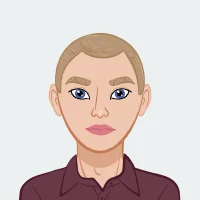Claim Your Offer
New semester, new challenges—but don’t stress, we’ve got your back! Get expert programming assignment help and breeze through Python, Java, C++, and more with ease. For a limited time, enjoy 10% OFF on all programming assignments with the Spring Special Discount! Just use code SPRING10OFF at checkout! Why stress over deadlines when you can score high effortlessly? Grab this exclusive offer now and make this semester your best one yet!
We Accept
- Understanding the Problem
- Key Concepts
- Detailed Breakdown
- 1. Class Definition
- 2. Constructor
- 3. Destructor
- 4. Adding Elements
- 5. Resizing the Array
- 6. Getters
- 7. Print Items
- Full Example Code
- Conclusion
In many programming scenarios, particularly when dealing with collections of data, efficiently handling an unknown number of elements is crucial. This is where dynamic arrays prove to be highly beneficial. Unlike static arrays, which require a fixed size to be defined upfront, dynamic arrays can be resized during runtime, adapting to the application's needs as data grows. If you're looking to solve your computer engineering assignment involving dynamic arrays, you'll find that dynamic arrays can be crucial. For this assignment, you’ll create a class called LittleList to manage a dynamic array of integers. This class will automatically adjust its size when the array reaches capacity, relieving the user from the hassle of manual memory management and resizing. If you need help with a computer science assignment involving dynamic arrays, this exercise will provide valuable experience with dynamic memory allocation, array resizing, and memory management—core concepts in advanced programming.
Understanding the Problem
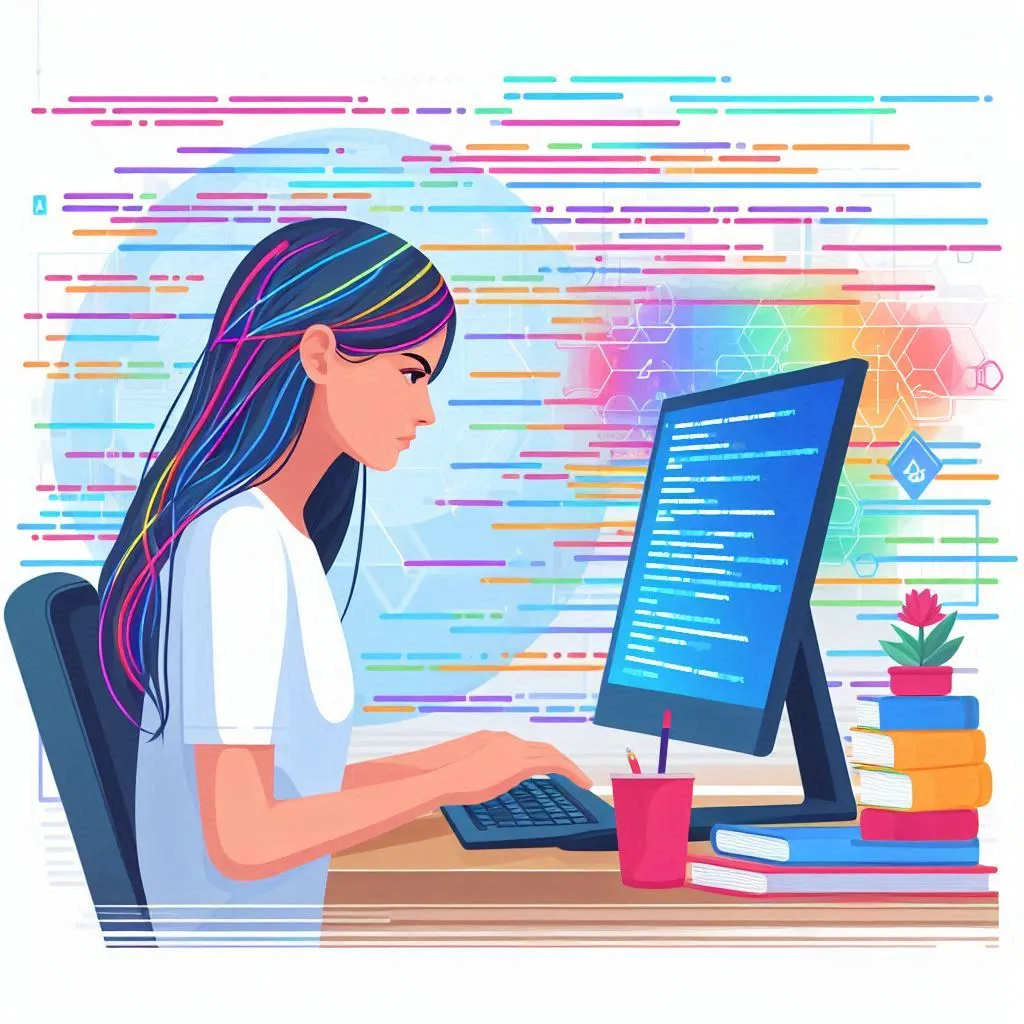
The first step in solving any programming assignment is to thoroughly understand the problem at hand. In assignments like the one described, you are asked to manage a dynamic array of integers. This requires understanding the limitations of static arrays (fixed size) and the benefits of dynamic arrays (resizable).
Key Concepts
- Dynamic Memory Allocation: This allows us to allocate memory for an array at runtime using pointers.
- Resizing Arrays: When an array becomes full, we need to create a larger array, copy the elements from the old array to the new one, and then deallocate the old array.
- Memory Management: Properly managing memory to avoid leaks and ensure efficient use of resources.
Detailed Breakdown
1. Class Definition
We’ll start by defining the LittleList class. This class will contain private members for the array pointer, the current size of the array, and its capacity. We’ll also define public methods for adding elements and resizing the array.
class LittleList {
private:
int size; // Current number of elements in the list
int capacity; // Current capacity of the array
int* arrayPtr; // Pointer to the dynamically allocated array
public:
LittleList(int initialCapacity);
~LittleList();
void add(int value);
void resize();
int getSize() const;
int getCapacity() const;
void printItems() const;
};
2. Constructor
The constructor initializes the array with a specified capacity and sets the initial size to zero.
LittleList::LittleList(int initialCapacity) : size(0), capacity(initialCapacity) {
arrayPtr = new int[capacity]; // Allocate memory for the array
}
Explanation:
- size(0): Initializes the size to zero since the list is empty when first created.
- capacity(initialCapacity): Sets the initial capacity based on the provided argument.
- arrayPtr = new int[capacity]: Dynamically allocates memory for the array based on the initial capacity.
3. Destructor
The destructor ensures that the dynamically allocated memory is deallocated when the LittleList object is destroyed.
LittleList::~LittleList() {
delete[] arrayPtr; // Deallocate the memory
}
Explanation:
- delete[] arrayPtr: Frees the memory allocated for the array to avoid memory leaks.
4. Adding Elements
The add method adds a new element to the list. If the array is full, it will resize the array before adding the element.
void LittleList::add(int value) {
if (size == capacity) {
resize(); // Resize the array if it's full
}
arrayPtr[size++] = value; // Add the new element and increment size
}
Explanation:
- if (size == capacity): Checks if the current size equals the capacity. If true, the array is full and needs to be resized.
- resize(): Calls the resize method to double the capacity of the array.
- arrayPtr[size++] = value: Adds the new value to the array and increments the size.
5. Resizing the Array
The resize method handles creating a new, larger array, copying the old elements to the new array, and then updating the internal pointer.
void LittleList::resize() {
capacity *= 2; // Double the capacity
int* newArray = new int[capacity]; // Create a new array with the new capacity
// Copy the old array elements to the new array
for (int i = 0; i < size; ++i) {
newArray[i] = arrayPtr[i];
}
delete[] arrayPtr; // Deallocate the old array
arrayPtr = newArray; // Point to the new array
}
Explanation:
- capacity *= 2: Doubles the current capacity to accommodate more elements.
- int* newArray = new int[capacity]: Allocates a new array with the updated capacity.
- for (int i = 0; i < size; ++i): Copies elements from the old array to the new array.
- delete[] arrayPtr: Deallocates the old array.
- arrayPtr = newArray: Updates the pointer to the new array.
6. Getters
Getters provide access to the current size and capacity of the list. They are useful for debugging and verifying the state of the list.
Cpp code
int LittleList::getSize() const { return size; } int LittleList::getCapacity() const { return capacity; }
Explanation:
- getSize() const: Returns the current number of elements in the list.
- getCapacity() const: Returns the current capacity of the list.
7. Print Items
The printItems method prints all elements in the list. This is useful for verifying the contents of the list.
void LittleList::printItems() const {
std::cout << "Items in List:\n";
for (int i = 0; i < size; ++i) {
std::cout << arrayPtr[i] << '\n';
}
}
Explanation:
- std::cout << "Items in List:\n";: Prints a header for the list items.
- for (int i = 0; i < size; ++i): Iterates through the list and prints each item.
Full Example Code
Here’s the complete implementation of the LittleList class and a sample main function for testing:
#include <iostream>
class LittleList {
private:
int size;
int capacity;
int* arrayPtr;
public:
LittleList(int initialCapacity);
~LittleList();
void add(int value);
void resize();
int getSize() const;
int getCapacity() const;
void printItems() const;
};
LittleList::LittleList(int initialCapacity) : size(0), capacity(initialCapacity) {
arrayPtr = new int[capacity];
}
LittleList::~LittleList() {
delete[] arrayPtr;
}
void LittleList::add(int value) {
if (size == capacity) {
resize();
}
arrayPtr[size++] = value;
}
void LittleList::resize() {
capacity *= 2;
int* newArray = new int[capacity];
for (int i = 0; i < size; ++i) {
newArray[i] = arrayPtr[i];
}
delete[] arrayPtr;
arrayPtr = newArray;
}
int LittleList::getSize() const {
return size;
}
int LittleList::getCapacity() const {
return capacity;
}
void LittleList::printItems() const {
std::cout << "Items in List:\n";
for (int i = 0; i < size; ++i) {
std::cout << arrayPtr[i] << '\n';
}
}
int main() {
LittleList myList(5); // Start with a capacity of 5
myList.add(3);
myList.add(5);
myList.add(7);
myList.add(2);
myList.add(17);
myList.add(14); // Triggers a resize
std::cout << "Size: " << myList.getSize() << '\n';
std::cout << "Capacity: " << myList.getCapacity() << '\n';
myList.printItems();
return 0;
}
Conclusion
In this detailed guide, we’ve implemented a LittleList class that manages a dynamic array of integers. We covered key aspects of dynamic memory allocation, resizing logic, and memory management. By following these steps, you can handle dynamically resizable arrays efficiently in C++, laying the groundwork for more advanced data structures and algorithms. If you need further assistance with C++ assignment, feel free to ask!
Dynamic arrays are a fundamental concept in programming and mastering them will greatly enhance your coding skills. Feel free to adjust the implementation to better fit specific requirements or to explore additional features such as removing elements or inserting at specific positions. This will help you complete your programming assignment and gain a deeper understanding of dynamic data structures.