Claim Your Discount Today
Start the New Year with a smarter, more organized approach to your programming assignment at www.programminghomeworkhelp.com. Get expert help from experienced programmers who deliver well-documented, logically structured, and compiler-ready code aligned with university grading standards. From data structures and algorithms to object-oriented programming, debugging, database integration, and implementations in C, C++, Java, Python, and MATLAB, every solution features clean logic, optimized performance, and clear in-code comments for easy evaluation and timely submission.
We Accept
- Understanding the Language
- Reviewing the Basics
- Studying the Grammar
- Syntax Rules
- Pretty Printing Let_x Expressions
- Define Data Types
- Implementing the Pretty Print Function
- Example of Pretty Printing Logic
- Parsing Let_x Expressions
- Define Parsing Rules
- Implement the Parse Function
- Example Parsing Logic
- General Tips for Parsing and Pretty Printing
- Start Small
- Test Thoroughly
- Iterate and Improve
Assignments involving parsing and pretty printing in languages like Lambda calculus can be complex and challenging. This guide will help you approach such tasks with confidence and efficiency, ensuring you understand the necessary steps and best practices. By breaking down the process into manageable parts, you'll be able to do your Haskell assignments effectively.
Understanding the Language
Before diving into parsing and pretty printing, it's crucial to understand the language you're working with. For this guide, we'll focus on a variant of the Lambda calculus called Let_x.
Reviewing the Basics
The Lambda calculus is a formal system in mathematical logic and computer science for expressing computation based on function abstraction and application. It's essential to understand the core concepts, such as:
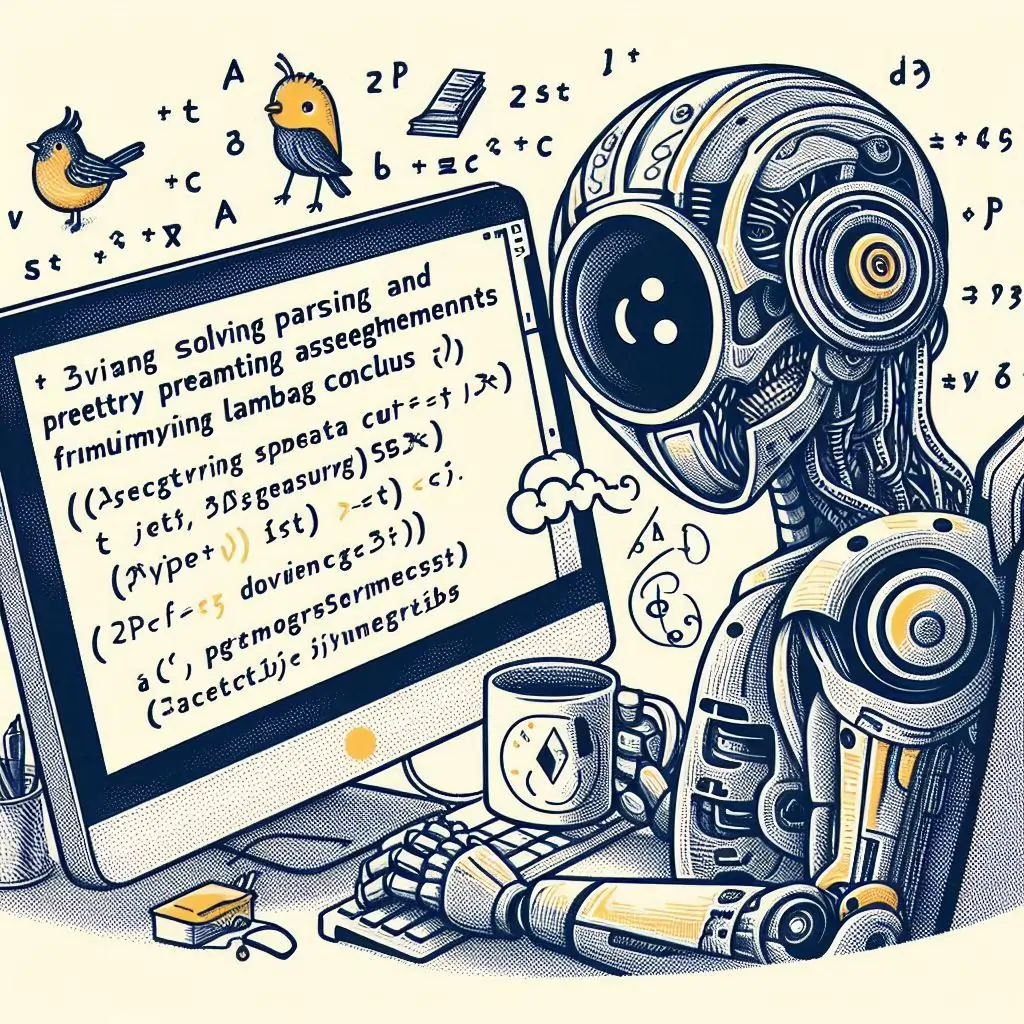
- Lambda Expressions:The basic constructs of the Lambda calculus, representing functions.
- Application:The process of applying a function to an argument.
- Abstraction:The process of defining anonymous functions using the lambda (λ) symbol.
Studying the Grammar
Understanding the grammar of the language is fundamental. For Let_x, the BNF grammar is provided, detailing how expressions, equations, variable lists, and variables are structured. Key constructs include:
- Variables:Represented as "x" followed by a number (e.g., x0, x1).
- Expressions: Can be variables, applications, let-blocks, pairs, etc.
- Let-Blocks: Allow the binding of variables to expressions within a scope.
- Discard Binders: Represented by "_", used when a binding is not required.
- Pairing: Represented as "(e1, e2)" with no pattern matching, using "fst" and "snd" to extract components.
Syntax Rules
It's crucial to understand how application binds and its associativity. For Let_x:
- Application binds tightly and is left associative.
- The expression "let x = e1 in e2 e3 e4" should be understood as "let x = e1 in ((e2 e3) e4)".
Pretty Printing Let_x Expressions
Pretty printing converts an abstract syntax tree (AST) back into a human-readable string representing the original expression. Here's how you can approach it:
Define Data Types
Ensure your data types correctly represent the AST of the language. For Let_x, you might use the following data types:
data LExpr = Var Int | App LExpr LExpr | Let Bind LExpr LExpr | Pair LExpr LExpr | Fst LExpr | Snd LExpr | Abs Bind LExpr
deriving (Eq, Show, Read)
data Bind = Discard | V Int
deriving (Eq, Show, Read)
Implementing the Pretty Print Function
Create a function prettyPrint :: LExpr -> String that takes an AST and returns a formatted string. Use pattern matching to handle different types of expressions.
Handling Variables and Applications
prettyPrint :: LExpr -> String
prettyPrint (Var n) = "x" ++ show n
prettyPrint (App e1 e2) = prettyPrint e1 ++ " " ++ prettyPrint e2
Handling Let-Blocks
prettyPrint (Let bind e1 e2) = "let " ++ prettyPrintBind bind ++ " = " ++ prettyPrint e1 ++ " in " ++ prettyPrint e2
prettyPrintBind :: Bind -> String
prettyPrintBind Discard = "_"
prettyPrintBind (V n) = "x" ++ show n
Handling Pairs and Projections
prettyPrint (Let bind e1 e2) = "let " ++ prettyPrintBind bind ++ " = " ++ prettyPrint e1 ++ " in " ++ prettyPrint e2
prettyPrintBind :: Bind -> String
prettyPrintBind Discard = "_"
prettyPrintBind (V n) = "x" ++ show n
Handling Abstractions
prettyPrint (Abs bind e) = "\\" ++ prettyPrintBind bind ++ " -> " ++ prettyPrint e
Example of Pretty Printing Logic
prettyPrint :: LExpr -> String
prettyPrint (Var n) = "x" ++ show n
prettyPrint (App e1 e2) = prettyPrint e1 ++ " " ++ prettyPrint e2
prettyPrint (Let bind e1 e2) = "let " ++ prettyPrintBind bind ++ " = " ++ prettyPrint e1 ++ " in " ++ prettyPrint e2
prettyPrint (Pair e1 e2) = "(" ++ prettyPrint e1 ++ ", " ++ prettyPrint e2 ++ ")"
prettyPrint (Fst e) = "fst (" ++ prettyPrint e ++ ")"
prettyPrint (Snd e) = "snd (" ++ prettyPrint e ++ ")"
prettyPrint (Abs bind e) = "\\" ++ prettyPrintBind bind ++ " -> " ++ prettyPrint e
prettyPrintBind :: Bind -> String
prettyPrintBind Discard = "_"
prettyPrintBind (V n) = "x" ++ show n
Parsing Let_x Expressions
Parsing involves converting a string representation of an expression into an AST. Here’s how to approach it:
Define Parsing Rules
Create parsing rules based on the BNF grammar. Use a parser combinator library like Parsec or a monadic parser framework to implement these rules.
Parsing Variables and Digits
import Text.ParserCombinators.Parsec
varParser :: Parser LExpr
varParser = do
_ <- char 'x'
digits <- many1 digit
return (Var (read digits))
digitParser :: Parser Char
digitParser = oneOf "0123456789"
Parsing Expressions
expr :: Parser LExpr
expr = try parseLet <|> try parseAbs <|> try parseApp <|> try parseVar <|> try parsePair <|> try parseFst <|> try parseSnd <|> parseParens
parseLet = do
_ <- string "let"
bind <- bindParser
_ <- char '='
e1 <- expr
_ <- string "in"
e2 <- expr
return (Let bind e1 e2)
bindParser = many1 (varParser <|> discardParser)
parseAbs = do
_ <- char '\\'
bind <- bindParser
_ <- string "->"
e <- expr
return (Abs bind e)
parseApp = do
e1 <- expr
spaces
e2 <- expr
return (App e1 e2)
Implement the Parse Function
Write a function parseLetx :: String -> Maybe LExpr that attempts to parse a string into an AST.
parseLetx :: String -> Maybe LExpr
parseLetx input = case parse expr "" input of
Left _ -> Nothing
Right ast -> Just ast
Parsing Pairs and Projections
parsePair = do
_ <- char '('
e1 <- expr
_ <- char ','
e2 <- expr
_ <- char ')'
return (Pair e1 e2)
parseFst = do
_ <- string "fst("
e <- expr
_ <- char ')'
return (Fst e)
parseSnd = do
_ <- string "snd("
e <- expr
_ <- char ')'
return (Snd e)
Parsing Parentheses
parseParens = do
_ <- char '('
e <- expr
_ <- char ')'
return e
Example Parsing Logic
import Text.ParserCombinators.Parsec
parseLetx :: String -> Maybe LExpr
parseLetx input = case parse expr "" input of
Left _ -> Nothing
Right ast -> Just ast
expr :: Parser LExpr
expr = try parseLet <|> try parseAbs <|> try parseApp <|> try parseVar <|> try parsePair <|> try parseFst <|> try parseSnd <|> parseParens
parseLet = do
_ <- string "let"
bind <- bindParser
_ <- char '='
e1 <- expr
_ <- string "in"
e2 <- expr
return (Let bind e1 e2)
bindParser = many1 (varParser <|> discardParser)
varParser = do
_ <- char 'x'
digits <- many1 digit
return (Var (read digits))
discardParser = do
_ <- char '_'
return Discard
parseAbs = do
_ <- char '\\'
bind <- bindParser
_ <- string "->"
e <- expr
return (Abs bind e)
parseApp = do
e1 <- expr
spaces
e2 <- expr
return (App e1 e2)
parsePair = do
_ <- char '('
e1 <- expr
_ <- char ','
e2 <- expr
_ <- char ')'
return (Pair e1 e2)
parseFst = do
_ <- string "fst("
e <- expr
_ <- char ')'
return (Fst e)
parseSnd = do
_ <- string "snd("
e <- expr
_ <- char ')'
return (Snd e)
parseParens = do
_ <- char '('
e <- expr
_ <- char ')'
return e
General Tips for Parsing and Pretty Printing
To successfully solve parsing and pretty printing assignments, follow these tips:
Start Small
Begin by writing and testing individual components of your parser and pretty printer. This modular approach allows you to identify and fix issues early.
Testing Variables and Applications
-- Test cases for pretty printing
testPrettyPrint = do
print $ prettyPrint (Var 1) == "x1"
print $ prettyPrint (App (Var 1) (Var 2)) == "x1 x2"
-- Test cases for parsing
testParse = do
print $ parseLetx "x1" == Just (Var 1)
print $ parseLetx "x1 x2" == Just (App (Var 1) (Var 2))
Test Thoroughly
Create a variety of test cases covering different aspects of the language. Ensure your pretty printer and parser are inverses of each other by testing that parseLetx . prettyPrint returns the original AST.
Testing Let-Blocks and Pairs
-- Test cases for pretty printing
testPrettyPrint = do
print $ prettyPrint (Let (V 1) (Var 2) (Var 3)) == "let x1 = x2 in x3"
print $ prettyPrint (Pair (Var 1) (Var 2)) == "(x1, x2)"
-- Test cases for parsing
testParse = do
print $ parseLetx "let x1 = x2 in x3" == Just (Let (V 1) (Var 2) (Var 3))
print $ parseLetx "(x1, x2)" == Just (Pair (Var 1) (Var 2))
Iterate and Improve
Refine your implementation based on feedback and testing results. Optimize for readability and efficiency. Keep iterating until you achieve a robust and efficient solution.
Handling Edge Cases
-- Test cases for edge cases
testPrettyPrint = do
print $ prettyPrint (Let Discard (Var 1) (Var 2)) == "let _ = x1 in x2"
print $ prettyPrint (Abs (V 1) (Var 2)) == "\\x1 -> x2"
-- Test cases for parsing
testParse = do
print $ parseLetx "let _ = x1 in x2" == Just (Let Discard (Var 1) (Var 2))
print $ parseLetx "\\x1 -> x2" == Just (Abs (V 1) (Var 2))
By following these guidelines and continuously refining your approach, you can systematically tackle parsing and pretty printing assignments for languages like the Lambda calculus. This structured methodology will not only help you complete your programming assignments efficiently but also deepen your understanding of the underlying concepts.









